
Instagram today launched Live Rooms, a new feature that lets you go live with up to three other people.
Instagram users could previously only go live with one other person, but can now “double-up” on their broadcasts.
That should make the feature handy for hanging out with friends, interacting with audiences, participating in classes, and collaborating on creative projects.
Live Rooms also gives creators more ways to monetize their work. Viewers can show appreciation for their hosts by buying badges during the streams, and use other interactive features such as Shopping and Live Fundraisers.
[Read: How do you build a pet-friendly gadget? We asked experts and animal owners]
The feature could prove particularly popular during the COVID-19 pandemic — judging by the success of Instagram Live.
Instagram says Live views in the US jumped by 70% from February to March last year, when the World Health Organization labeled the outbreak a pandemic and stay-at-home regulations first came into effect.
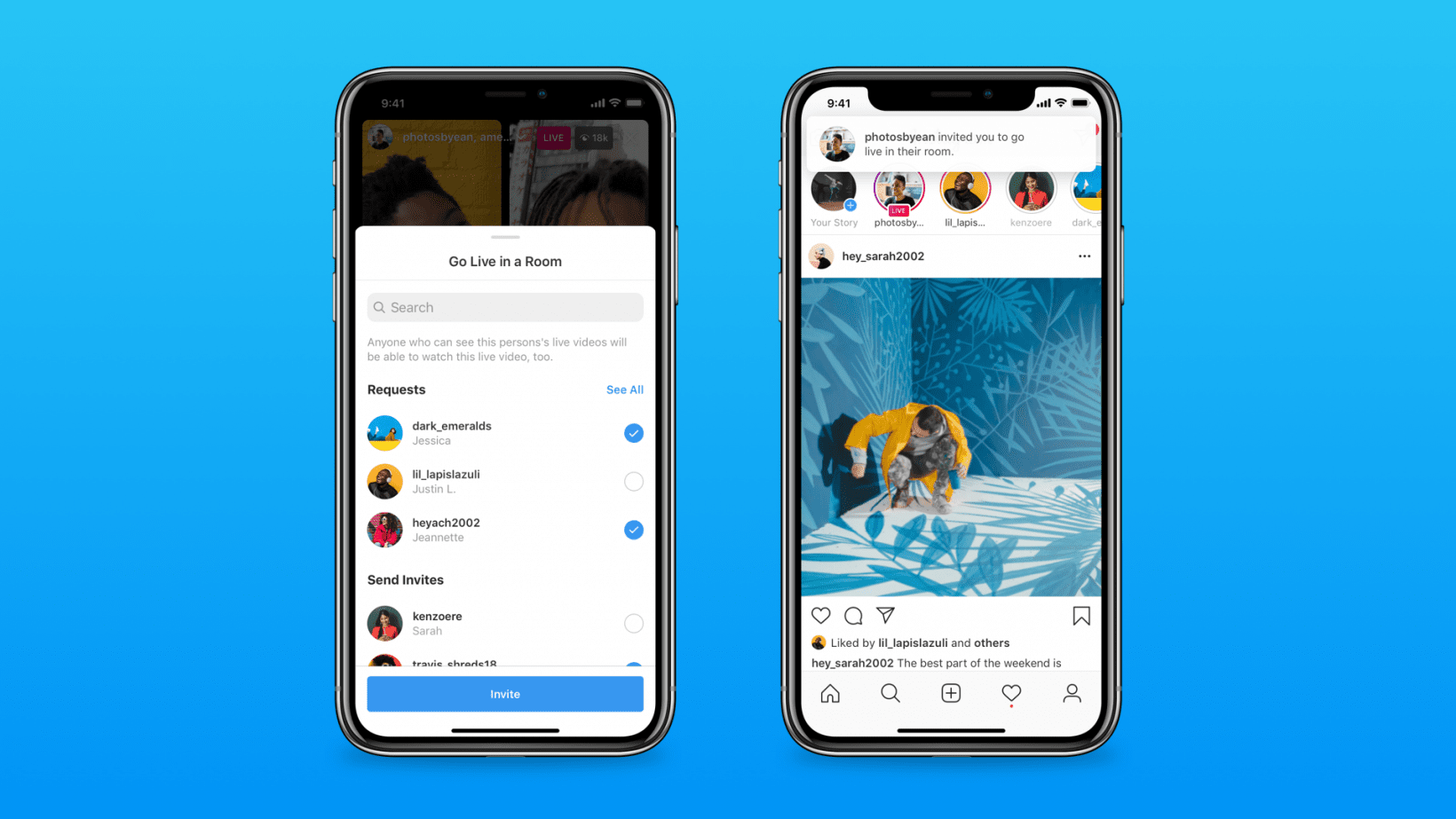
Countless creators are now using the feature to interact with followers in new ways, from cook-alongs to mini gigs and workout sessions.
How to use Instagram’s Live Rooms
Instagram started testing the feature in India and Indonesia in December, and is now rolling it out globally.
Setting up a Live Room is simple enough:
- To start one, swipe left and pick the Live camera option.
- Next, add a title and tap the Rooms icon to select your guests. You’ll see people who have requested to go live with you, and can also search for guests to add.
- When you start a Live Room, you’ll remain at the top of the screen when you add guests. You can add up to three guests all at once or one-by-one, which could be a good way to add a surprise visitor to the stream.
- Going live with multiple guests can further expand your reach, as guests’ followers can also be notified when the stream begins.
Good luck, and let us know if you’ve joined any brilliant (or awful) Live Rooms.
Get the TNW newsletter
Get the most important tech news in your inbox each week.




