
How much do you love Instagram’s filters? Probably not as much as this guy: Instagram Hero Daniel Box recently searched to see if anyone had “converted” Instagram filters to photoshop actions. After not finding any results, he decided to see if he could do it himself. And while he didn’t get a 100% exact match, he got pretty damn close.
He started with “Nashville”, followed by “Earlybird” with auto-cropping tools, then “Brannan”, “X Pro II”, then Sutro, Lomo-fi, Inkwell, Lord Kelvin and Walden were added. He also added 5 borders that can be applied with one-click. “Gotham”, “Hefe” and “Toaster” were the last to be added.
And the best part? You can download them here and use them for free! Check out the results below:
Nashville:
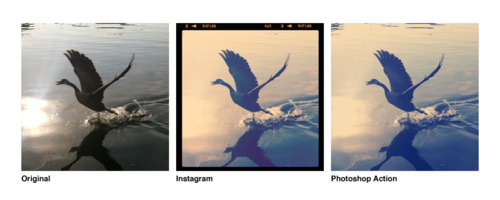
Earlybird:
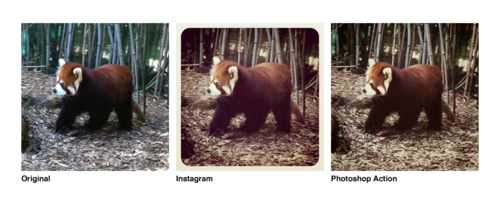
Brannan:

X-Pro II:

Thanks to @Blakeley for the tip!
Get the TNW newsletter
Get the most important tech news in your inbox each week.





