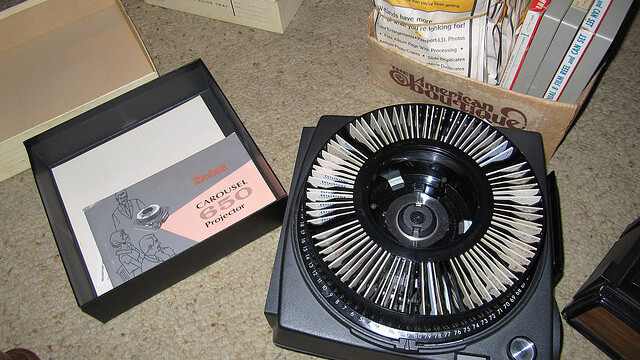
There are a lot of applications taking advantage of Instagram’s API right now, and the best part about having a publicly available stream of photos for developers to use, is that they can do things that the company hasn’t even thought of.
Instaframe is no exception. We carry around our photos with us all of the time, on multiple devices. When we show our friends and family those photos locally and not on the web, we’re stuck with Apple’s boring slideshow interface on iOS. Instaframe pulls in your Instagram photo feed, and turns them into a gorgeous slideshow. You could even set your iPad aside and use it as an ever-changing digital photo frame.
Viewing and interacting with photos
You can log into Instagram via the Instaframe app to look at photos, ones in your area are shown by default if you choose not to log in. Photos slide through every 3-4 seconds, and you can manually do so by swiping right to left.
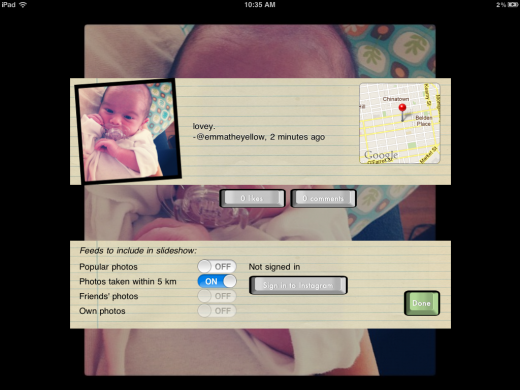
Of course you can just view your own photos if you like once logged in, or discover new ones by way of Instagram’s popular photos, your own feed of friends, or those photos taken near your location.
I’ve found that Instaframe is a nice “lean back” experience to view photos in real-time, and the interface to like and comment photos is extremely well done. Just tap on a photo once to interact with it.
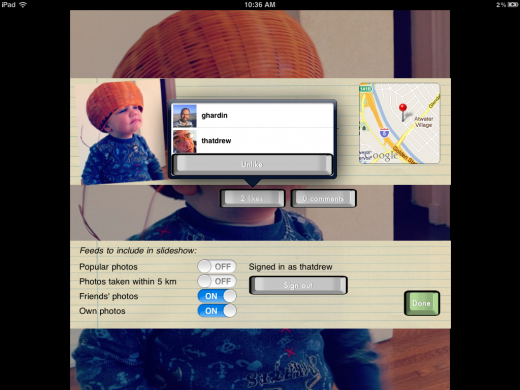
Instagram doesn’t have its own native iPad app yet, so Instaframe definitely fills a void. It also answers the question I asked, “What are we going to do with all of these photos?“.
The Instaframe app for iPad is $1.99, and is definitely worth it if you’re looking for new ways to display photos to yourself or to others.
Get the TNW newsletter
Get the most important tech news in your inbox each week.




