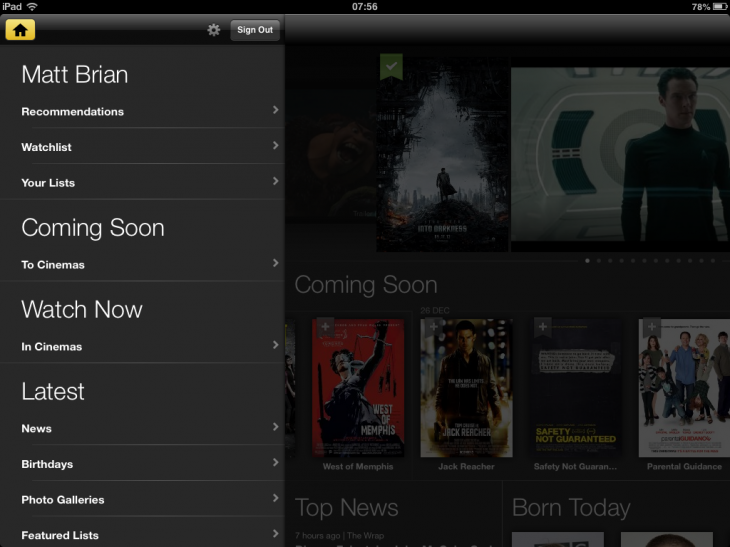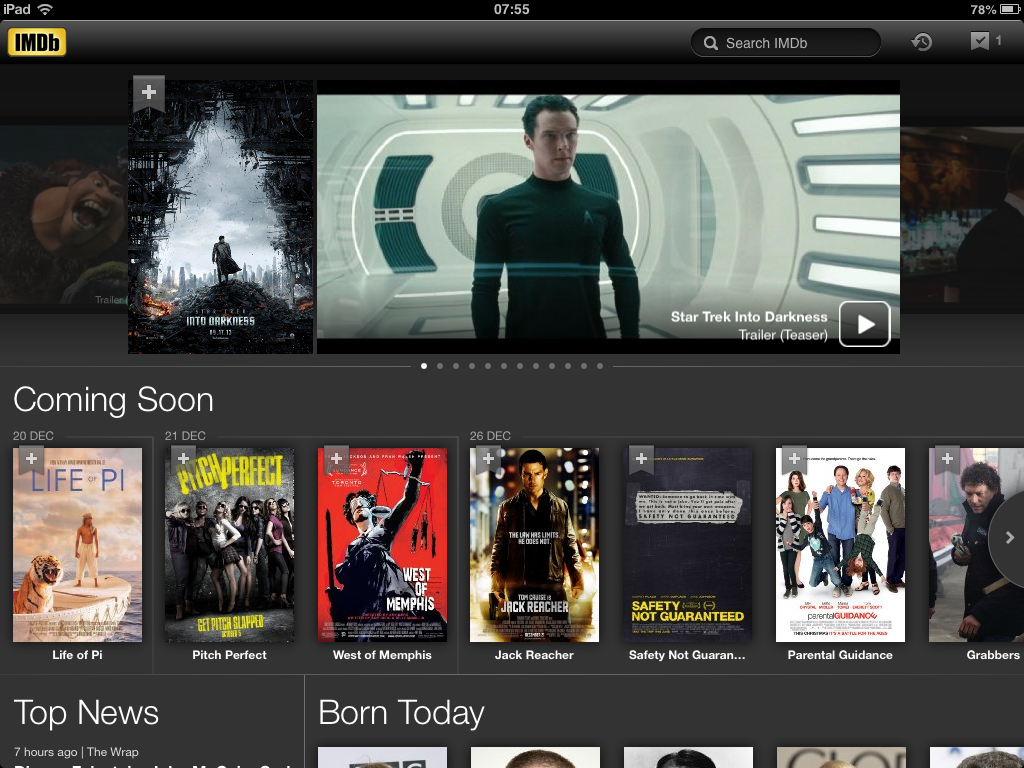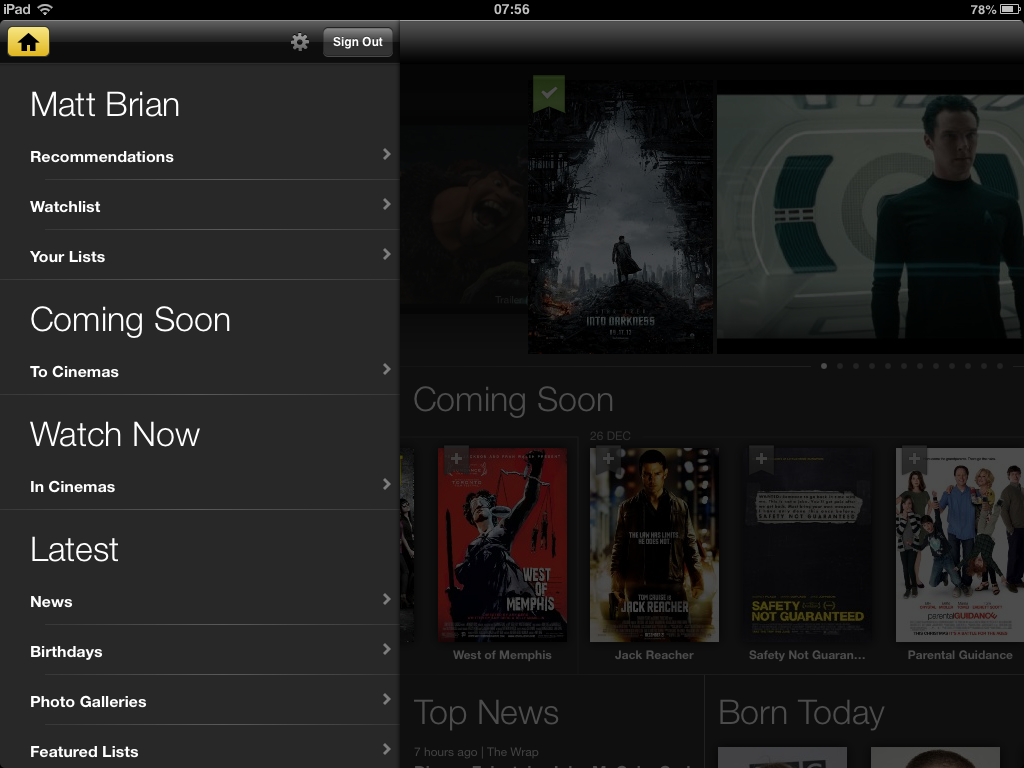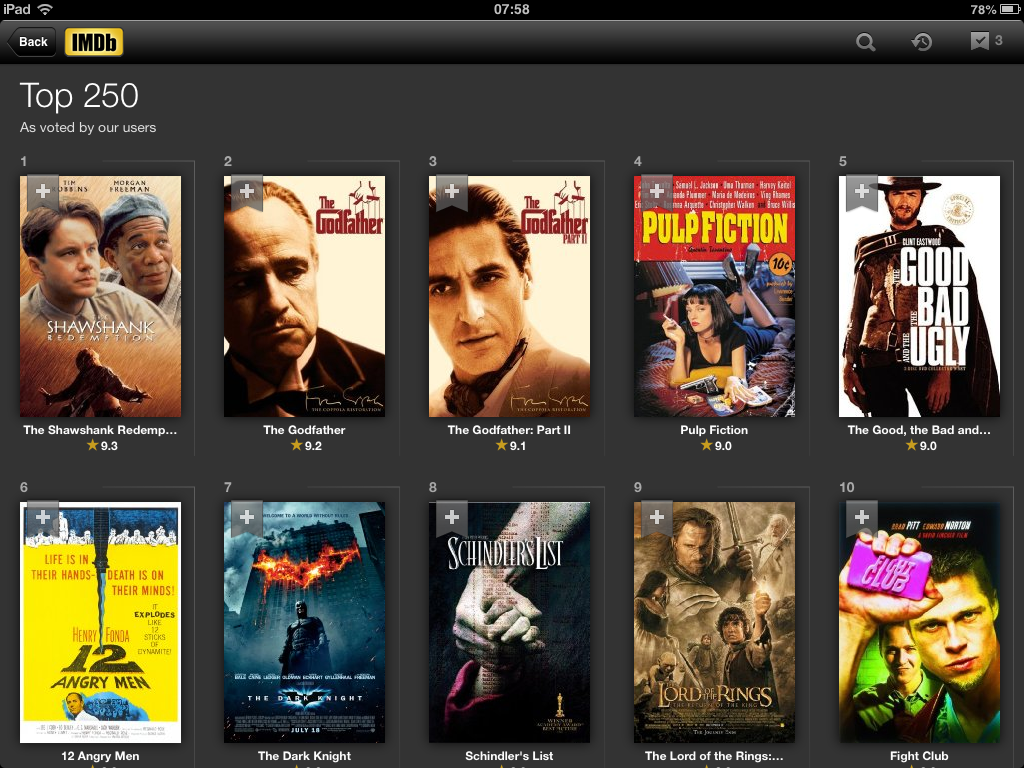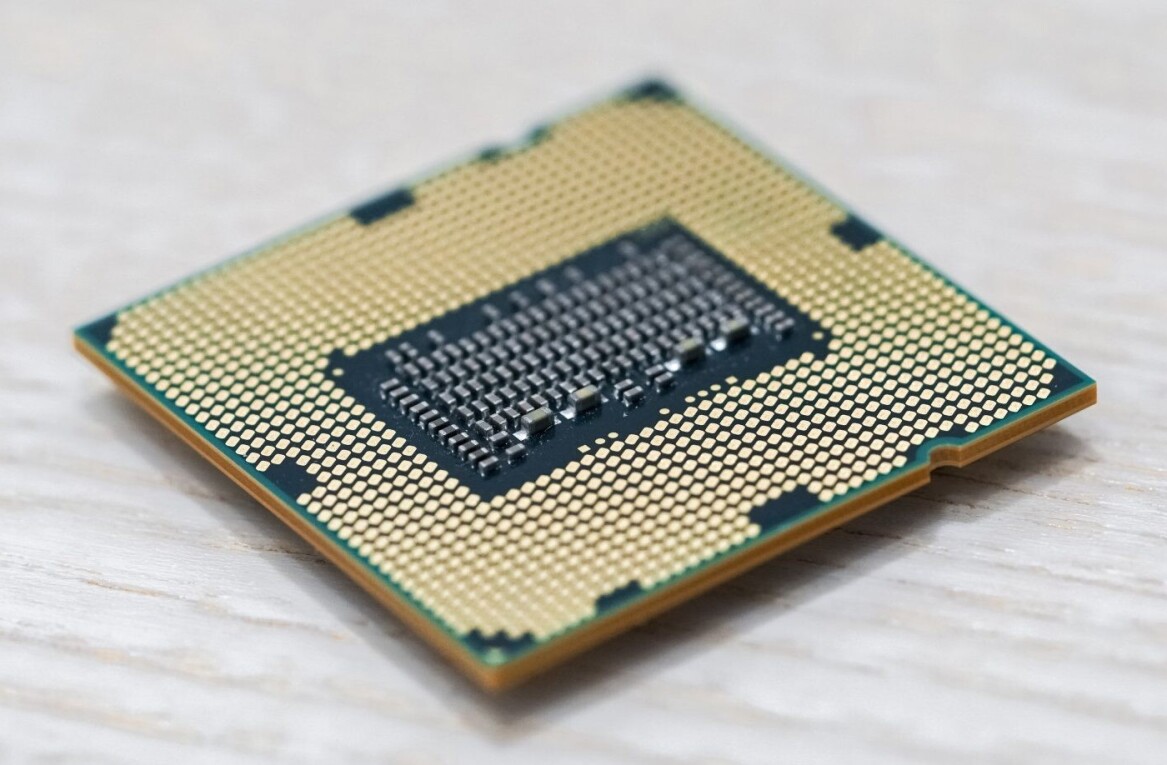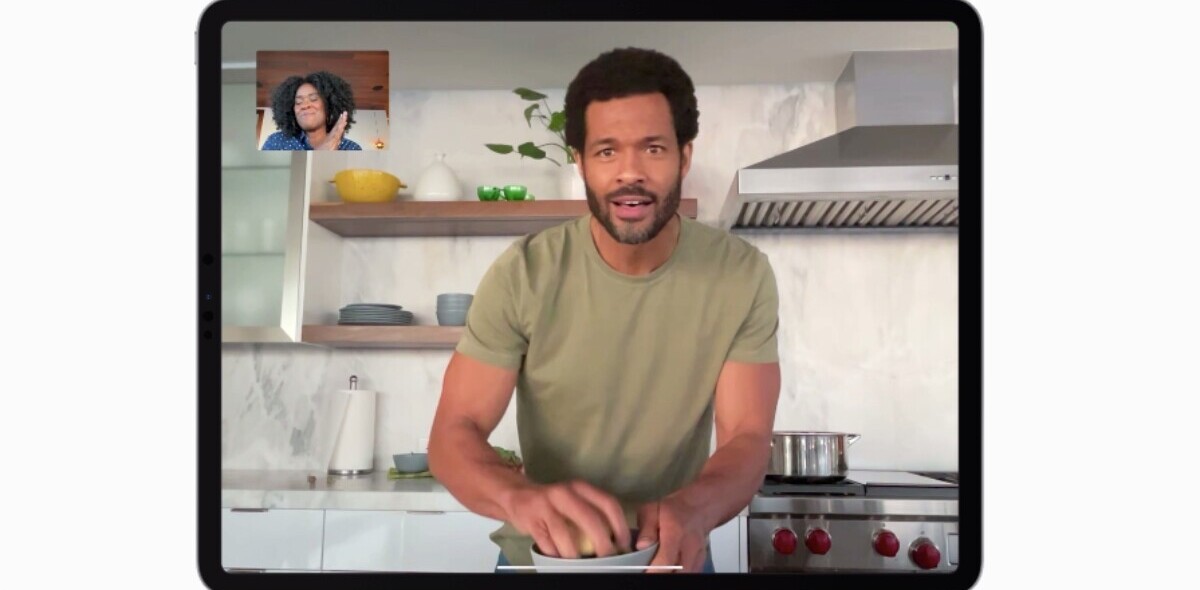Amazon-owned movie database company IMDb has overhauled its iPad app, pushing live a new update that comes complete with a revamped user interface that is designed to showcase more movies, TV shows and celebrities that previous versions of the app.
The new app launched on a day where Amazon announced that both of the IMDb iOS and Android apps have been downloaded 25 million times for a total of more than 50 million combined user downloads. The company notes that over the last 5 months, its mobile website and apps have seen more than 175 million visits per month on average.
Upon opening the updated app, it’s clear to see that there are more movies listed at first glance. The app uses horizontal scrollers to list new and popular trailers, movies that are coming soon (matching them to your location), film news, celebrity birthdays, theater listings, popular TV shows and featured photo galleries — all on the front page.
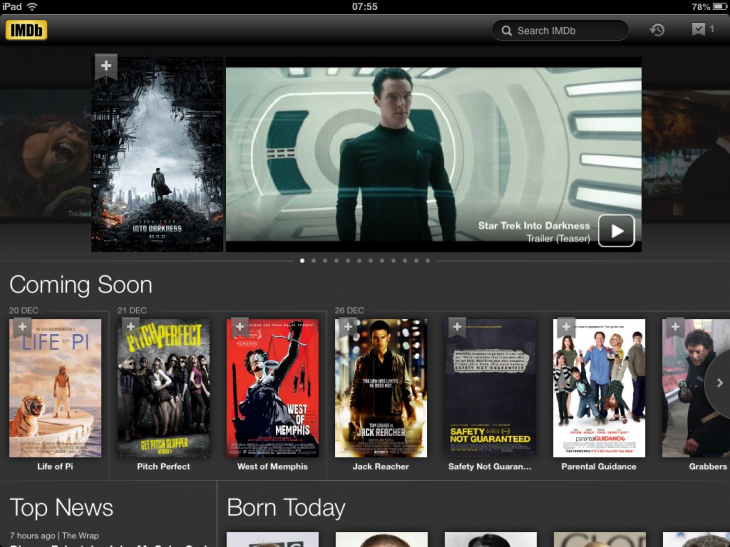
Improving the personalisation features within the app, you can sign in to get movie and TV recommendations individually tailored to your taste, while quickly tapping the + sign on the top of every movie and TV show poster adds its to your Watchlist.
The new full-page Watchlist provides options to order and edit the films and shows you want to watch, ordering them by release date by default.
The IMDb app now lists the Top 250 ranking of a movie inside its dedicated page, while the IMDb logo itself operates as a menu selector, opening a menu drawer that allows you to select different items within your profile and other information relevant for you.
The drawer acts as your key navigation tool, providing lots of menu choices no matter what you are viewing within the app.
While much of the focus is on the new iPad app, Amazon has also ensured that the iPhone app has been given a few new features.
Now, in both the iPad and iPhone apps, you can now sharing using the Facebook sharing functionality built-in to iOS. TV episode information is also listed inside a person’s filmography and you can select and browse image galleries by tapping a photo or a poster in any part of the app.
➤ IMDb
Disclosure: This article contains an affiliate link. While we only ever write about products we think deserve to be on the pages of our site, The Next Web may earn a small commission if you click through and buy the product in question. For more information, please see our Terms of Service.
Get the TNW newsletter
Get the most important tech news in your inbox each week.