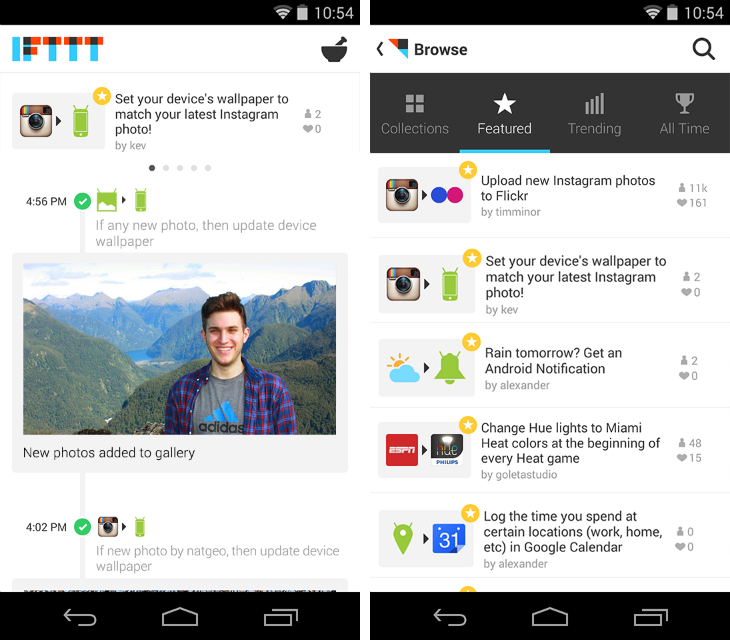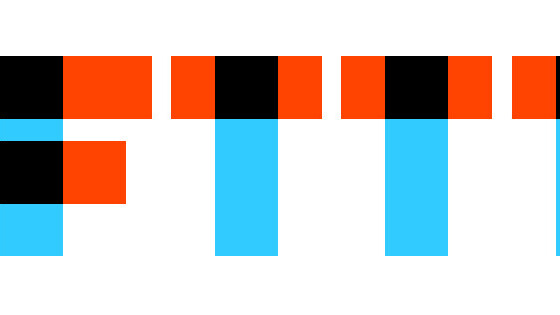
IFTTT (If This, Then That) is a delightful tool that helps people use their favorite Internet-based services in conjunction with one another. By defining custom rules and effects, you can quickly automate complex and laborious tasks.
After launching an iPhone app in July last year, the company is back with an Android incarnation. Available for devices running Android version 4.0 (Ice Cream Sandwich) and higher, the app is well-designed and stocked with useful features. You can review your existing “recipes” and see when they were last activated, as well as search for new ones and set them up from inside the app.
IFTTT hooks into a bevy of popular services including Dropbox, Facebook, Instagram, Pocket, Tumblr, Evernote and Twitter. For its debut on Android, the company is also introducing six new channels that relate to Google’s mobile OS.
Through the Android Device channel, you can set up tasks to be activated whenever you connect or disconnect from a Wi-Fi network. That could be for every network you connect to, or a specific one that you’ve chosen beforehand. On the “effect” side, the channel can be set up to update your wallpaper – for instance, whenever you post a new photo on Instagram – and change the volume of your ringtone/device.
The Android Location Channel, meanwhile, allows you to configure recipes that are dependent on your device’s position. So whenever you enter or exit a specific area, your Android device will react accordingly. One particularly notable recipe connects to the new Android SMS Channel; whenever you leave the office, IFTTT will quickly send an SMS with a pre-written message to your partner.
Rounding out the Android-specific channels are the following; Android Notifications, which will alert you whenever a set of requirements is met; Android Phone Call, which will trigger an action whenever a call is placed on your smartphone or tablet; Android Photos, which can be used to organize and share shots as soon as you’ve captured them.
The real strength of IFTTT is its simplicity. The platform has always been welcoming and easy to understand, which is why it’s so successful with people who have little or no coding experience. The Android app builds on that philosophy, while extending the service with useful new features.
It’s been a long time coming, but the Android app is finally here. Now that IFTTT formerly supports the largest smartphone platform, it’ll be interesting to see how its user base and reputation grows in the coming months.
Update: IFTTT isn’t live in the Google Play store just yet, but the startup says it should be available to download “soon”. Keep your eyes peeled.
Read Next: IFTTT now works with iOS push notifications and looks great on the iPad / Connected car device Automatic gets IFTTT support
Get the TNW newsletter
Get the most important tech news in your inbox each week.