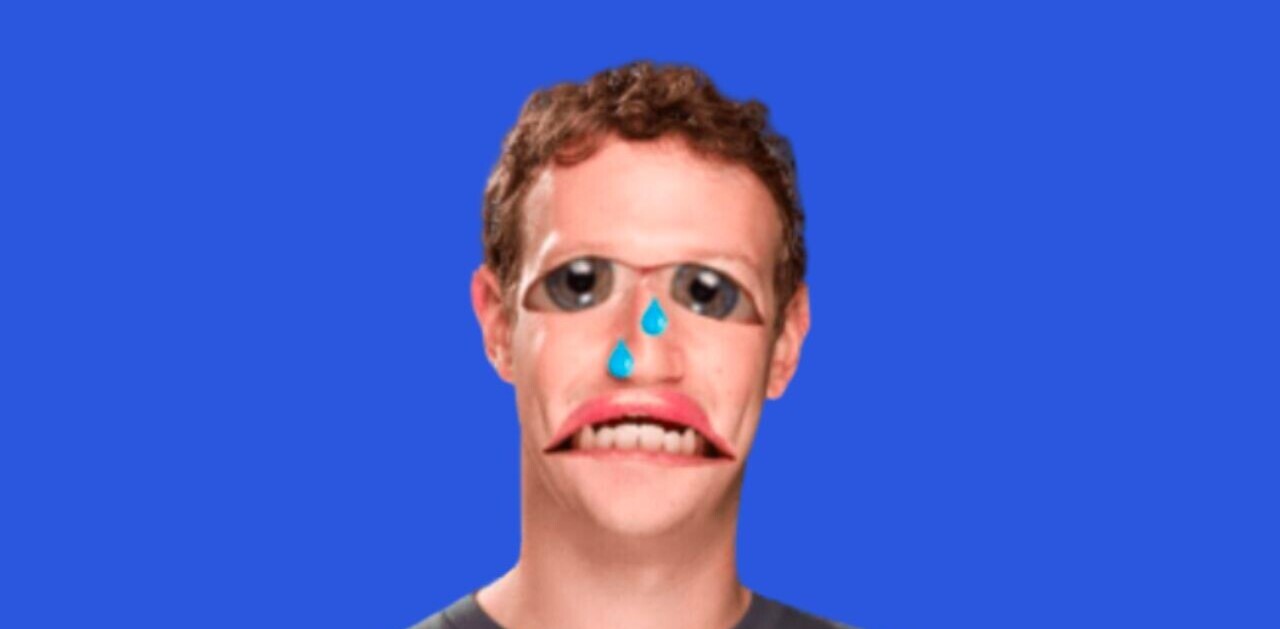Facebook has a feature where it can place accounts in a special “memorialized” state when someone passes away. It’s actually a really nice thing, because I believe that our digital stuff staying around after we’re gone is a great.
Being able to access a friend’s Facebook even though I can’t talk to them anymore makes me smile. However, I never thought about what would happen if someone reported me as being deceased when I wasn’t.
One user tried to log into their account like normal and was greeted with this message:
Account Inaccessible This account is in a special memorial state. If you have any questions or concerns, please visit the Help Center for further information.
Ok, that’s pretty freaky. Unfortunately, this person couldn’t find the area of the Help Center that would fix this issue, and wasn’t able to message anyone about it.
Luckily, someone came along and dropped in a link to the specific Help Center page, which might become helpful if this ever happens to you:
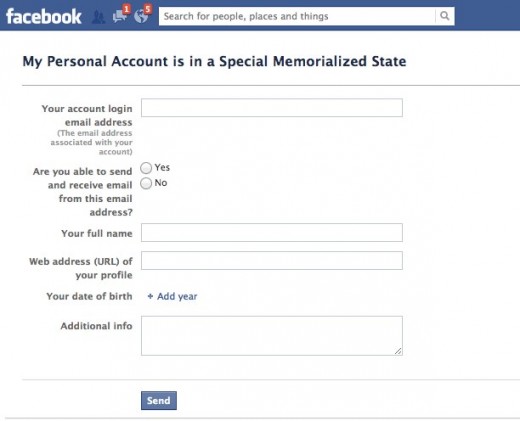
Hopefully you won’t have to ever do this, but it’s good to know.
Oh, and just in case you thought it would be a funny prank to pull on someone, read this line from the reporting page first:
IMPORTANT: Under penalty of perjury, this form is solely for the reporting of a deceased person to memorialize.
Get the TNW newsletter
Get the most important tech news in your inbox each week.