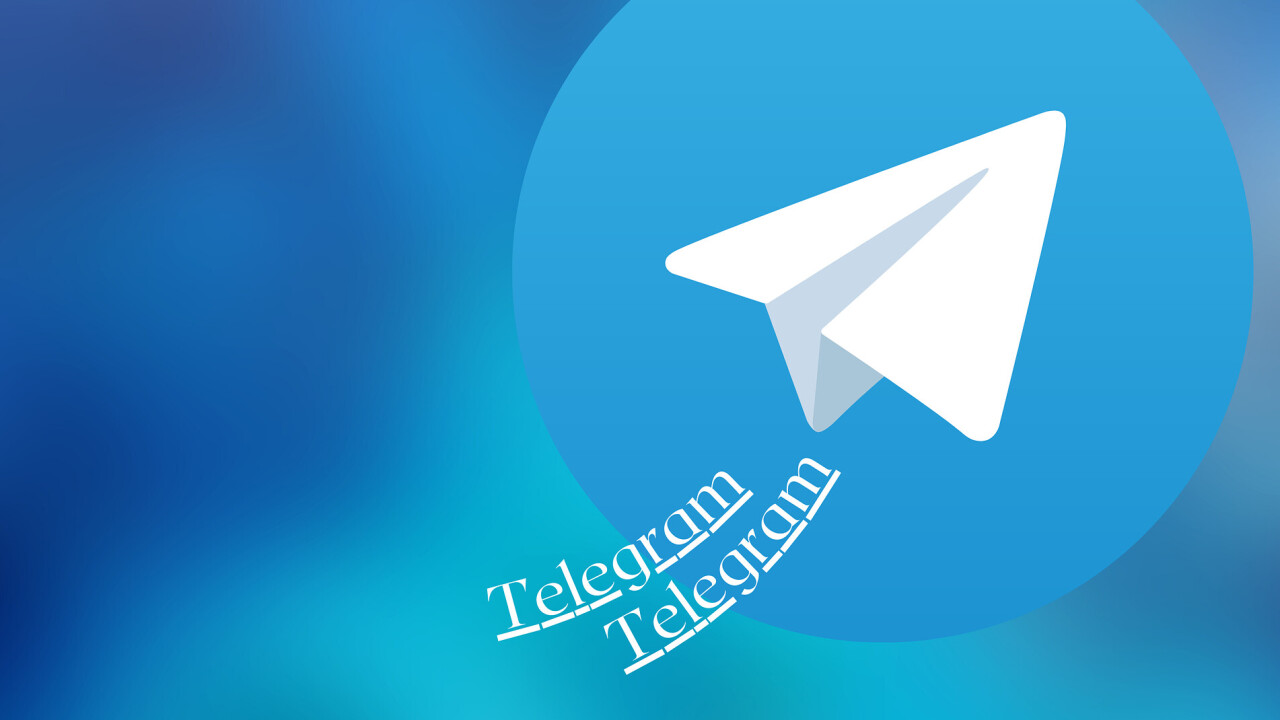Welcome to TNW Basics, a collection of tips, guides, and advice on how to easily get the most out of your gadgets, apps, and other stuff.
I use Slack for work and other messenger apps for personal conversations. However, I know a ton of friends who have to use WhatsApp or Telegram as their work communication tool as well.
This could be really annoying and might make you miss important messages from friends too.
Thankfully, Telegram has a feature called Folders that allows you to separate work and personal chats. Here’s how you can use it:
- Open the Telegram app on your phone.
- Head to Settings > Chat Folders. By default, you can add Personal (non-group personal chats) and Unread to your folder pane.
- You can also create new folders and add chats to them, like ‘Food,’ for chatting with friends about cooking stuff.
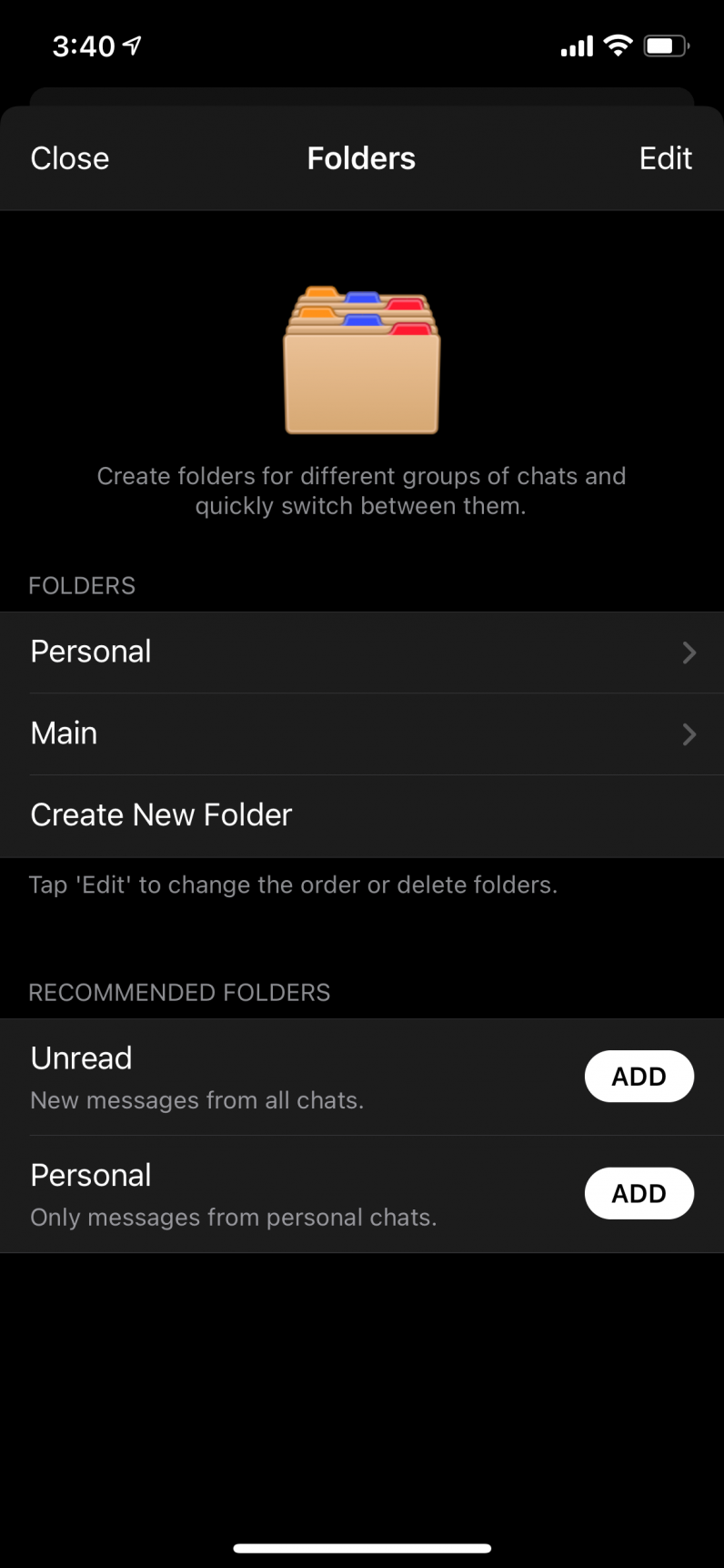
Once you’ve created folders, you can see them atop your chat window. You can long-press the chat icon and edit folders easily.
This feature has made it easy for me to organize different kinds of conversations into separate folders and avoid unnecessary chats. I seriously believe other messaging apps should follow the suit and introduce this feature. Off you go to work!
Get the TNW newsletter
Get the most important tech news in your inbox each week.