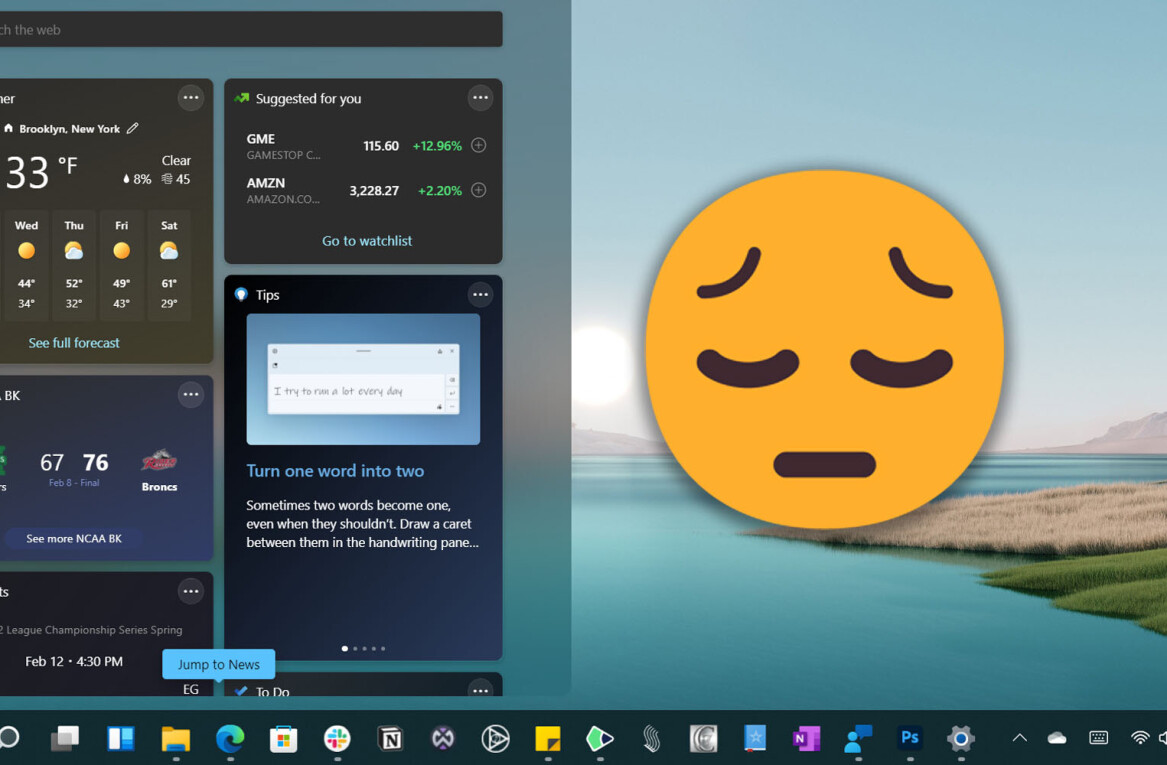Happy Saturday Super Troopers, it’s good that you are still with us. For the more than 1% of the world computing community, and I suspect a far larger chunk of you lot, Windows 8 is the operating system du jour.
That in mind, I’ll bet you miss your Start Menu. It was familiar, comfortable, ever-changing and yet ever-present, and now oh-so-gone. TNW is here to help.
Grab your Surface, Windows 8 tablet, laptop, or other machine, and put your cursor in the lower left corner of the screen. Right click. If you did it properly, you should have something like this:
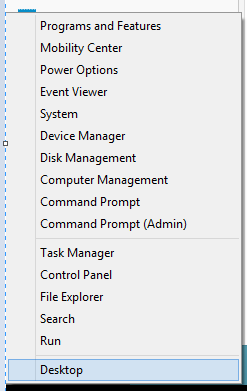
In Windows 7, such an action leads to only the following:
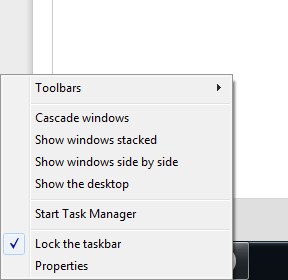
There, you now have a poor man’s Start Menu in Windows 8. Naturally, 99% of all consumers will never find the damn thing, and will thus have to rely only on the new Start Screen in all its Metro glory.
You, however, know better. Now head outside and go for a run. Via Microsoft-News. Top Image Credit: Dell Inc.
Get the TNW newsletter
Get the most important tech news in your inbox each week.