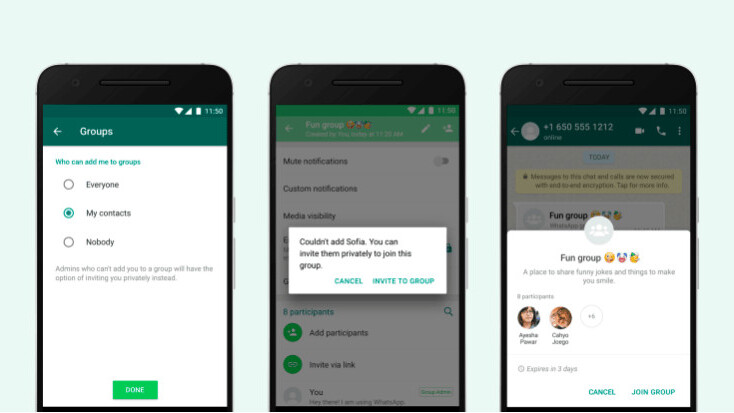
Welcome to TNW Basics, a collection of tips, guides, and advice on how to easily get the most out of your gadgets, apps, and other stuff.
A few weeks ago WhatsApp announced a feature that lets you stop others from adding you to group conversations without your consent. The feature is now rolling out globally on both iOS and Android. FINALLY.
Here’s how you can enable it:
- Open WhatsApp on your phone, and go to Settings > Accounts > Privacy.
- Tap on Groups, and select the option that suits you best. The first one will prompt the user adding you to first send an invitation that you can approve:
– Nobody (this stops anyone from adding you to a group without an invitation)
– My contacts (only your contacts can add you to a group without an invitation)
– Anyone (Anyone can add you to a group without an invitation)
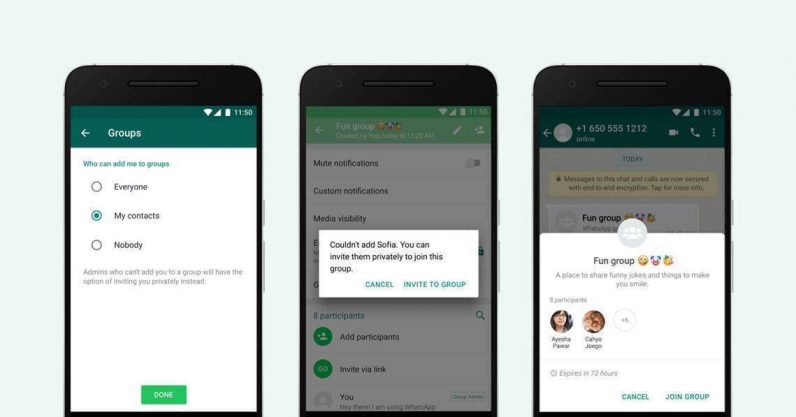
If you value your privacy, you’ll want to select any of the first two options. Go, live your life free of shitty WhatsApp group chats, and prosper.
TNW Conference 2019 is coming! Check out our glorious new location, an inspiring lineup of speakers and activities, and how to be a part of this annual tech bonanza by clicking here.
Get the TNW newsletter
Get the most important tech news in your inbox each week.




