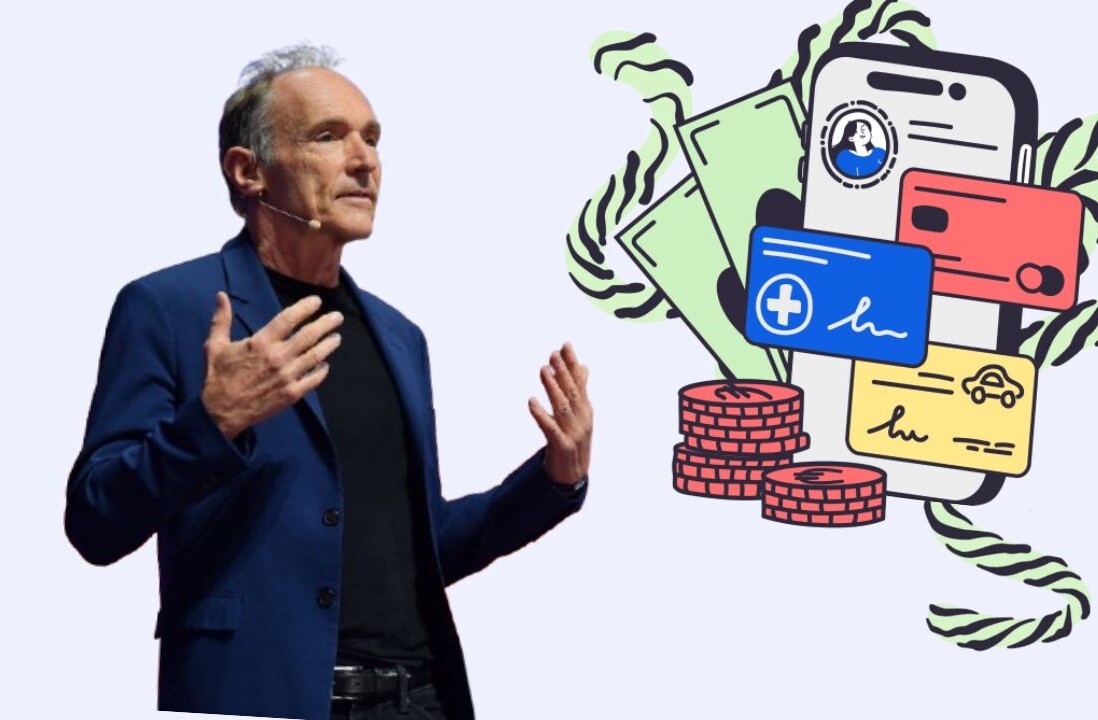Following its acquisition by Pandora, Rdio as we know it will cease to exist.
Pandora is only acquiring part of the company’s tech for $75 million but will not be continuing the streaming service as Rdio has filed for bankruptcy separately.
It’s a sad day for Rdio subscribers who will be losing their streaming platform of choice but it’s not all bad news – playlists from Rdio can be imported to Spotify and Apple Music with the help of some third-party software.
It’s not ideal but it definitely beats losing a vast collection of music.
Three of the most popular options are: S.t.A.M.P, Playlist Exchange and Move to Apple.
S.t.A.M.P and Move to Apple will import all your music to Apple Music, while Playlist Exchange seems to be the only reliable option for moving your collections to Spotify.
Playlist Exchange is free but you can make donations of any amount to its developers, while both S.t.A.M.P and Move to Apple offer a free and premium version costing $4.99 and €6.99 ($7.45) respectively.
Have you got another method? Let us know in the comments.
Get the TNW newsletter
Get the most important tech news in your inbox each week.