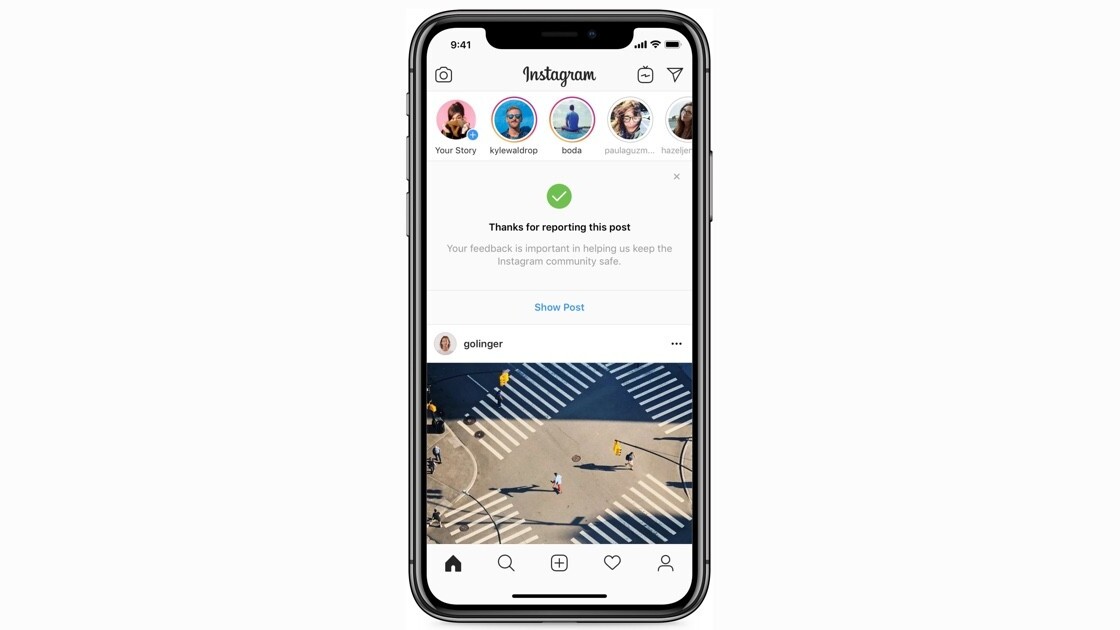
Welcome to TNW Basics, a collection of tips, guides, and advice on how to easily get the most out of your gadgets, apps, and other stuff.
Instagram announced today it’ll let you flag posts for false content. The feature will start rolling out to users in the US from today, and it’ll roll out to other parts of the world within two weeks.
Right now this feature is only available on Instagram’s mobile apps. Here’s how you can report a post:
- Open the Instagram app on your phone, and head to the post you want to report.
- Tap on the three-dot menu on the right-hand corner of the photo.
- Select Report, and then select It’s inappropriate.
- Tap on the False information option to report the post.
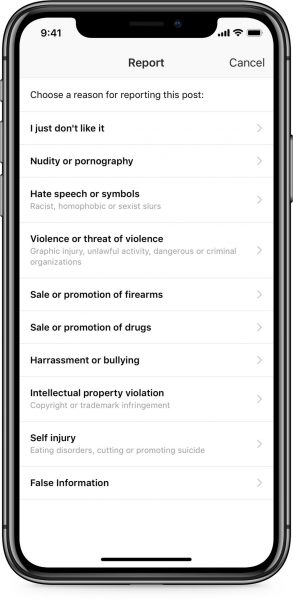
The company said it won’t pass every post to fact-checkers. Instagram added if a post is flagged as misinformative, it won’t delete the post, but rather demote it and remove it from the explore tab.
Only US-based fact-checkers from the International Fact-Checking Network (IFCN) will check flagged posts against its code of principles. Instagram says it wants to capture this data as “signals” from users and fact-checkers to train its artificial intelligence model. It aims to use this model in the future to reduce reliance on fact-checkers to detect false information.
Get the TNW newsletter
Get the most important tech news in your inbox each week.




