
Welcome to TNW Basics, a collection of tips, tricks, guides, and advice on how to get the most out of your gadgets, apps, and other stuff.
Ever wished you could discreetly filter certain people out of your social media feeds? We feel you, and we’re here to help you do just that in a matter of seconds on Facebook, Twitter, and Instagram, without letting your ‘friends’ know.
We all have those friends who post way too many pictures of their kids, and spam your news feed with misguided opinions on politics. Thankfully, there’s an easy way to remove their posts from the feed. Simply head to their profile, click on the arrow button near the ‘Following’ label, and click Unfollow.
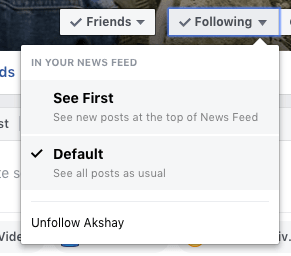
Twitter’s made it awfully easy to mute accounts. On the app or the desktop site, head to the profile of the person you want to mute, click or tap on the three-dot menu, and then choose Mute You’ll still follow them (which means they can message you), but you will no longer see their tweets in your feed.
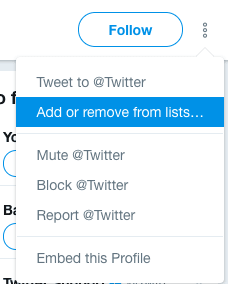
There’s two levels of muting on Instagram. If you like someone’s feed, but don’t care about what they had for lunch, you can just mute their ephemeral Stories. To do that, look for their profile picture at the top of your feed in the Stories section, tap and hold their picture, and then tap Mute.
If you feel like muting an account entirely, go to their profile, tap on the three-dot menu on the right, and then tap Mute. In the following menu, you can choose to mute that user’s posts, Stories, or both. Remember that you’ll still follow the account when you do this.
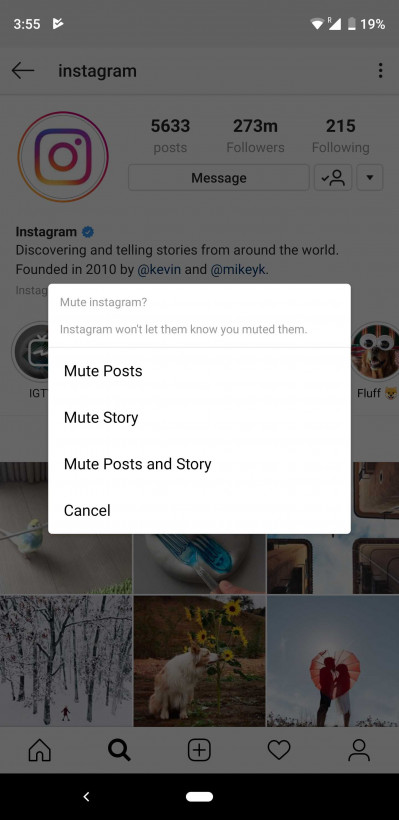
Want more TNW Basics? Let us know what you’d like to learn about in the comments.
Get the TNW newsletter
Get the most important tech news in your inbox each week.





