
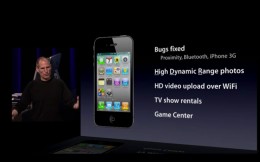 Want to get a crack at that iOS 4.1 goodness that Steve Jobs told us about yesterday but don’t have the developer account that you need? We have good news, you can get your hands dirty now thanks to the powers of the internet.
Want to get a crack at that iOS 4.1 goodness that Steve Jobs told us about yesterday but don’t have the developer account that you need? We have good news, you can get your hands dirty now thanks to the powers of the internet.
The upgrade will breathe new life into your iPhone 3G, patch that proximity sensor bug (yes, the one we said might not be patched) and gets rid of the annoying Bluetooth bugs too.
You do not need your UDID to execute the installation, which means that Apple should not (no promises) be able to nail you against the wall for doing what we are about to walk you through. Of course, the upgrade will make you lose your jailbreak and unlock and we cannot be responsible for any damage caused.
Guide:
1. To commence, you will need iTunes. The version shouldn’t matter but it would be best to upgrade to iTunes 10 just to be on the safe side.
2. Now you need to download the right gold master for your device and save it on your desktop:
- To upgrade your iPhone 4, download this file.
- If you have an iPhone 3GS, download this.
- If you have an iPhone 3G, this one is for you.
- iPod Touch 3G, get yours here.
- And finally if you have the iPod Touch 2G, download this.
3. Now let’s actually install iOS 4.1:
- Plug in your iOS device, and then tab over to iTunes.
- In iTunes, alt+click (or shift-click in Windows) on the ‘restore’ button, and then when promoted to locate the file select the IPSW file we just moved to your desktop.
- Wait for between 10 and 15 minutes for the new OS to be moved over.
All Done. How cool is that?
A few warnings, this is a hack, so if something goes wrong do not come crying to us about it. If Apple gets mad at you, we warned you. Finally, have fun. The real version of iOS 4.1 is scheduled to drop for the public next week, but who wants to wait that long?
A special thanks to GumballTech for doing all the legwork.
Get the TNW newsletter
Get the most important tech news in your inbox each week.





