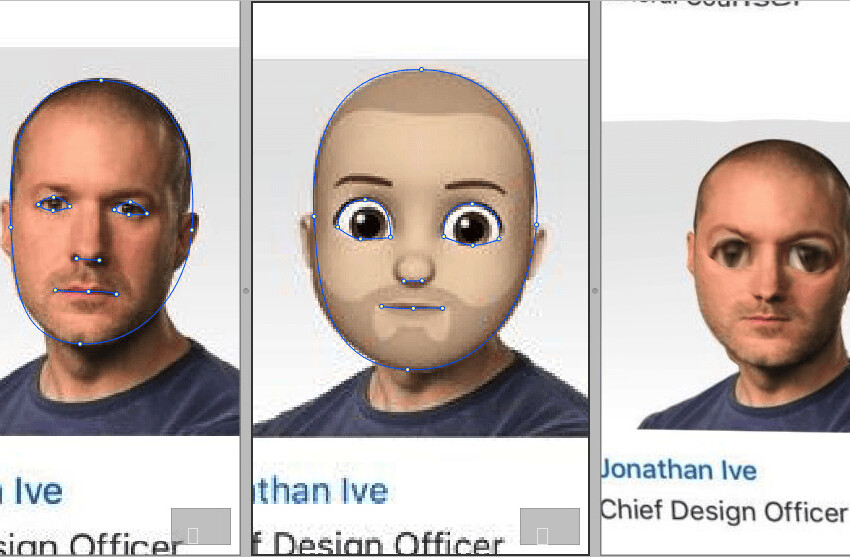SEO (Search Engine Optimisation) is a pretty dry yet essential topic to most startups, so I’ve compiled some straightforward and easy to follow tips from various SEO experts.
Dewi Nawasari, Search Marketing Manager at Autotrader defines SEO as a process of optimising your website to attract relevant customers who are searching for your service using search engines like Google and Yahoo.
Although she has not run SEO for any startup just yet, these are the things she recommends you to do to get started:
1) Create good navigation links.
Think about making your customer’s journey within your website as easy and smooth as possible. The shorter the steps they need to make to find your contact details, to register, or to complete a sale, the higher success rate you would receive. Search engines crawl your website through your navigation links, so if your customers are happily browsing, good chance that search engine crawlers are too.
2) Make your page copy relevant and descriptive.
When you type in a search in Google for example, you would see results with big font size titles and a snippet of description below the title, which serves as your first layer of marketing. You should include a homepage title and your description should briefly describe the type of service you do.
3) Include core content within your site.
Answer questions like what do you offer? How much does your service cost? Are you reliable and trustworthy? Can you be easily reached?.
4) Get listed on local search engines and directories.
Start with the main players like Google Plus Local, Yahoo directory and Yelp, then down to the business and local government listings in your area. You increase the likelihood of your potential customers finding you when you make more listings.
5) Encourage as many reviews and testimonials as possible.
Reviews are allowed on your listings in local search engine and directories, but you should also enable them on your website to allow customers to use whichever medium they are comfortable with.
6) Have a presence in relevant social media sites.
They add to the number of places your customers can leave reviews on, and it will be exposed to hundreds of their friends. It’s a great place to gain business via referrals.
7) Offer freebies.
Know of a great on-topic event to be told? Top tips and how to? Money-off a second service/sale? Make sure you publish it on your website, mention it on your Facebook page, and release it on your local news site. Good on-topic content gives you better chance to be listed in search engine results for on-topic searches.
8) Create a mobile optimised website.
Mobile usage is growing exponentially so now is the time to get ahead in the game.
Always keep in mind that SEO is not just a process to make sure search engines are happy, it is a process to make sure you are delivering the best customer service to your customers.
Ned Poulter, SEO Manager at Miinto also gives his round of SEO tips.
9) Set up Google Analytics to understand who is using your site
While not necessarily SEO specific, first thing you should do is install Google Analytics and check that it’s installed on every page. The access to a vast array of user specific data is what separates digital from traditional marketing. Use this to your advantage!
10 ) Set up Google Webmaster Tools to understand how search engines are interacting with your site
Many are unaware of the great toolset that Google provides in the form of Google Webmaster Tools. Ensure that you verify your site with Webmaster Tools to allow the search engine itself to provide detailed information on how they see your site. Understand important issues like:
• Is Google crawling your site? If so, how many pages is it discovering?
• What internal links are being recognised?
• What external links are pointed at your site?
Use this to help recognise when search engines are struggling to reach your content.
11) Create an XML sitemap
One of the most simple actions a webmaster can take is to create an XML sitemap, this is best understood in layman’s terms as a ‘list of all of the URLs on your website’. Submitting this to Google Webmaster Tools ensures that you provide all pages that are active on your site, giving them a head start when trying to discover, and index, your content.
• Use a tool like this to create an XML sitemap
• Submit sitemap to Google Webmaster Tools
12) Domain name resolution
301 redirect the canonical (e.g. http://example.com/) to the non-canonicalised version (e.g. http://www.example.com/) of your site. Otherwise, you may cause confusion for search engines as they struggle to decipher whether http://www.example.com/ or http://example.com/ is the correct page. Your browser could also just not find the requested URL on the server which can lead to a multitude of issues. This will also cause a bad experience for users as if they cannot find your home page, they may leave never to return again.
With this in mind, you should implement 301 redirects from the canonical (http://example.com/) to the non-canonical (http://www.example.com/). If this is too technical, get in touch with Ned and he might be able to help.
Itching for more? Here’s a couple of pointers from Steve Morgan, Freelance SEO Consultant at Morgan Online Marketing:
13) Interlink between websites
If you run multiple startups and/or multiple sites, make sure that they’re all linking to each other, whether it’s from the blog roll, footer links or somewhere else (e.g. About pages). It’s usually a quick win, something you have 100% control over implementing yourself.
14) Make sure that you link from social profiles
If/when you create company profiles for Facebook, Twitter, LinkedIn, YouTube, etc., make sure that you include the link back to your site. You’d be amazed how many people either overlook this or simply forget to do it (e.g. if they’re in a hurry). While you may not get a lot of SEO value from the social profile links themselves, they may get picked up elsewhere (e.g. being on Twitter directories usually passes more SEO value than being on Twitter itself).
15) Network (offline)!
Go out and meet people – seriously! Go to local networking events and also see if there’s a startup community in your vicinity. Get to know people and suddenly opportunities such as guest blogging, article contribution and PR opportunities should increase dramatically, all of which should benefit your site’s SEO.
16) Sort out your Google Places listing
If a list of Google Places results show up for your keywords (e.g. a Map with corresponding results), make sure that you get a Google Places listing sorted pronto. It’s free and quick to set up. In particularly non-competitive spaces, simply creating a listing can be enough to rank without further optimisation required.
17) Be smart about choosing a domain
Startups are notorious for choosing bizarre and wacky names (as well as domain names), but be smart about your domain name choice. For example, if you’re a cake shop called Fantastic Monkey (that’s a freebie if anyone wants it!), fanastic-monkey-cakes.co.uk might benefit you more than fm-uk.co, not only for brand searches but for keyword searches as well, due to the inclusion of “cakes”. Of course, SEO isn’t the be-all-and-end-all of online marketing channels, but with something like a domain name, it makes sense to choose well right from the start.
Finally, David Sottimano, SEO Consultant for Distilled categorises his tips by level:
Absolute Beginner level SEO
Ensure that your site is accessible by search engines. Use meta data, or HTML text for technology that search engines have trouble indexing, like Javascript, videos, and images.
General rules of thumb for new sites is to have no more than 100 links per page, keep the architecture no more than 3 levels deep and link your important pages from the homepage using descriptive anchor text. Lastly, every page title should be unique, descriptive, less than 70 characters long and contain the target keyword (preferably near the beginning).
Intermediate
Assuming that your site is accessible, you’ll need to create some content and optimize to acquire search traffic. By using tools such as Google autocomplete, Ubersuggest, and your customer’s questions – you’ll come up with a list of keywords your audience will search for to find your website.
Once this list is complete, you’ll need to create exceptional pages targeting each broad topic. Example: Yahoo has a fantastic free online image optimization tool, but you would never be able to find it in search because of the keyword targeting .
Advanced
Links are still the most important external ranking factor in Google’s algorithm, and it pays off to adopt a culture where everyone is responsible for marketing. Ask for links from friends, customers, business partners and encourage employees to reference the company website wherever they can (social media profiles for example).
With regards to creating exceptional, naturally link worthy assets on your site, remember two principles: “you need at least two of the following: time, money and talent” and you can still produce great content with no budget. Stay away from quick win tactics including links from low quality syndication, article marketing, and buying links as these are not sustainable and targeted by Google’s Webspam team.
So there you have it, SEO tips to keep you busy for the next year or so!
Image credit: DAMIEN MEYER/AFP/Getty Images
Get the TNW newsletter
Get the most important tech news in your inbox each week.