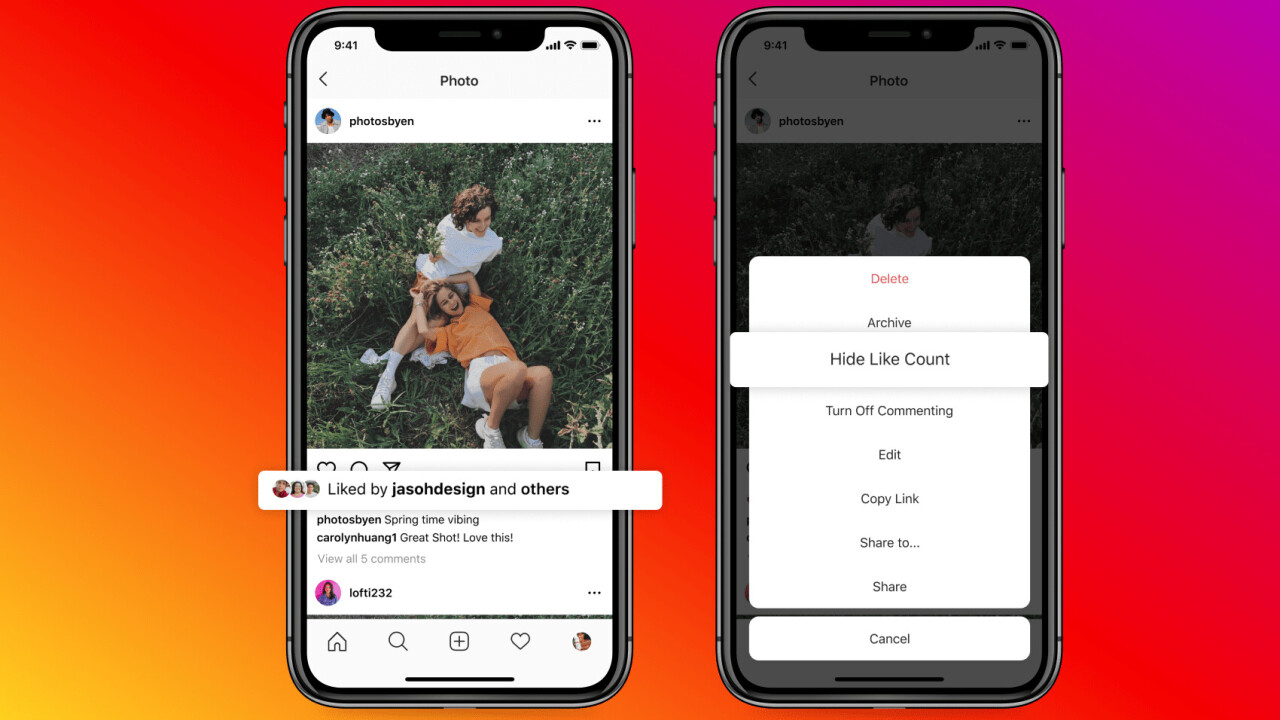
Instagram and Facebook have been testing hiding like counts for years now, but the social networks are finally ready to bring the feature to everyone. The company today announced that every Instagram and Facebook user will be able to hide their like counts from the public. The feature is rolling out to Instagram first, with similar functionality launching in Facebook in the coming weeks.
On Instagram, you can opt to either hide likes for your individual posts or for all posts — both yours and those of the people you follow.
To hide likes on an individual post, you can simply tap on the three-dot menu button next to an image and select the new ‘hide like count’ option from the menu. Easy peasy.
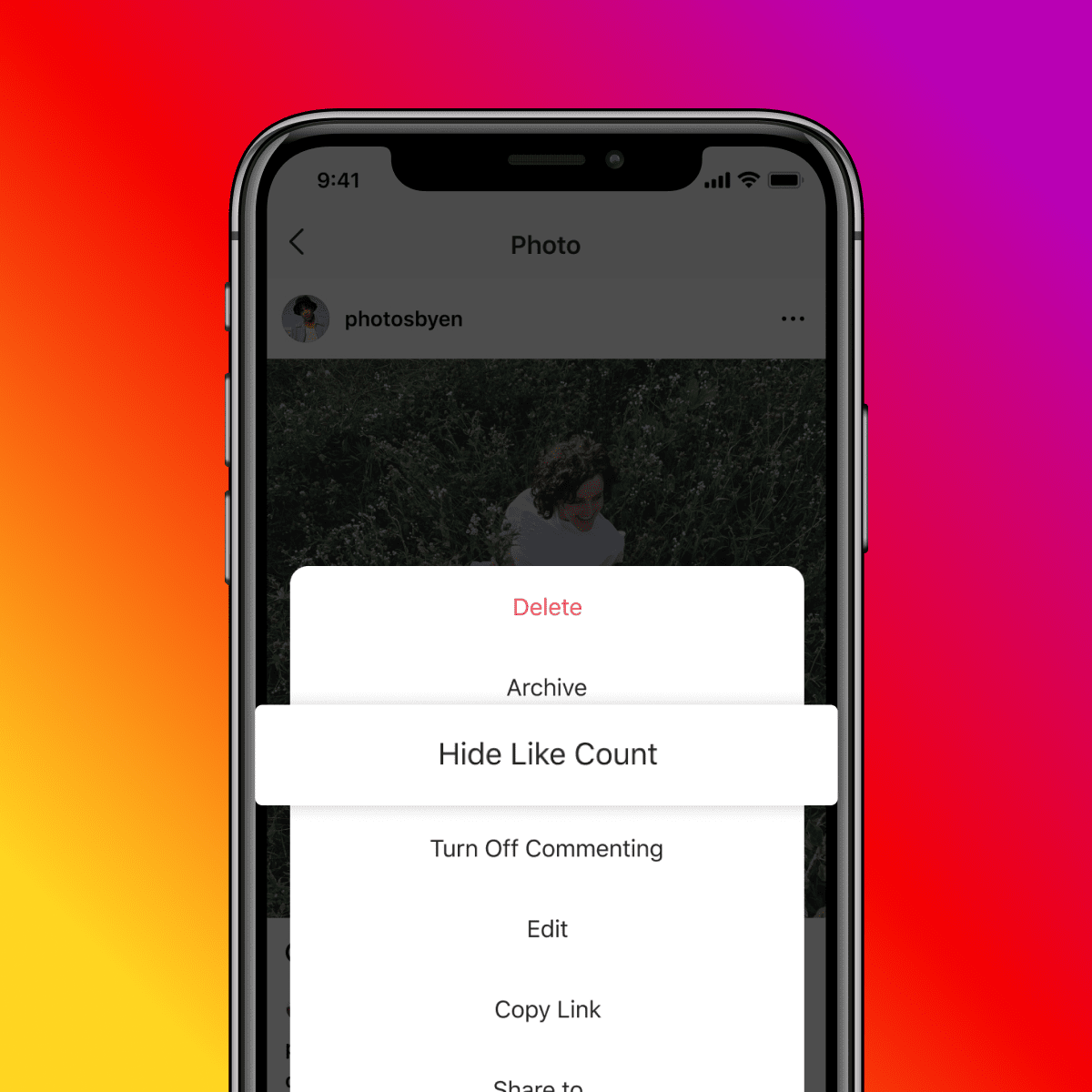
If you want to pre-emptively hide likes before a specific post, you can find the option under the ‘advanced settings’ button that shows up on the final page before you share a post.
Lastly, if you want to avoid seeing likes on any posts on your feed, you can find the option by going to the new ‘Posts’ section of settings. You might also see a prompt when you open up Instagram soon, should you want to activate the feature right away.
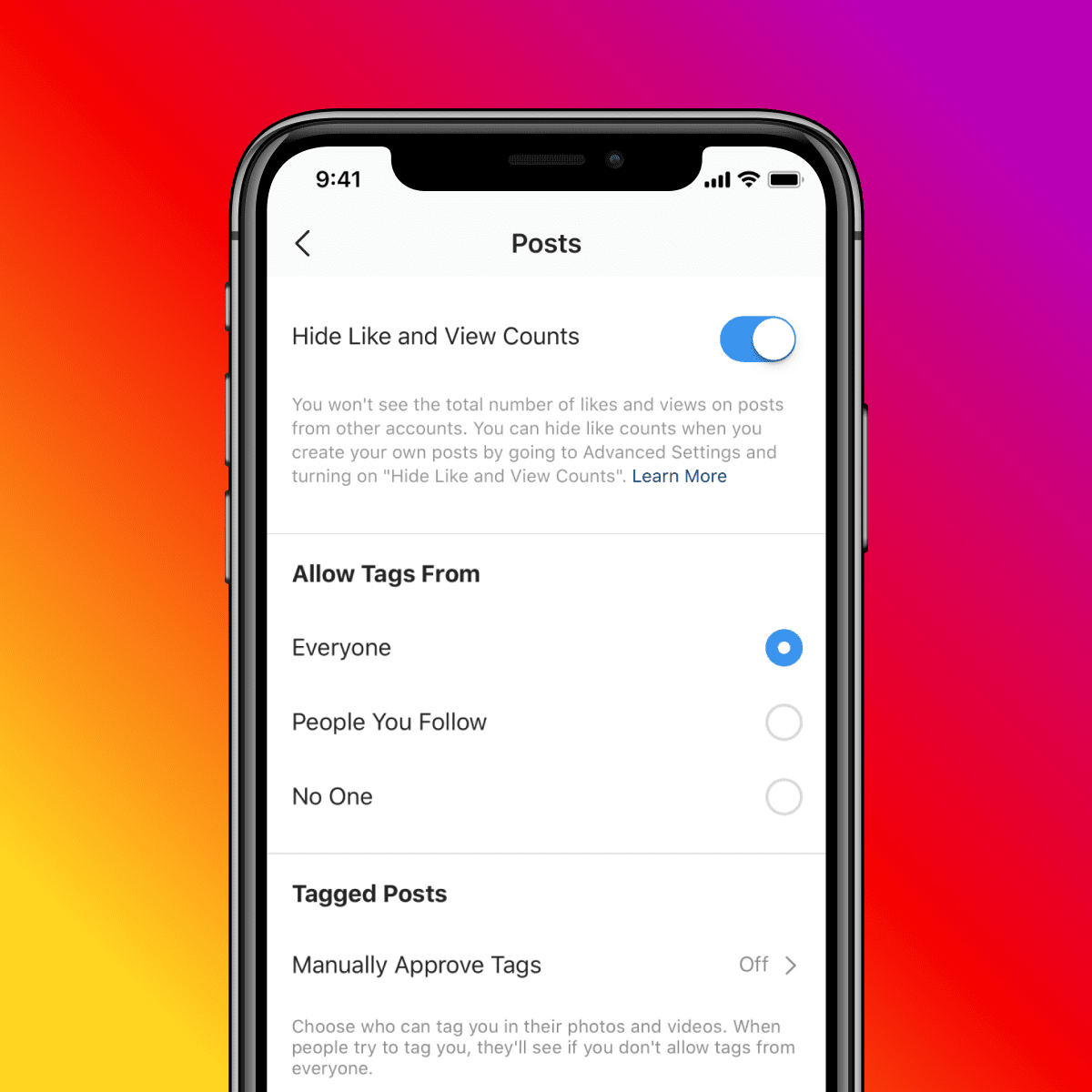
Instagram says that during its testing period it found that hiding likes “was beneficial for some and annoying to others, particularly because people use like counts to get a sense of what’s trending or popular.” Now you have the option to go either, so you can live your own truth.
Get the TNW newsletter
Get the most important tech news in your inbox each week.





