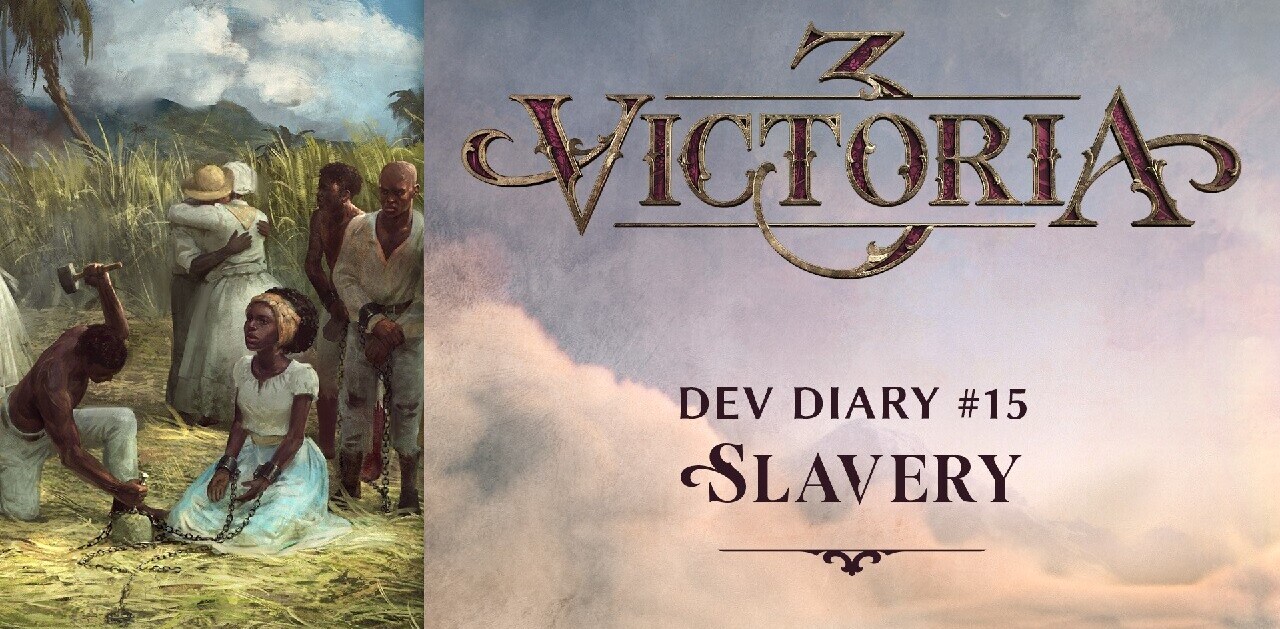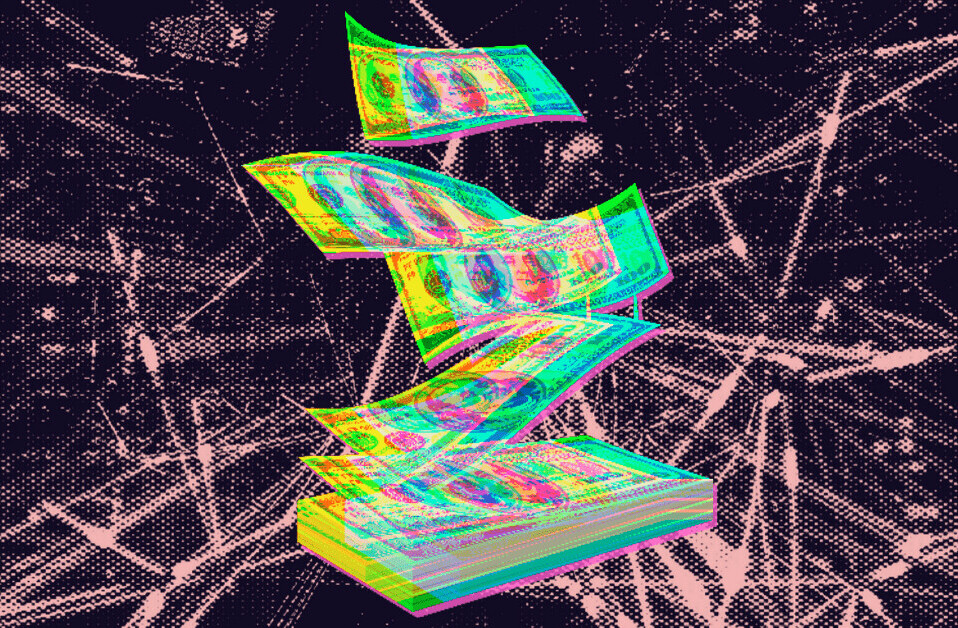It’s human nature that we’re stingy with our hard-earned money. If we can get away without paying at all, that is the best scenario imaginable. This is even more the case when it comes to software purchases, as there’s an abundance of open-source offerings that, in many cases, match or even exceed the functionality found in the “name-brand” products. Just compare Open Office to Microsoft Office, or Photoshop to GIMP and you see what I mean.
It’s human nature that we’re stingy with our hard-earned money. If we can get away without paying at all, that is the best scenario imaginable. This is even more the case when it comes to software purchases, as there’s an abundance of open-source offerings that, in many cases, match or even exceed the functionality found in the “name-brand” products. Just compare Open Office to Microsoft Office, or Photoshop to GIMP and you see what I mean.
Does that same concept apply to a more defined niche, like CMS platforms such as WordPress?
Real world scenario
Let’s say you’re starting a brand new blog and you’re looking for a killer theme that doesn’t make your site look like a cookie-cutter production. Obviously, you’ll want to do some customizations (either CSS-based for a fresh look and feel, or plugin-based for additional user usability). Are you going to choose a free theme or one you have to pay for? The correct answer is… well, it depends.
There are literally thousands of fantastic GPL-compliant free themes in the WordPress repository . I’ve personally tested over a hundred in the past year alone. It does take time to download, install, activate, and test a theme, but it is worth the effort to find the theme that best fits your needs.
I’ve also found some themes (both in the official repository and on external developers’ sites) that, despite being free, contained questionable HEX code within some of the PHP files. To put it bluntly, that’s just bad! I can understand footer linkbacks to the theme developer’s site, but masking other code operations in encrypted code is not an option worth taking. Trust me, you don’t want to go down that road.
In regards to commercial organizations, there are a number of entrepreneurs with solid business models. They can design fantastic themes, and often sell on-going support for customizations and access to version updates for a reasonable fee.
When you go this route, do your research. Take a look at the provider’s gallery of available themes. Look for a cross-section of both blog-style and CMS-focused themes.
Also, Check out their showcase of existing sites utilizing their themes. This helps give some perspective as to how others have implemented and customized the theme.
Finally, look at their support and update model. If you buy a theme today, when will you have access to the installable files? The preferred answer to that is soon. After payment has been verified, you should get email verification with access to a support forum where you can download your purchase.
Along with that, look at the terms and conditions of your purchase; will you have lifetime access, or just major release access to updates? How many sites can you install the theme on?
I realize this may seem like a lot of preliminary administrative work before you even get started, but these questions should be part of your checklist before going into a business partnership with a provider of software/services. I personally utilize three of the more well-established organizations for my development projects:
- Themes: StudioPress and Elegant Themes
- Plugins: PluginBuddy, a subsidiary of iThemes
Next in this series I’ll discuss plugins (free vs. commercial). Until then, please let me know if you have questions, comments or constructive feedback about this topic.
Postscript: There’s a constant debate over compliance with the GPL license and whether developers should charge for their various offerings (plugins and themes). I’ll save a detailed discussion on the GPL for a later date. However, before I go any further, let me state my personal opinion on this matter – I strongly encourage both models; compliance with the GPL, and the commercialization of value-added software and support within this technology vertical.
Get the TNW newsletter
Get the most important tech news in your inbox each week.