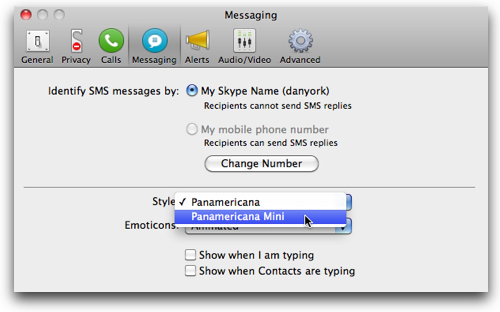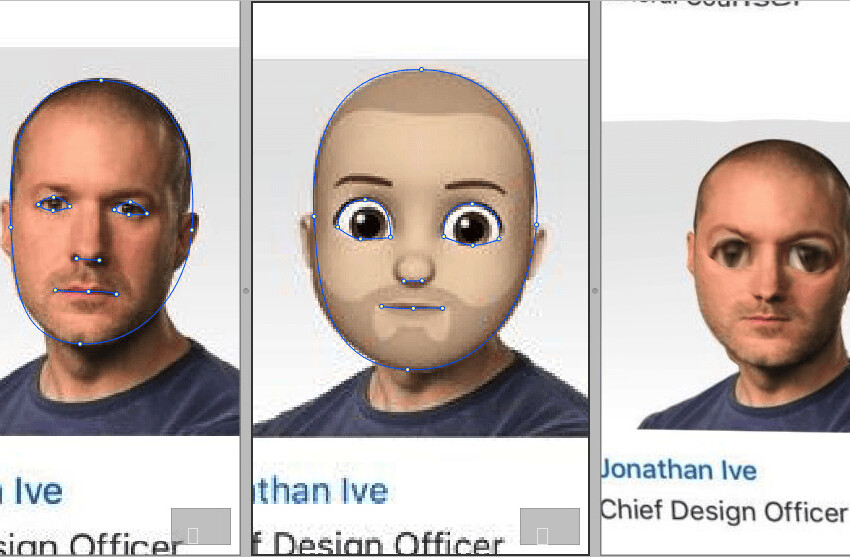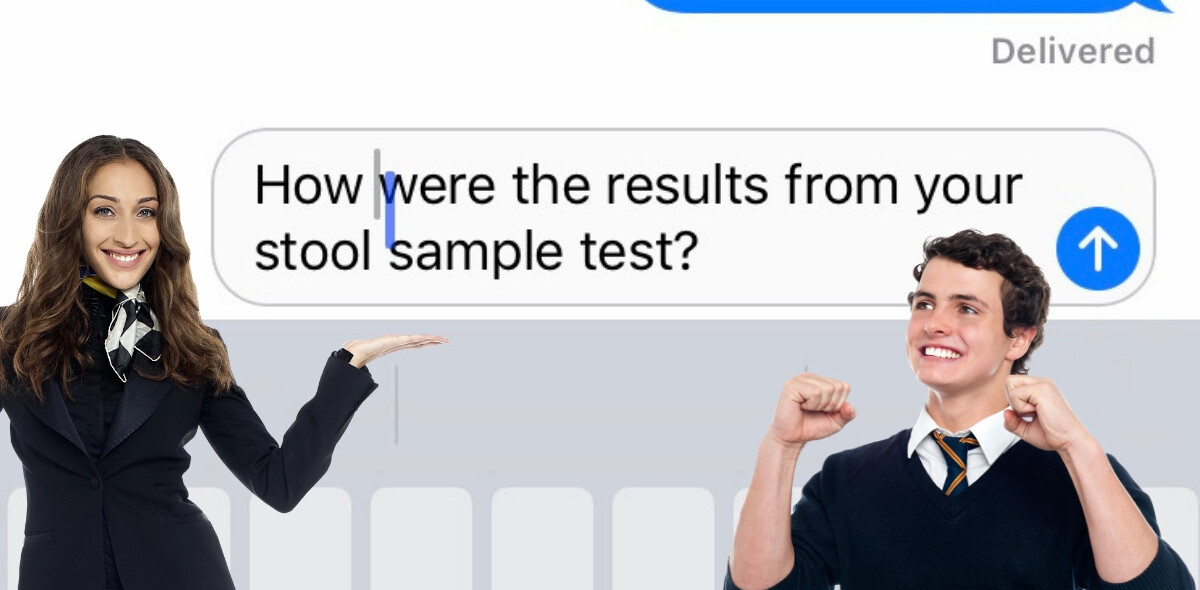Thousands of Skype users slammed the new 5.0 Beta for Mac release, complaining about its obtrusive UI.
The amount of white space in chat messages raised a considerable amount of complaining, but thanks to an article from DisruptiveTelephony, we now know how to fix it.
How to create a new chat interface
- Right-click Skype.app in your Applications folder
- Click “Show Package Contents”
- Go into Contents > Resources > ChatStyles. There is only one style there, “Panamericana.” You can open it to then restyle chats through the typical combination of CSS, HTML and JavaScript.
- Installing: Extract the contents of the chat style from a zip file
- Install them into “~/Library/Application Support/Skype/ChatStyles” (create the folder if you need to)
- Restart Skype and then choose your chat style from the Preferences:
Check out PongSocket to download “Panamerica Mini,” a smaller chat style here.
We hope to see a few new Skype chat styles available as this post speeds around the Internet.
N.B. This modification is not available for Skype 5.0 on Windows.
See our complete Skype review here.
Get the TNW newsletter
Get the most important tech news in your inbox each week.