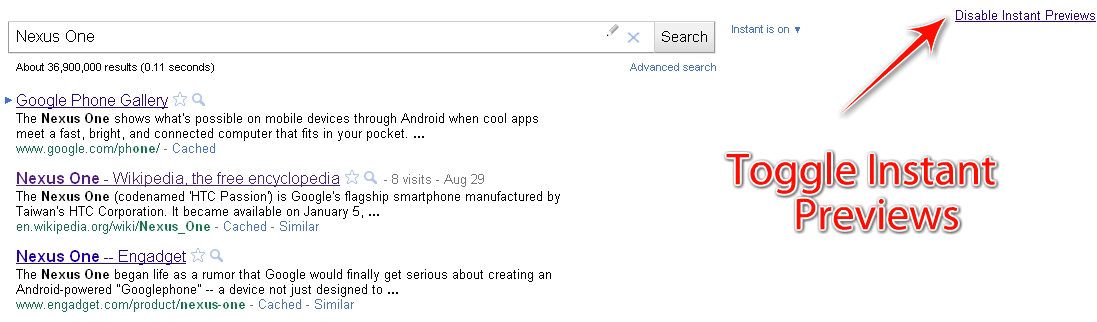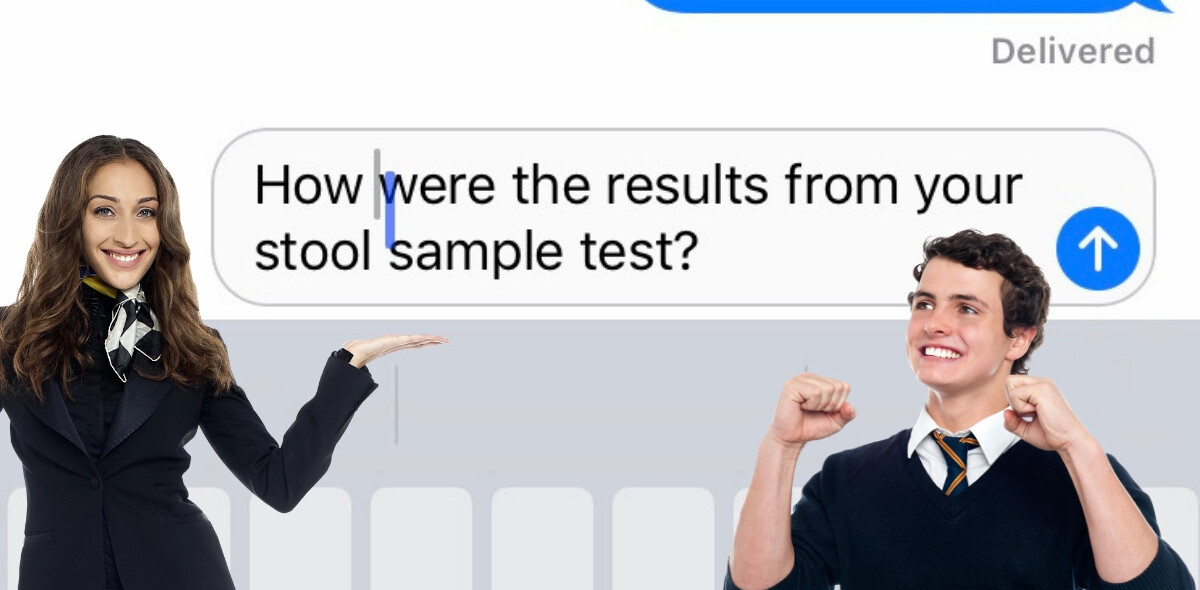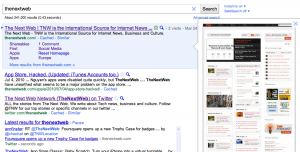 While I find it to be handy, there are clearly a number of people who don’t. Google’s instant preview feature rolled out early in November and gave you a quick look at what website you were about to go visit if you clicked. While you can disable the Google Instant search, you can’t do anything about the Instant Previews.
While I find it to be handy, there are clearly a number of people who don’t. Google’s instant preview feature rolled out early in November and gave you a quick look at what website you were about to go visit if you clicked. While you can disable the Google Instant search, you can’t do anything about the Instant Previews.
Fortunately, for those of you who want your old Google back, there’s hope. Varun Kumar has put together a great guide for using Greasemonkey to get rid of Instant Previews, and we’ll recap it here:
Firefox:
- Download Greasemonkey, install and restart browser
- Snag the necessary script from here
- Install the script then do a Google search
- Click the Disable Instant Previews link in the top right
Chrome:
No need to install Greasemonkey as Chrome supports scripts natively
- Grab the same script as the Firefox users from here
- Click “Continue” when you see the security warning
- Do a Google search, then Disable Instant Previews with the top right link
Get the TNW newsletter
Get the most important tech news in your inbox each week.