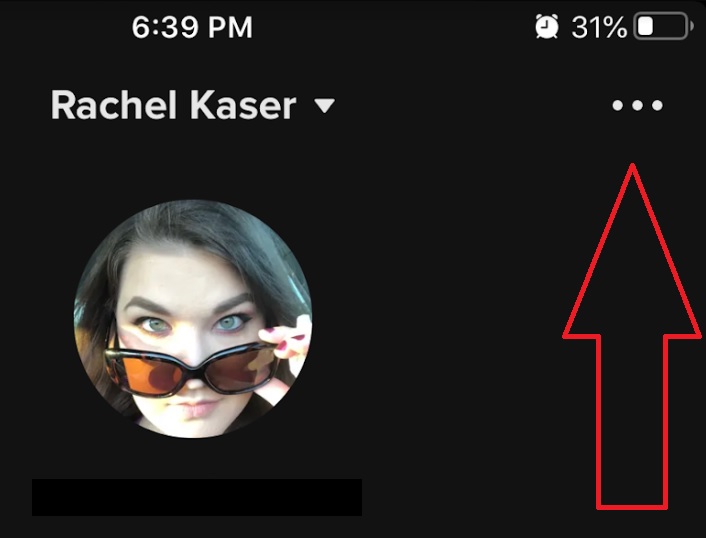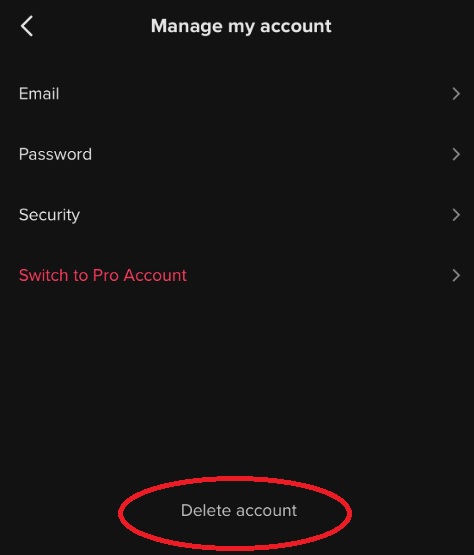Welcome to TNW Basics, a collection of tips, guides, and advice on how to easily get the most out of your gadgets, apps, and other stuff.
So… you want to delete yourself from TikTok, huh? Here’s how you do it.
I can think of multiple reasons why you might not want to have a TikTok account anymore. Maybe you don’t approve of the parent company ByteDance’s questionable rules with regards to disabled content creators. Maybe you’re leery of the app’s reputation for being “spyware.” Or maybe you’re just not interested in TikTok content, your curiosity has been sated, and you’re ready to be done with the back. Honestly, I’m not judging either way.
So if you’re ready to delete your TikTok account, here’s how to go about doing it.
First, go to your profile and then to the settings by clicking on the ellipsis in the top corner. From here, you’ll want to go to the tab marked “Manage my account.” At the bottom of this screen, quite a bit removed from the other options, you’ll see “Delete account.”
Tap this, and you’ll be prompted to send yourself a confirmation code via SMS. This is to make extra sure it’s you who wants to delete the account. Enter this, and you’ll be given your final warning. Here’s where TikTok tells you this is it, no going back, no recovering the account once you confirm you want to delete. Your videos will be gone, and your account won’t be visible anymore.
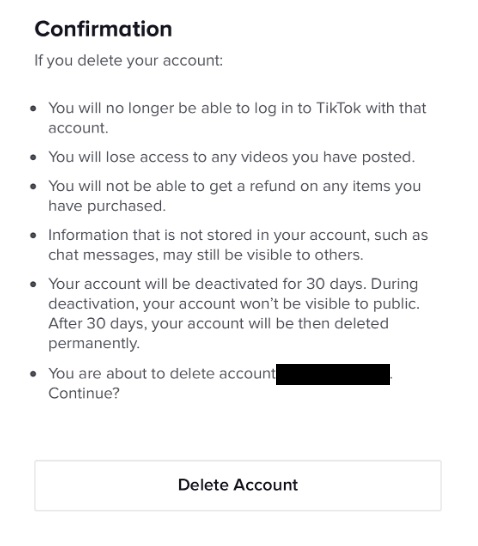
So if you’re sure, go ahead and hit “Delete account.”
Initially, I thought there was a 30-day grace period post activation, during which you could reactivate your account, but this doesn’t appear to be the case. Just to be safe, assume that when you hit “Delete,” it’s all gone.
And that’s it! That’s how you can go about deleting your TikTok account. Good luck!
Get the TNW newsletter
Get the most important tech news in your inbox each week.