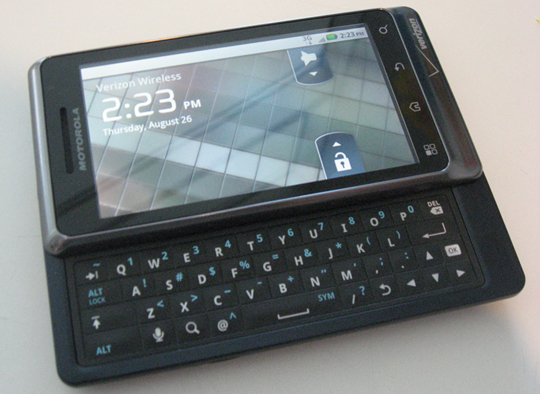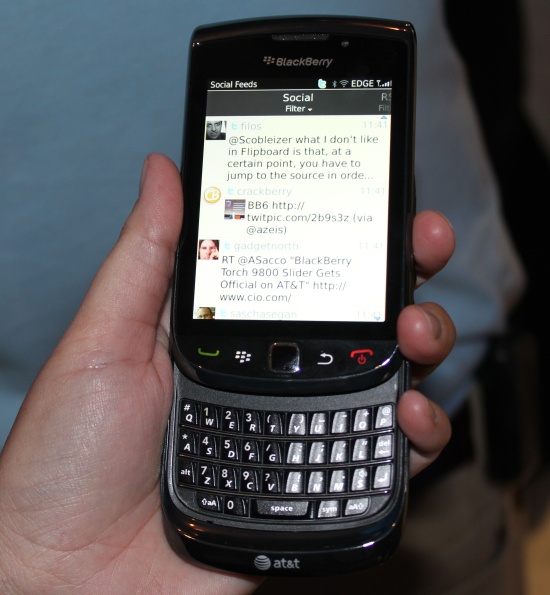Maybe the contract with your carrier just ended. Maybe you are finally eligible for an upgrade. Maybe you made a bad decision when choosing your device. It’s possible that you are finally ditching your feature phone and joining the big boys and girls. Or you might just be doing research on which handset to snag this holiday season.
Maybe the contract with your carrier just ended. Maybe you are finally eligible for an upgrade. Maybe you made a bad decision when choosing your device. It’s possible that you are finally ditching your feature phone and joining the big boys and girls. Or you might just be doing research on which handset to snag this holiday season.
Whatever the case may be, you’re in the market for smartphone and you are having a difficult time pulling the trigger and you’ve ended up here.
It’s OK. Choosing a new smartphone is no easy task. They seem to come out every other week. It also doesn’t help that the people who are supposed to lead you to the perfect smartphone don’t do their job very well. You can’t fault them though; it’s their job to make sure you walk out of the store with a device.
Many of you may have been treated to golden lines like :
“Yes, the BlackBerry Curve 3G is perfect for your kid in college, just perfect.”
“Why yes, the HTC EVO is perfect if all you want to do is lightly browse the web and check your email.”
Well, it’s our hope that after reading this little guide you won’t get, in the immortal words of Roger Daltrey, fooled again and that leads us into the first thing you’ll need to do before buying a smartphone.
Read as much as you possibly can about smartphones. Ask friends for advice. Handle as many phones as possible. Do not, again, do not rely on store representatives. If you absolutely find it necessary to go to your local store, you should walk into the store as educated as you can possibly be. It’s no fun being stuck with a device that you loathe two days after getting it because you trusted the sales rep.
Choose a carrier
This is arguably the most important decision you’ll make.
The first thing you want to do is research your area. Certain carriers are better in certain areas. For instance, AT&T’s network in San Francisco is shoddy at best while Verizon’s is very dependable. Second, research plans for both data and minutes.
To help you along, you can find AT&T’s plans here, Sprint’s here, T-Mobile’s here, and finally Verizon’s here. AT&T, T-Mobile and Verizon all have tiered data plans. Great for those of you who don’t use a lot of data, bad for those who love unlimited data. Sprint is the only one out of the big four that hasn’t implemented tiered plans.
Another thing to consider is the types of networks they have. Verizon is rolling out LTE, that’s 4G, to over 30 cities this year and Sprint already has its WiMax 4G service out in a bunch of places around the U.S. T-Mobile is currently rolling out its “4G” HSPA+ network and AT&T won’t have LTE until next year at the earliest.
To give you an idea of the speed differences, Verizon’s LTE network supposedly boasts 5-12Mpbs download speeds and 2-5Mpbs upload speeds while Sprint’s WiMax trails behind with 3-6Mpbs download and 500Kpbs upload.T-Mobile’s HSPA+ apparently has 1.5-7Mpbs download speeds while it also has 1-4Mpbs. You can see full-on comparison charts if you head here.
And in case you were wondering, all of them employ a 3G network.
What are your hardware preferences?
That brings us to the next step, a decision on hardware. Let’s rundown a few of the most common things people want hardware wise and look at the devices that are the best fit.
If you watch a lot of movies on your device then you probably want a big screen. Some suggestions:
- AT&T: Samsung Captivate/Samsung Focus (4 inches)
- Sprint: HTC EVO 4G (4.3 inches)
- T-Mobile: HTC HD7 (4.3 inches)
- Verizon: Motorola Droid X (4.3 inches)
If you love to text, well then probably want to think about getting a device that has both a touchscreen and a physical keyboard. Here are some good options:
- AT&T: BlackBerry Torch
- Sprint: Samsung Epic 4G
- T-Mobile: T-Mobile G2
- Verizon: Motorola Droid 2 Global
If you love taking pictures on your device, then you probably want an awesome camera. Take a look at these:
- AT&T: iPhone 4 (5-megapixel sensor, an LED flash, and a 5x digital zoom, VGA front facing camera)
- Sprint: HTC EVO 4G (8-megapixel, 1.3-megapixel front facing camera)
- T-Mobile: myTouch 4G (5-mega pixel, front-facing camera)
- Verizon: Motorola Droid X/HTC Droid Incredible (8-megapixel)
- Unlocked: Nokia N8 (12 mega pixel with Carl Zeiss optics)
Obviously, there are some other things that come to mind when it comes to hardware (HDMI ports, screen resolution, many others) but those 3 are probably a few of the first that come to mind when thinking about hardware.
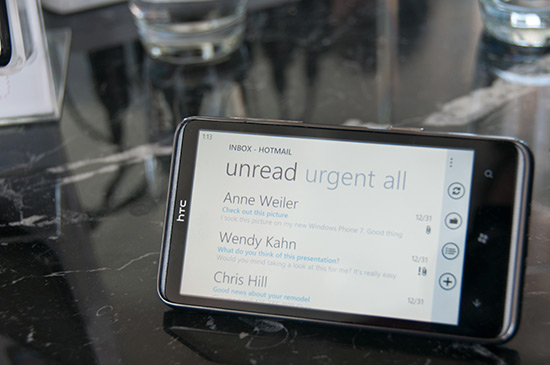 What are you software preferences?
What are you software preferences?
You’ll also want to be thinking about software.
iOS, Android, Windows Phone 7, webOS, BlackBerry 6. Those are the 5 most popular mobile operating systems out there and while they might seem the same, they are very, very different. Here are a few essential things to consider.
If you want a ton of options when it comes to software on your smartphone, Apple’s App Store boasts over 300,000 applications. The next closest is Android with over 100,000. None of the others are close. webOS, for example, has just over 5,000. For now, Apple rules here.
If you are big into customizing your phone, Android is definitely the top dog in that department. There are ROMs galore out there available for download and it’s possible to get your phone looking nothing like stock Android in no time. A hacker’s paradise, for sure.
RIM’s BlackBerry operating system has long been the choice for those looking for the best of the business side of software but that might be changing. It’s still very good but the competition is making great strides. As an example, you might want to take a look at the Motorola Droid Pro for Verizon which runs Android and has some very business savvy features. iOS isn’t too shabby either.
How about the ability to browse the web? iOS and Android are neck and neck here. Android 2.2 brought some major speed to Android’s browser as well as Adobe Flash 10.1 support. But that can be both a gift and a curse. Hard to say and it’s a debate that will be waged until the end of time.
Windows Phone 7 is just way too new to even touch and webOS 2.0 isn’t even out yet so that’s why they get no love.
Obviously, those are just a few tidbits about the software but keep them in mind when you head into a store to get some hands-on time which, you’ll definitely have to do before you make any sort of decision.
Next, look around before you buy. Usually, the store of the carrier from which you wish to buy from won’t have the lowest price. Check at Amazon or places like Radio Shack or Best Buy before you decide to buy from the carrier of your choosing.
Lastly, go over everything a couple of times and hey, even make a list with pros and cons of the top 3 devices on the carrier you’ve selected. You also might want to check out Consumer Reports list of the top smartphones.
All of this may seem like overkill because let’s face it, it’s not a car it’s a smartphone, but because we are living in an age where mobile devices are connected to not only our social lives but to the workplace, it’s worth your time to make a smart choice.
Get the TNW newsletter
Get the most important tech news in your inbox each week.