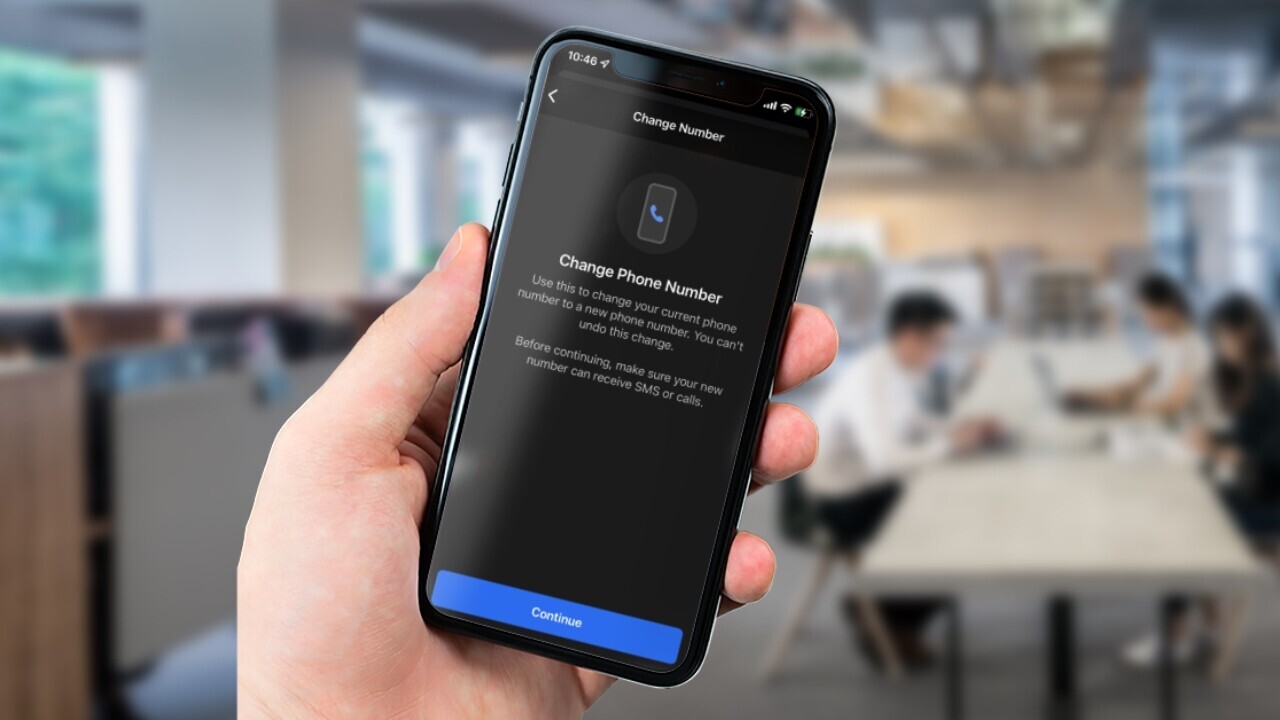
Welcome to TNW Basics, a collection of tips, guides, and advice on how to easily get the most out of your gadgets, apps, and other stuff.
Signal is considered one of the most privacy-focused chat apps out there with end-to-end encryption protection. A lot of journalists and activists use it to talk to people without fear of snooping.
However, you have to currently give your phone number to someone to talk to them on the app. For extra precautions, you might want a secondary number for Signal.
Until now, if you wanted to change your number on Signal, you had to create a new account because your identity was tied to it. Last month, the company rolled out a new feature that lets you change the number without losing any chat history.
This feature is available for Signal on Android (v5.30.6) and iPhone (v5.27.1). So make sure you update the app before trying to switch numbers.
Once you’ve done it, here’s how you can change numbers:
- Open the Signal app on your phone.
- Tap on your profile and go to Settings.
- Go to Account and tap on the Change Phone Number option.
- Tap Continue on the carousel screen, which gives you basic information about the feature.
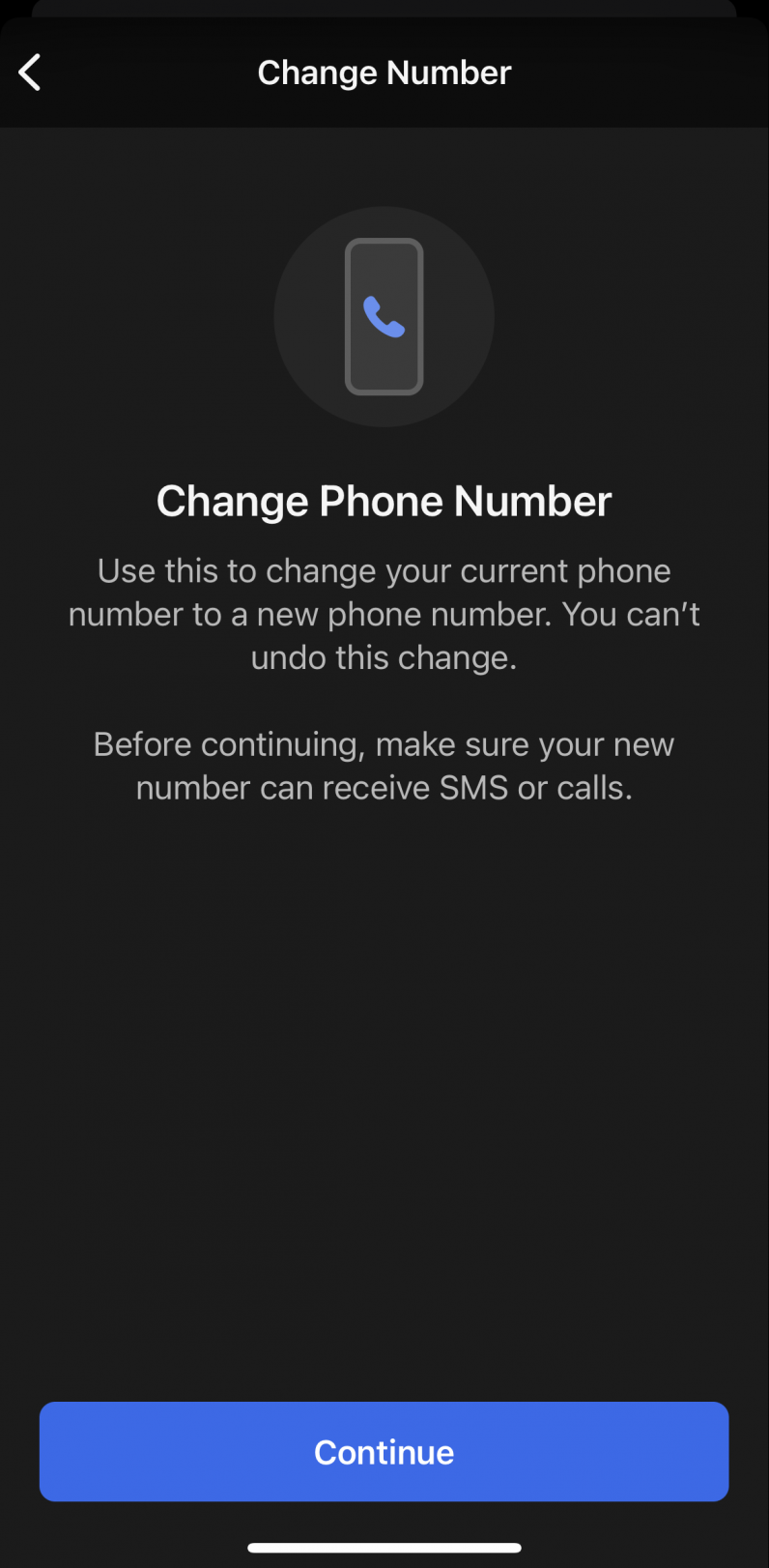
- Type in your old phone number, your new phone number, and tap Done.
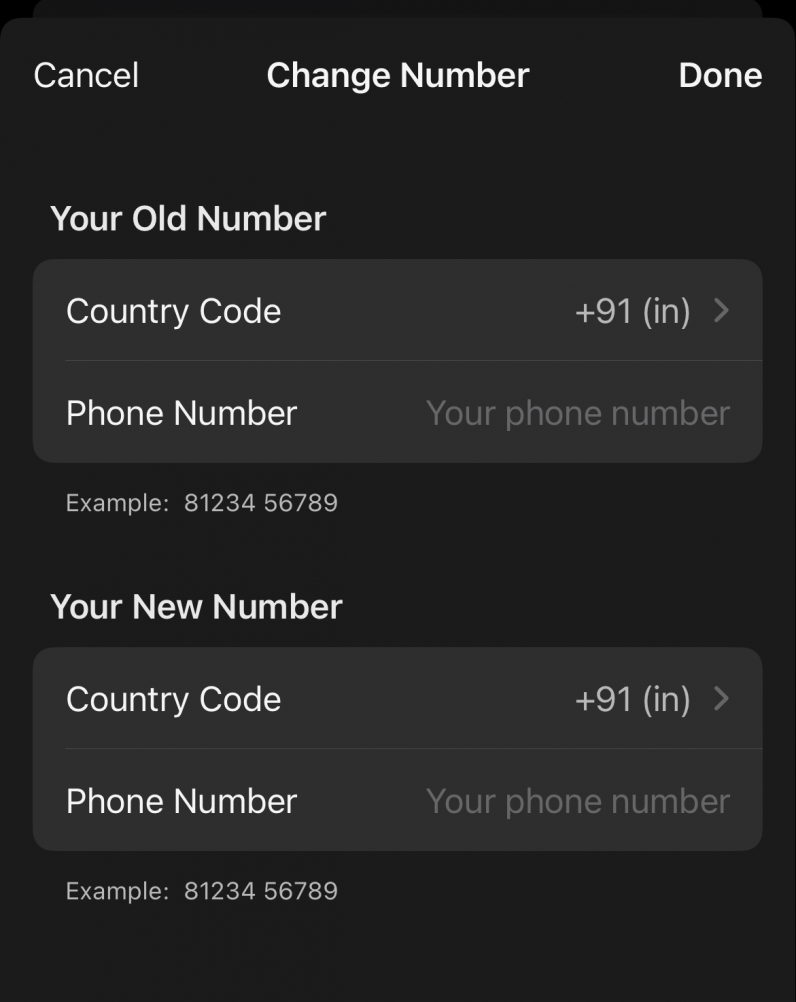
- Check your details, and tap on Change Number.
You’ll have to go through the normal registration process before your account is enabled with all your preserved chat history.
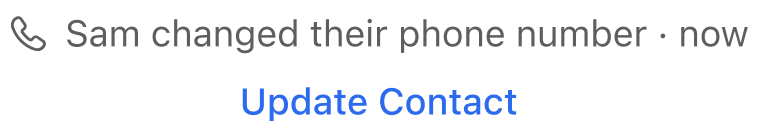
If you’re just changing your phone, you should follow this procedure to migrate your data.
While you’re at it, you might want to check our guide on sending disappearing messages on any platform. Happy chatting.
Get the TNW newsletter
Get the most important tech news in your inbox each week.




