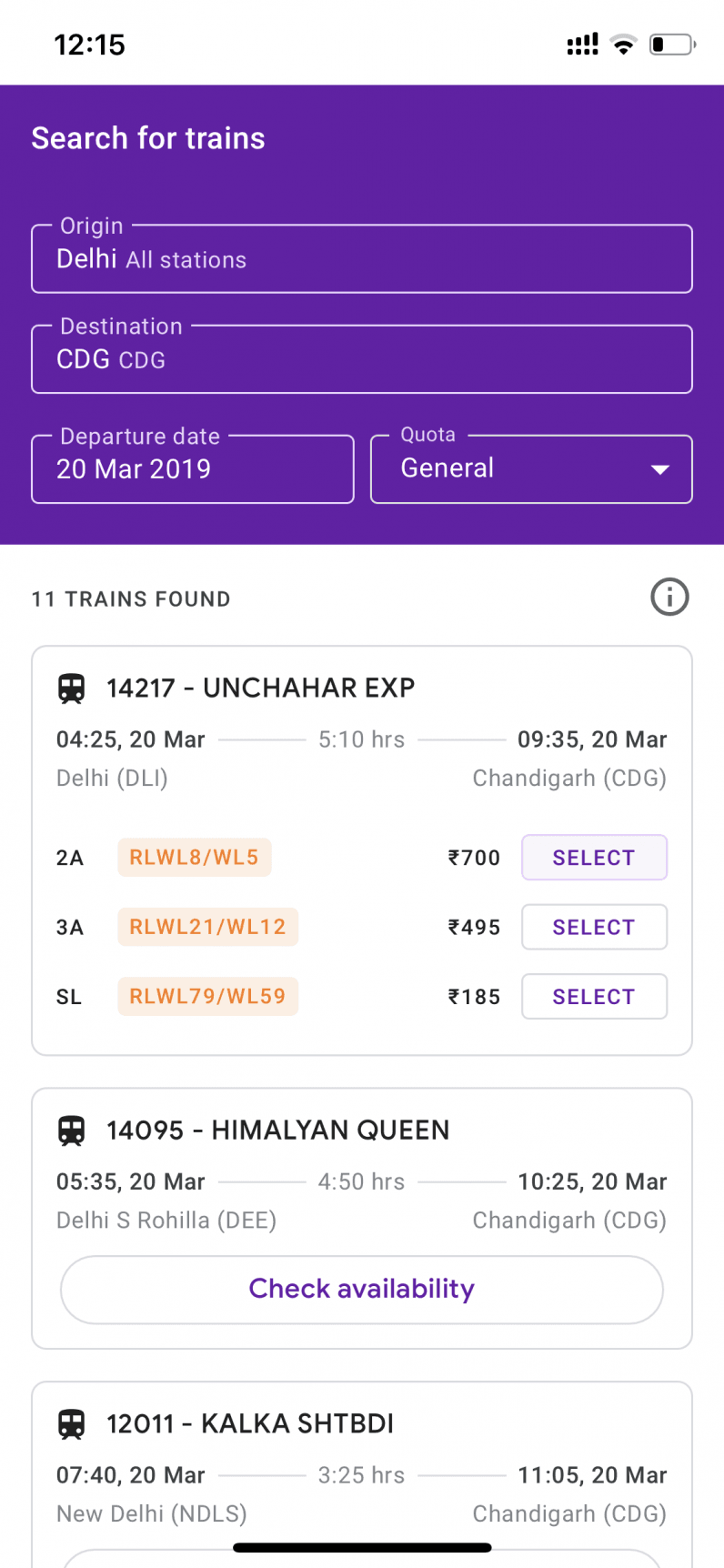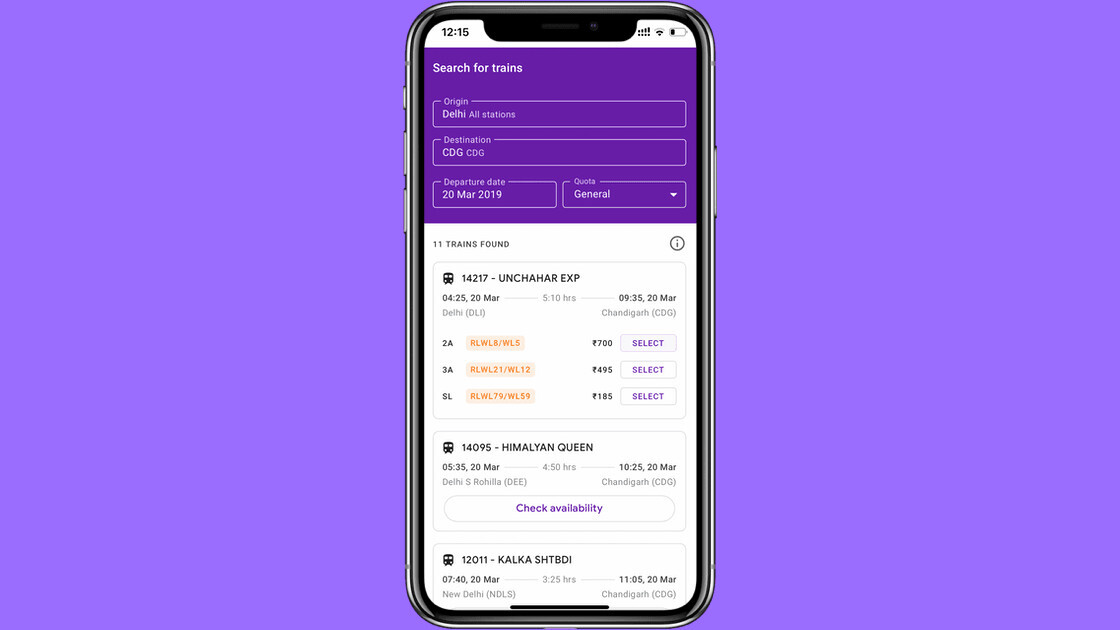
Google Pay (earlier named Tez) has recently rolled out the ability to book train tickets in India straight from the app – both on iOS and Android. The money will be deducted directly from your bank account, so you won’t need any additional apps for train booking.
Before we tell you how you can book a train ticket, make sure that you have a working IRCTC (Indian Railway Catering and Tourism Corporation) account. If you don’t, you can create one during the booking process or sign up here.
- Open Google Pay app on your phone, scroll down to the Business section, and tap on the Trains icon.
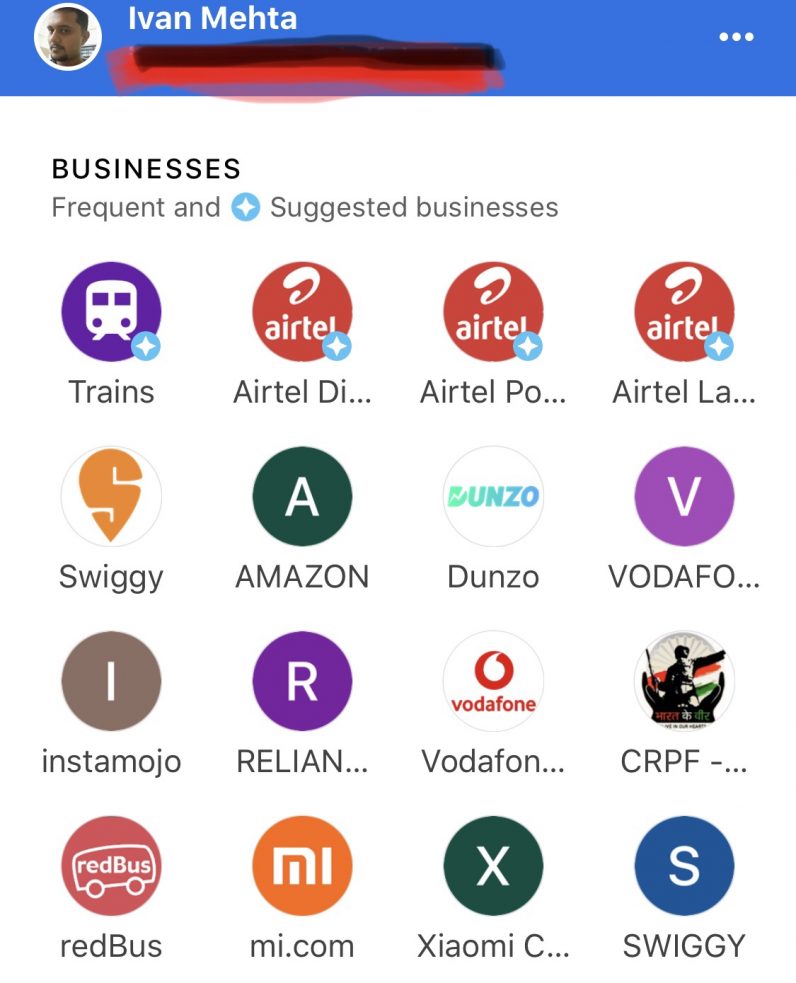
- Tap on Book Train Tickets.
- Select your origin and destination with the date of travel and General/Ladies quota to search for trains. Note that Tatkal ticket booking is not available at the moment.
- From the list of trains, you can check availability, and select a class to book the ticket.

- Once you select a class of ticket, you’ll have to enter your details like IRCTC ID, name, contact number, and age.
- After that, you’ll be prompted to pay through your Google Pay UPI account, and enter the password for the IRCTC account in the subsequent steps.
Google Pay has added features to even cancel the ticket or check train status directly from the app.
TNW Conference 2019 is coming! Check out our glorious new location, inspiring line-up of speakers and activities, and how to be a part of this annual tech bonanza by clicking here.
Get the TNW newsletter
Get the most important tech news in your inbox each week.