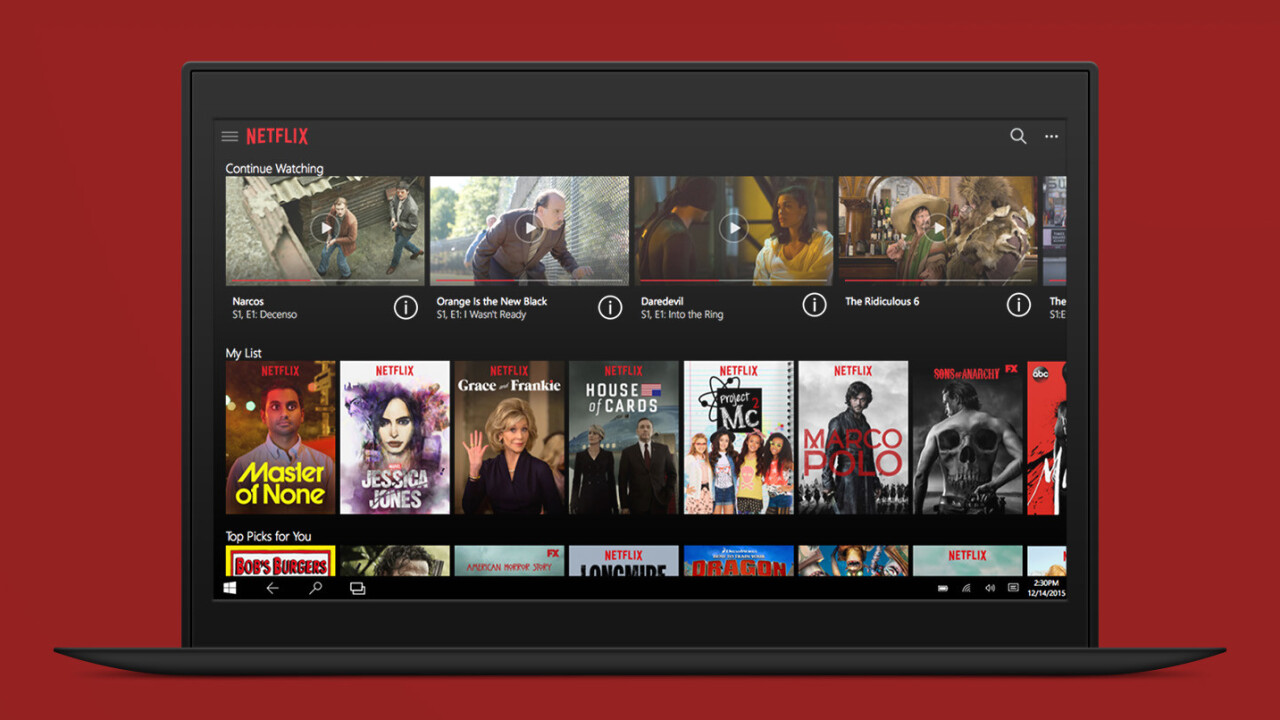
Finding things to watch on Netflix is getting more difficult by the day.
That’s where this simple-yet-brilliant Web app, Netflix Codes, comes in handy. Instead of struggling through Netflix’s carousel, this directory features an intense list of laser-targeted categories for all of your watching needs.
Sports comedies? Check!
Tearjerkers? Check!
Experimental movies (whatever that is)? Check!
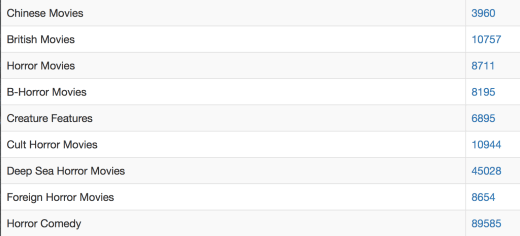
From the removal of titles to analysis paralysis or the always-frustrating carousel that displays certain titles while leaving others to rot in obscurity, it’s just not easy to love Netflix from a UI/UX standpoint these days.
Sure, the original content is great and Netflix has an impressive catalog of movies and TV shows, but having these things means nothing if a user can’t find them. And finding them gets even more complicated if you have to rely on search, because as we all know: Netflix search sucks.
If you’re more of an extensions type, you can also access these secret categories with a Google Chrome app, Netflix Super Browse.
Currently, these secret categories are for the US catalog only. Although you may find a sweet flick to watch, it doesn’t mean it’ll be available in your country if you’re outside the US.
➤ Netflix Secret Categories [Netflix Codes via Reddit]
Get the TNW newsletter
Get the most important tech news in your inbox each week.





