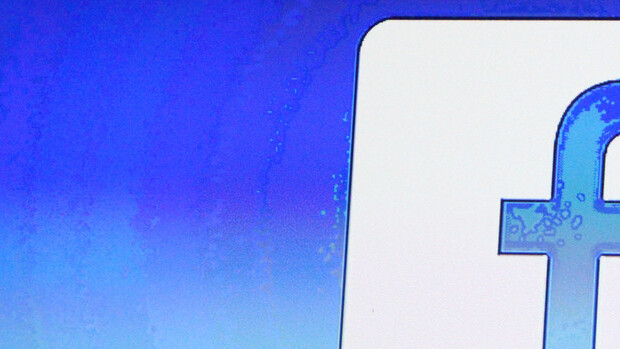
Today at Facebook’s Menlo Park campus, TNW spent time with both the HTC First, a device that comes pre-loaded with Facebook’s new Home launcher, and a vanilla Android device that had it installed.
We have a number of pictures for your enjoyment, but first, a few notes:
- Home as a whole is a speedy experience. Lag was all but nonexistent in our testing, and the HTC First appears to be more than capable of handling its picture-heavy interface.
- Home is exceptionally simple; you will spend time in your apps. Here’s what you can do in Home: Chat, load apps, scroll through Cover Feed, and that’s about it. It is a very focused Facebook experience. So much so that it almost feels too simple. That said, it is a very compelling, well-jointed tool that Facebook-heads will cotton to.
- You can still access the stock Android start screen, on both phones that come pre-loaded with Home, and those that install it. To find it, you head to the standard apps menu view in Home, scroll to the bottom, and select the button marked “More.” It’s quite hidden.
- When in the stock Android experience, Chat Heads remains pervasive, as with in Home.
- Home is, therefore, akin to the Windows 8 Start Screen in that it is an added user interface on top of an operating system.
- Chat Heads itself is intuitive, simple, and great for those who can type quickly on their mobile phones. I can’t but if I could, I would use it.
- Home is Facebook-centric in that you enter into a universe in which Facebook isn’t in-your-face, but simply the full experience. Every end-of-action moment kicks you back into its orbit; I would consume much more Newsfeed if I used Home.
- This is never coming to iOS. Why? It is far too deep an integration than Apple will ever allow.



Get the TNW newsletter
Get the most important tech news in your inbox each week.




