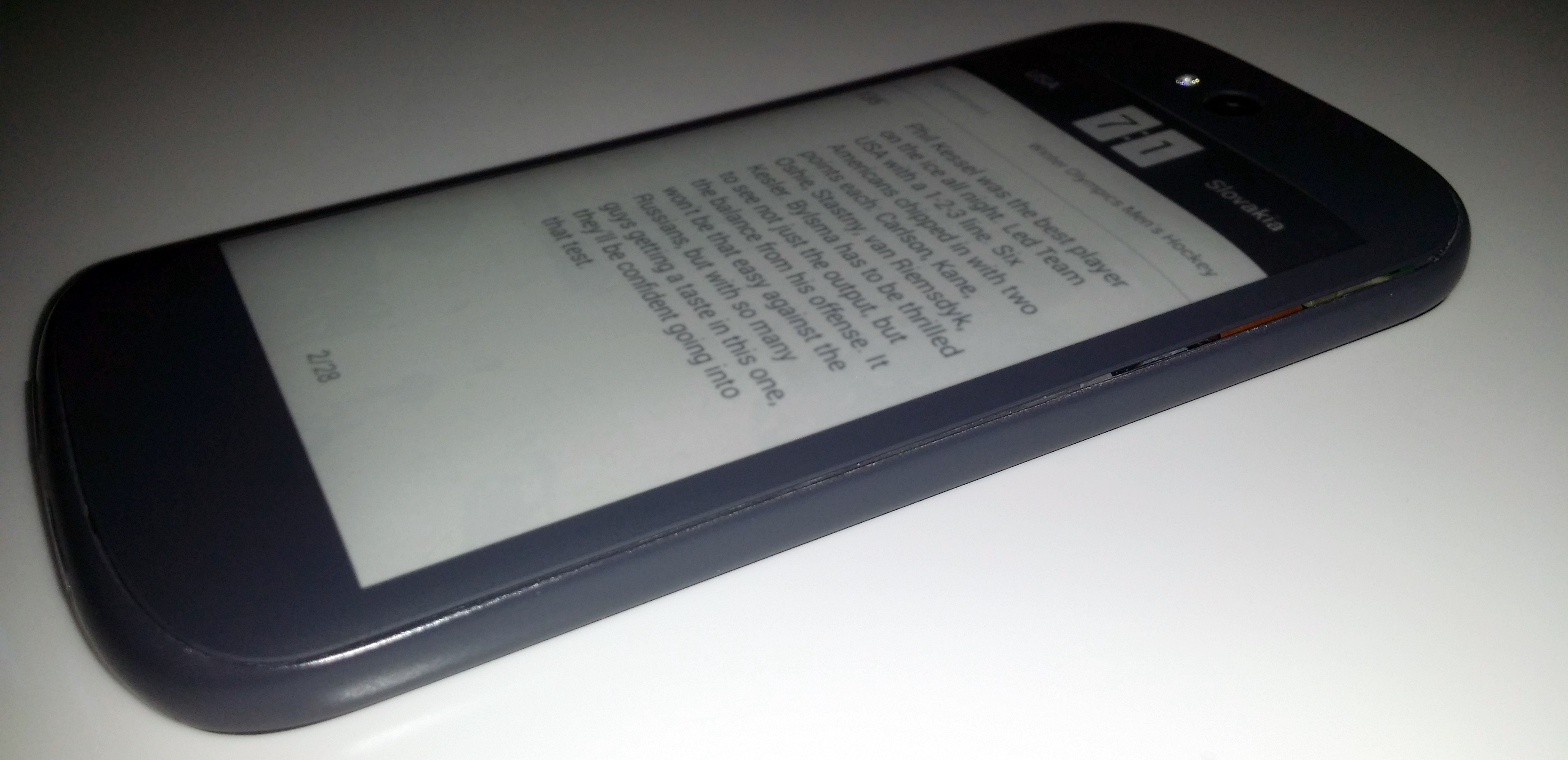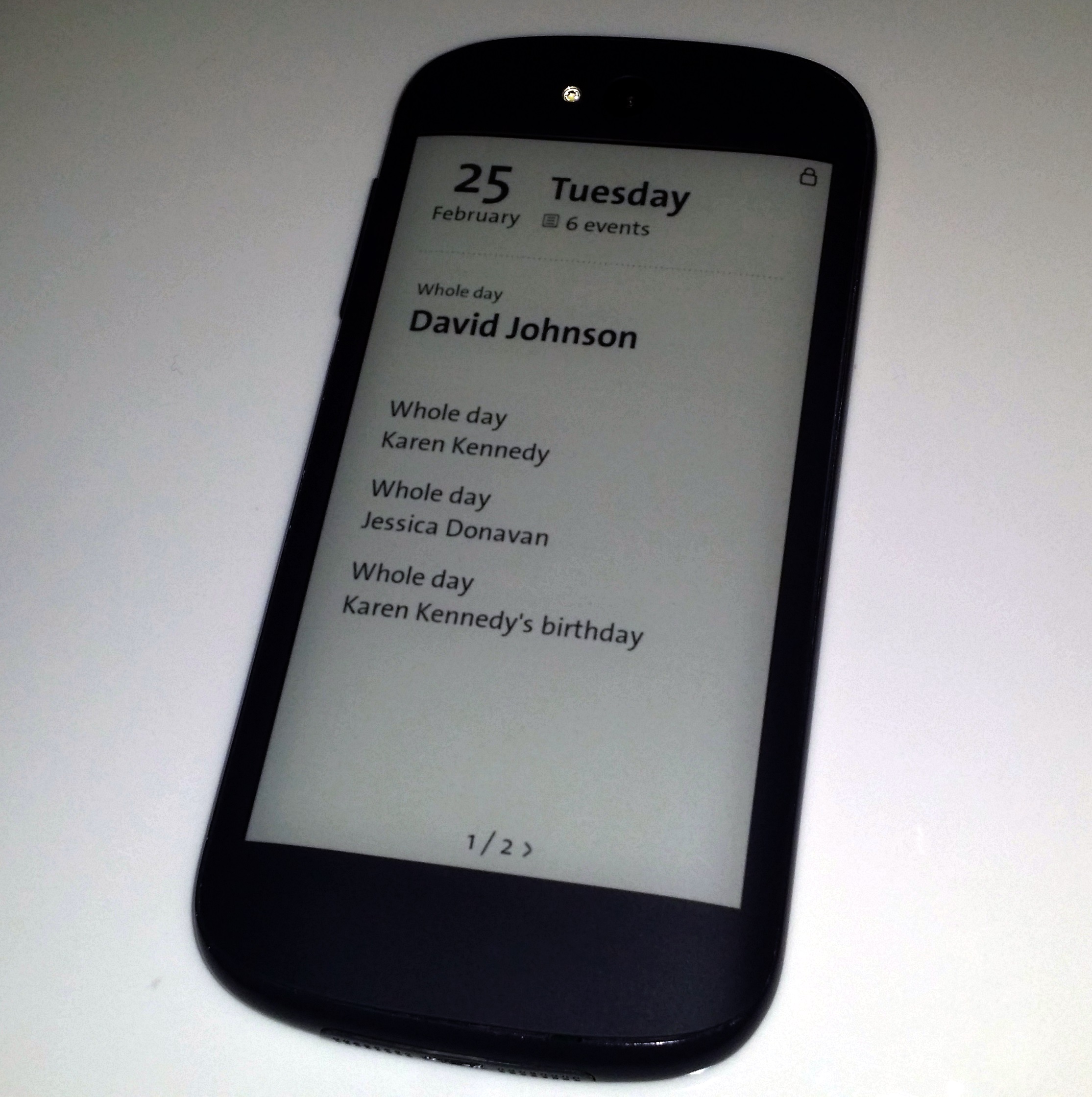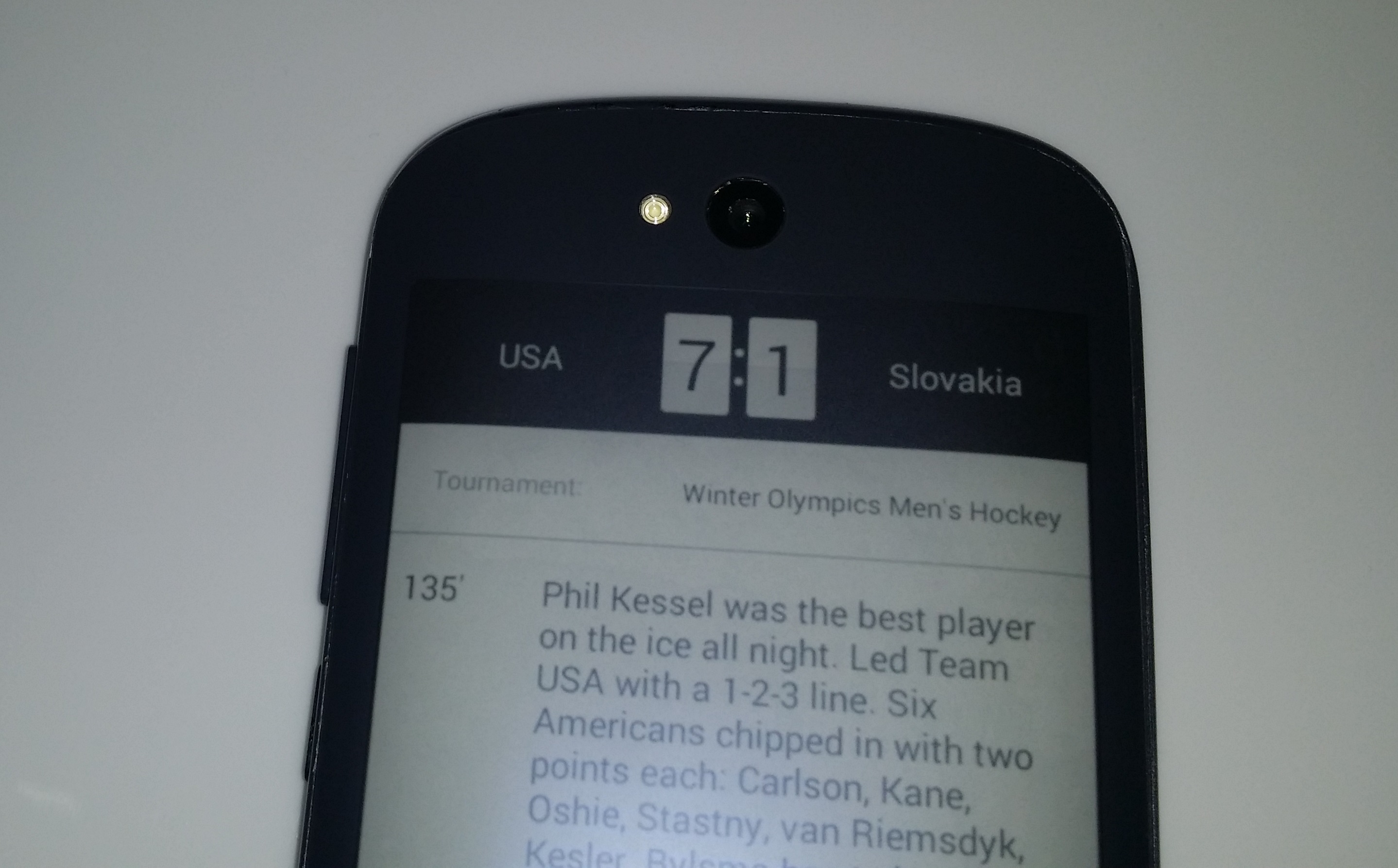Yesterday, we brought you news from the Russian handset maker Yota Devices about its newest e-ink display-equipped YotaPhone, which marks a significant upgrade from the original that went on sale in December.
It’s still very early days for the new generation device – it’s not expected to go on sale until towards the end of 2014 – but we spent a bit of time with the company at MWC 2014 to get a feel for what we might be able to expect when it does eventually arrive.
The most notable upgrade is the switch from using a 4.3-inch EPD (Electronic Paper Display) with a capacitive touch strip for controlling it to using a full touchscreen 4.7-inch version instead.
In practice, this make the phone a lot more useful. While the ability to access data, updates and all kinds of other information on the orignal device is a boon, it was a passive experience – you’d see a notification and then have to turn the phone over to respond. Now, you can respond directly from the back display in just one touch, should you so wish.
On the front of the phone, you’ll find a 5-inch (1920 x 1080 pixels) HD OLED 442 PPI display which is bright and crisp, as you’d expect at that resolution.
Both the front and the back screens are noticeably more responsive than the first version too, particularly the back. That’s not to say it’s perfect, there’s still a slight delay in navigating through a list of tweets, for example, but it’s quicker than the original and, as with the first, we’d expect some refinements to optimize the software before it makes it to market.
As with the first version, you’ll need to route your apps through Yota Devices’ InternetHub app to get social and RSS updates on the rear display.
It’s a similar story for pretty much any app that you want to interact with on the EPD display – you’ll need to use the custom app – like getting sports updates, for example.
Nonetheless, you can still send other information to the back screen as a still image – and just like the original, you can set a default rear screen in case the battery dies. This can be pretty useful, like saving a portion of a map to the rear screen for use when the phone is dead and you’re not sure where you’re headed.
We can expect to see more custom-made apps for this rear screen too – Yota Devices will be holding a developer conference in March to spur devs to create more apps for the platform.
New for the next generation is a power saving mode that lets you use the EPD as the primary display for everything, thereby potentially providing you with far more running power than using the main screen. With only three devices in existence right now and only a few minutes to play around, we didn’t get a chance to test out the longevity.
First impressions of the next-gen?
The first time I met with YotaPhone, I was intrigued by the device but it ultimately felt like a concept gently being developed in order to find the best route to market and the best features for the intended audience. And it was, the company is open about that.
This time around, the phone looks and feels more like a device you’d expect to see sitting on store shelves, and ultimately more capable. That’s not to say that the hardware is completely finalized for the YotaPhone, there could be some small tweaks here and there, but it’ll mostly arrive as you see it here. And that’s a good thing.
Visit our MWC 2014 page for more coverage of the show
Get the TNW newsletter
Get the most important tech news in your inbox each week.