
Grids play a significant role in the design process, but many designers who rely on Photoshop aren’t exactly thrilled with the app’s built-in Guide tool.
There’s good reason for this displeasure: Photoshop isn’t able to automate grids for you, and while templates and Actions come in handy, an extension by the name of GuideGuide is by far the easiest tool we’ve seen for setting up custom grids in a hurry.
We first covered GuideGuide back in 2011, and since then the tool has received considerable polish. Best of all, it’s completely free, so it’s definitely worth a try for Photoshop CS5 and 6 users. You can see the tool in action via the animated Gif below.
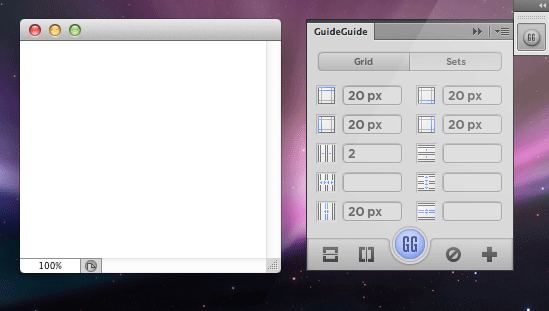
To get started using GuideGuide, download the extension via the link below, and then open the .ZXP file. Adobe’s extension manager should launch and the installation process will be relatively quick. After it’s installed, open Photoshop and find the GuideGuide panel by navigating through the top menu bar: Window > Extensions > GuideGuide.
➤ GuideGuide (free)
For more design stories, be sure to check out TNW’s Design & Dev channel.
Image credit: Thinkstock
Get the TNW newsletter
Get the most important tech news in your inbox each week.





