
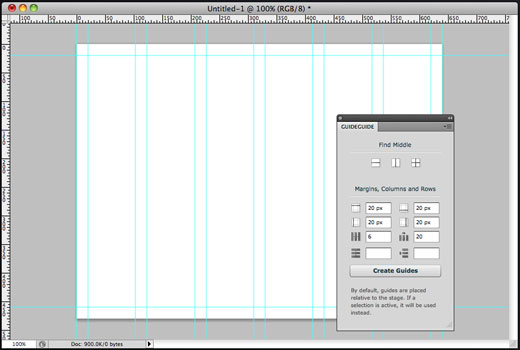
GuideGuide is a handy little tool for Photoshop users. While Adobe’s InDesign has a panel for easily creating grids, Photoshop users have been forced to make their grids by hand, or use templates from the Internet that others have made by hand.
Unfortunately, pre-made templates aren’t suitable for every situation, and designers on a rush job don’t want to spend forever measuring out guides. That’s where GuideGuide comes in.
All you need to do is specify the dimensions of your grid, hit Create Guides, and you’re ready to go. You supply a border size for the edges of the document, the number of columns you want, and the size of the margin between each column. You can do the same with rows — vertical grids aren’t common in web design, but it’s handy to have the option.
There are also one-click buttons to create grids for your documents horizontal and vertical centers. That’s a feature so simple and useful it really should be a part of Photoshop itself, but thanks to GuideGuide’s developer, Cameron McEfee, it can be.
Get the TNW newsletter
Get the most important tech news in your inbox each week.




