
Picture the scene: you’re at your 21st birthday party with four generations of your family present, and a bunch of friends spanning kindergarten, high school, university and your new post-graduation job at the bank.
It goes without saying that you’ll be the center of attention, with top-of-the-range DSLRs to Android and iPhone cameras fixed firmly on your sozzled snout. Heck, perhaps grandad will get involved with his trusty old point-and-shoot too.
But the unavoidable fact is, most of the photos taken will likely remain on hard-drives, memory cards or, if you’re (un)lucky, Facebook.
However, what if you want to encourage everyone to throw all their snaps into a giant, centralized melting pot so that you – or someone with a better eye for a quality snap – can edit them down into a decent ‘crowdsourced’ album?
We’re not talking mobile, filter-based apps here – of which there are plenty. We’re talking original-quality, full-resolution photo-sharing. Here’s a peek at some of the best options out there to create your collaborative photo album.
EntourageBox
We first got wind of EntourageBox last month, and were impressed with the simplicity of the idea.
Dropbox, Google Drive, Amazon S3 and other cloud-based services serve as central repositories for the connected masses to store all their files in a single place accessible to all their devices. But what if you want friends or colleagues to share files with you if they don’t have the same cloud storage service as you? Or worse still, if they don’t have any cloud account? This is where EntourageBox come into play.
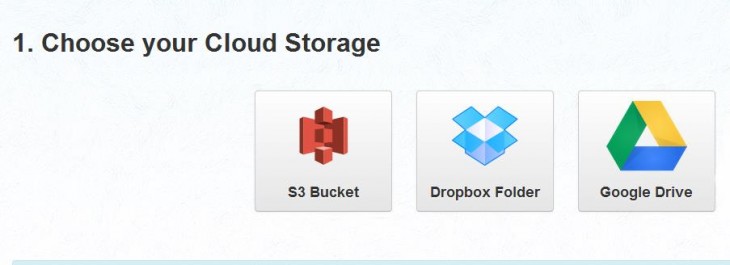
You hook up your Amazon, Dropbox or Google Drive account with EntourageBox, and you’re given a dedicated link to share with anyone who can then upload photos – or any file for that matter – directly to a folder in your online account.
It means that people don’t require an online account – all they need is an email address and some basic knowledge on how to transfer photos from their DSLR or smartphone to their laptop.
PhotoRocket
With PhotoRocket, you can add photos from your hard-drive or Facebook account.
You can start adding photos to albums without an account, but if you want to save it and share it with other people to add their own photos too, well, it will ask you to create an account – which takes seconds and is pretty straight-forward.
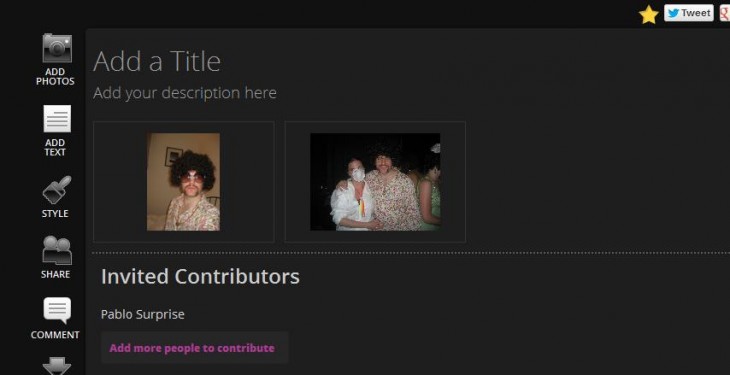
PhotoRocket is a very easy way of creating shared albums that lets everyone contribute, while preserving the original quality of the snaps.
Yogile
We first covered Yogile way back in 2010, noting at the time that it might just become your favorite photo-sharing site.
You can upload and keep albums private, or make them public. But the kicker is this – you can start an album and let others contribute to it through email or direct upload via a dedicated, customizable URL – and they don’t need to create an account.
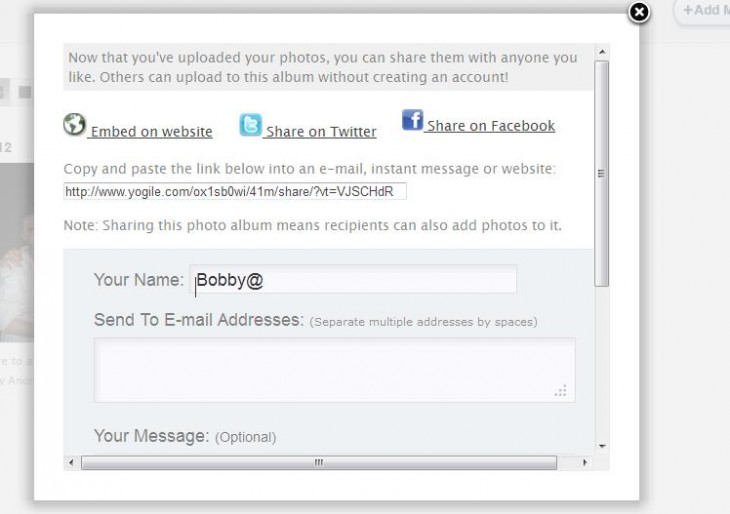
It is a very clean, simple layout that shouldn’t daunt anyone who’s normally averse to confusing technical set-ups.
➤ Yogile
Troovi
Troovi won’t win any prizes for design, but as far as collaborative photo-sharing tools go, it’s up there on the simplicity front.
Once you’ve uploaded your photos, you’re given a unique URL. It’s worth adding here that you don’t need to create an account or register at any stage.
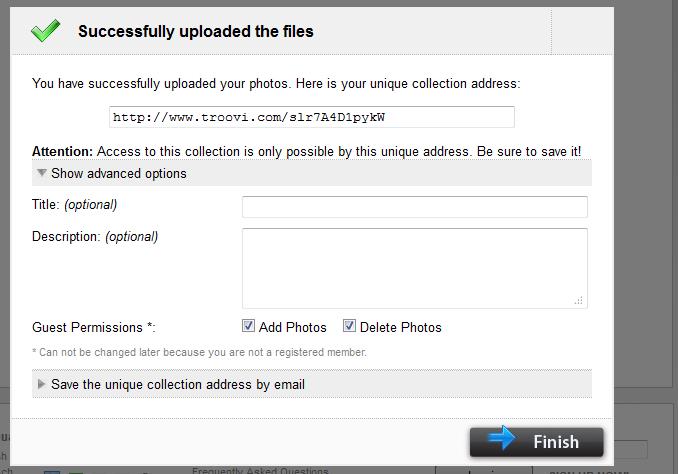
Share the URL with friends and family, and they’re invited to add their own photos too.

The free service will suffice for many people, with a maximum of 500 photos per collection and a 100-photo simultaneous upload limit. And anyone with the link can download all the photos that have been added, and do as they please with them.
➤ Troovi
Cluster
Moving away from the Web-focused sphere and into the mobile realm, Cluster promises good things on the collaborative photo-sharing front.
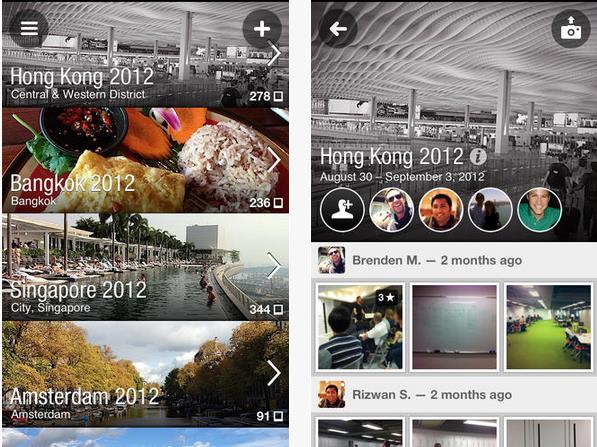
You create albums based on photos stored on your device – these are known as ‘clusters’.
Now, these clusters are automatically created around a very precise time and date, and then you pick which friends were with you and the app ekes out the photos in your buddies’ albums accordingly then…voila. Everyone’s photos are pulled together into the album.
With the best intentions in the world, you’ll simply never manage to coerce everyone into using a Web-based photo-sharing service like the ones outlines thus far. That’s why there’s a need for apps such as Cluster. But it’s not the best solution for larger gatherings where there’s likely to be many different camera-types involved, including DSLRs, which are better suited to a Web or desktop-based solution.
Cluster is currently iOS-only, but more platforms are on the way.
➤ Cluster
Copy
With apps for the Web, Mac, Windows, Linux, iOS and Android, Copy is about as cross-platform a service as you’ll find, which should see it cater for a myriad of users – from the tech-savvy to the, well, not-so-tech-savvy.
At its most basic level, you can simply drag and drop a number of photos from your computer onto the Web app – this doesn’t require any setting up of accounts.
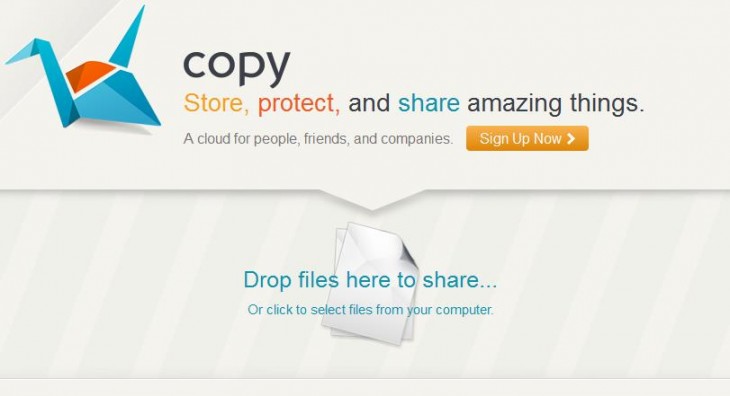
You then have a dedicated link to share the images with anyone.
As with EntourageBox, this really makes things easy for those who just want to be able to easily share their photos from an event – the link can then be posted to Facebook, emailed or circulated through any means, and everyone has access to it without registering.
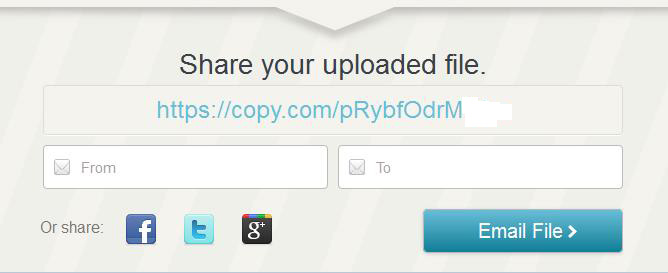
Of course, this doesn’t let users throw their photos into a centralized repository, but it is a great cross-platform service for anyone looking to share any files.
➤ Copy
Google+
Okay, Google+ is one service you probably know well, but we thought we’d give it a token mention anyway given the way it specifically handles photos. And, well, nearly everyone has a Google Account, right?
You simply create an event from the sidebar.
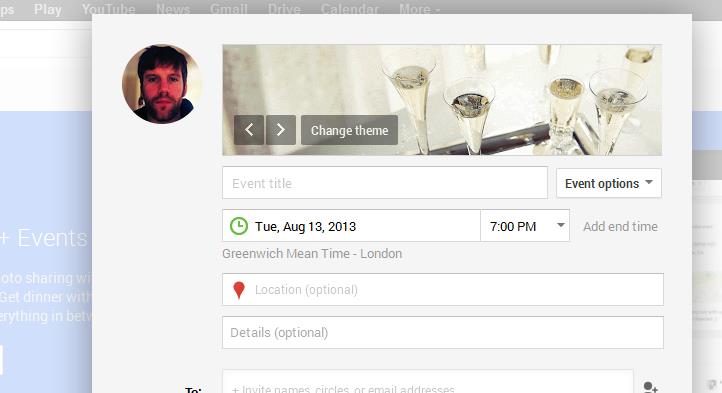
Everyone participating can then share their images to the event and they’re displayed – full-res – in the stream. They can be made private or public too.
Granted, you will have to persuade people to sign-up to Google+ but if they already have a Gmail address, the leap of faith shouldn’t take too much effort.
➤ Google+
Get the TNW newsletter
Get the most important tech news in your inbox each week.




