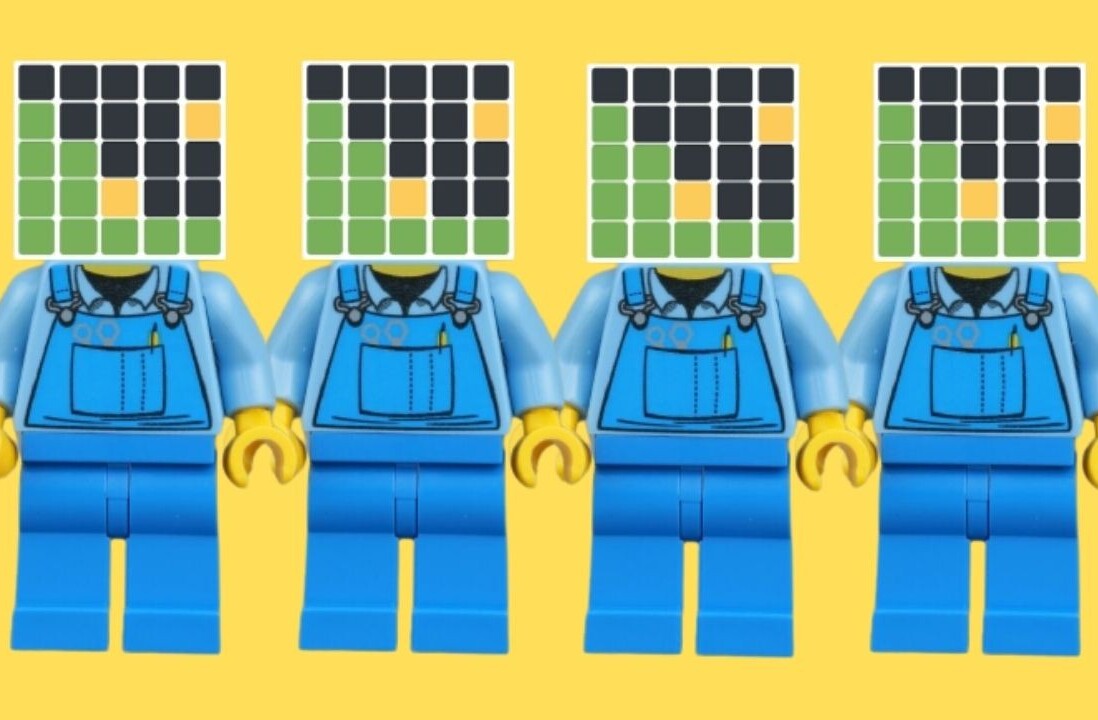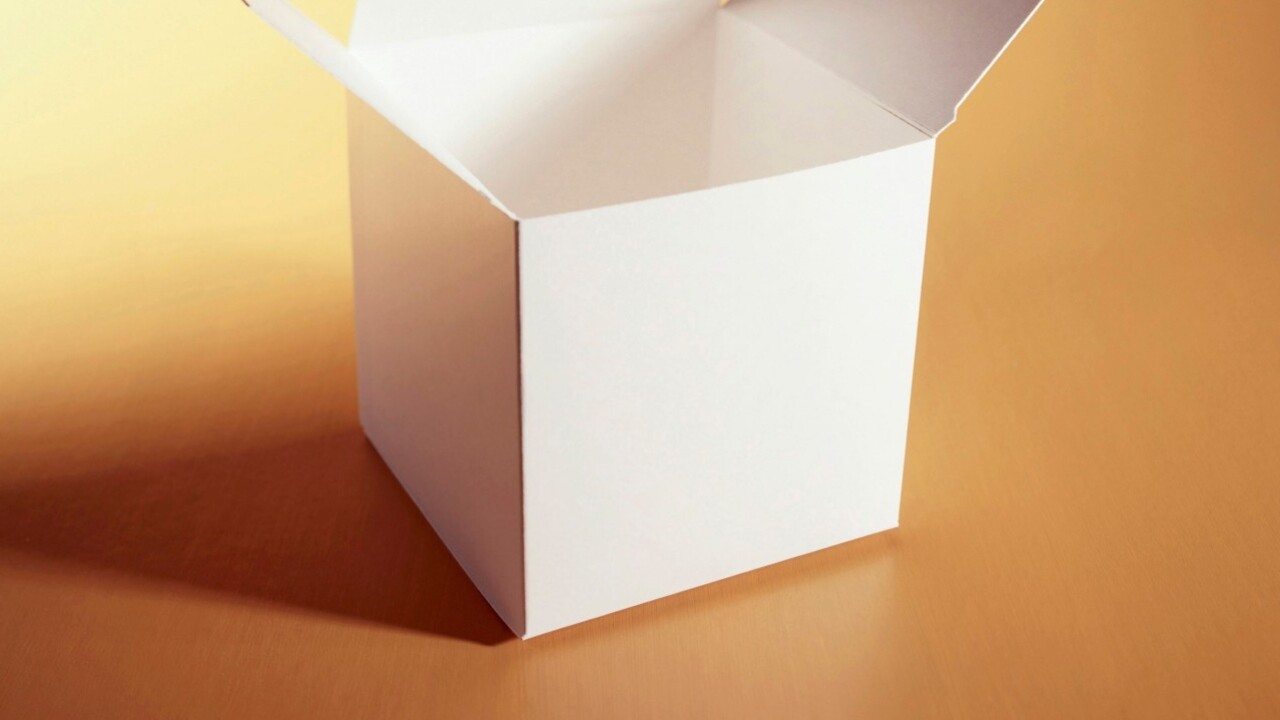
 Whether you’re chained to your physical hard-drive or your head’s firmly in the clouds, there’s no doubt we’re seeing a big shift away from locally-stored files to remote servers.
Whether you’re chained to your physical hard-drive or your head’s firmly in the clouds, there’s no doubt we’re seeing a big shift away from locally-stored files to remote servers.
Indeed, Dropbox, Google Drive, Amazon S3 and other cloud-based services serve as central repositories for the connected masses to store all their files in a single place accessible to all their devices.
But what if you want friends or colleagues to share files with you if they don’t have the same cloud storage service as you? Or worse still, if they don’t have any cloud account? This is where EntourageBox come into play.
How it works
First up, connect either your Amazon, Google or Dropbox accounts.
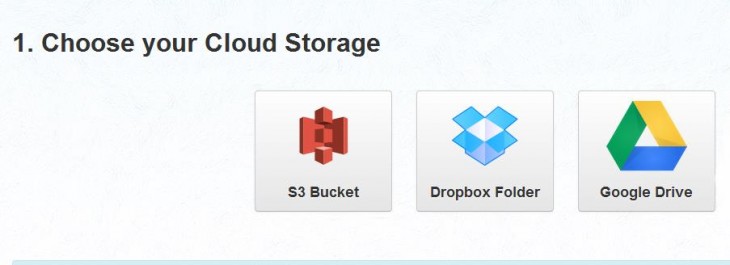
Next, you’ll be asked to enter a number of details – the only compulsory box here is the ‘Folder’ field, where you’ll enter the name of the destination for the uploads – for example ‘Holiday Photos’ – and click ‘Generate URL’.
There is a paid-for option that costs €1.49 (via Paypal), which gives you ‘priority upload’ with no ads and 300MB file-size limits. The free option contains ads and is restricted to 50MB for each file you upload.
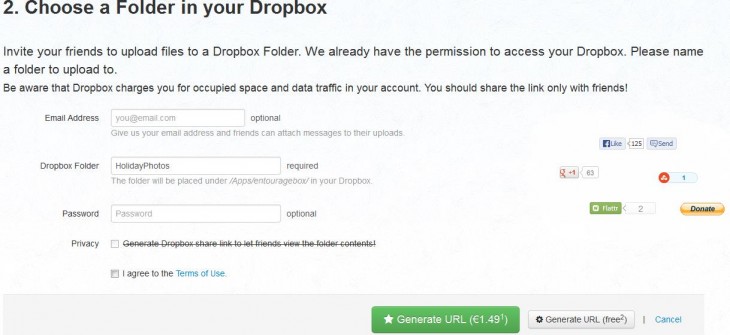
EntourageBox then gives you a dedicated link for that folder, which you can share with anyone.
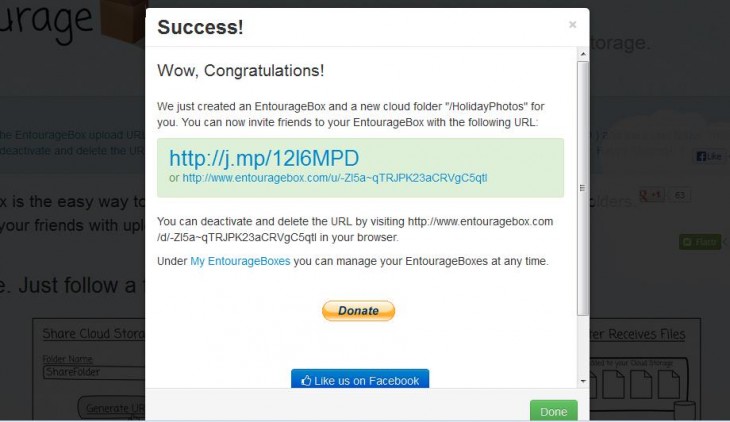
After accepting the terms and conditions, the recipient can upload files from their computer through the EntourageBox interface, without having to set up accounts, provide email addresses or anything else.
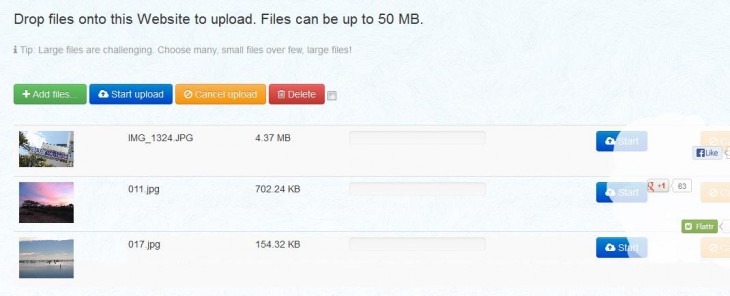
You can deactivate and delete the URL at any time through your EntourageBox account.
While there are other alternatives out there for getting files to your cloud-based accounts – Send to Dropbox recently relaunched, while Google Drive is pretty easy for anyone who has a Gmail address – pretty much all options require some form of account setting-up or email address for the sender to get involved.
“I once had the situation after we made it to the peak of Mt. Kilimanjaro,” explains creator Michael Menzel. “We got stuck when exchanging the photos of our trip. Some friends didn’t have a cloud storage account and couldn’t share the files. Others didn’t want to use weird file-sharing tools. And for email, a set of quality photos is just too big. So I sat down and coded EntourageBox.”
EntourageBox certainly removes all the hassle from encouraging friends, parents or anyone who doesn’t use the same service as you to share files. Mobile apps would be a great addition here, though no word on this yet, but we are told that more storage services will be added in due course, including SkyDrive and SugarSync.
Feature Image Credit – Thinkstock
Get the TNW newsletter
Get the most important tech news in your inbox each week.