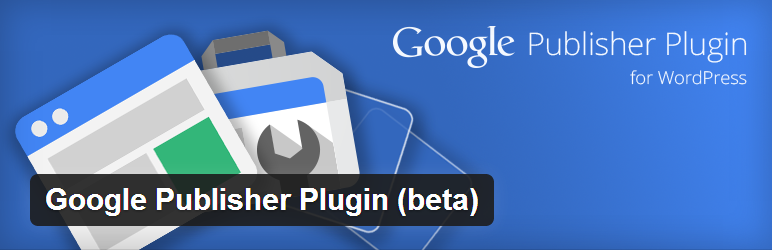Google today released the Google Publisher Plugin for WordPress. While it’s still in beta, the plugin lets you access Google AdSense and Webmaster Tools for your blog, assuming you own your own domain and power it with WordPress.
Google emphasizes that this is a beta release and it is still “fine-tuning the plugin to make sure it works well on the many WordPress sites out there.” In other words, while the company has deemed it ready for public consumption, you should expect bugs.
Here’s what Google says you can do with the plugin:
- Google AdSense: Earn money by placing ads on your website. The plugin links your WordPress site to your AdSense account and makes it easier to place ads on your site — without needing to manually modify any HTML code.
- Google Webmaster Tools: Webmaster Tools provides you with detailed reports about your pages’ visibility on Google. The plugin allows you to verify your site on Webmaster Tools with just one click.
It’s worth noting the Google Publisher Plugin cannot be used with blogs hosted on WordPress.com, although Google hints it expects this to change. WordPress.com only allows a limited number of plugins, and the Google Publisher Plugin is not “currently” on the list, the company notes.
The plugin requires PHP version 5.2.0 or higher and WordPress version 3.0 or higher. Your blog also naturally needs to be able to install third-party WordPress plugins.
With that all out of the way, installation instructions are here, and you can click through to the next pages to see the setup guide and how to actually use the plugin’s features. Google plans to add more than just the above two services to the plugin, so we expect Google+ and so on to be added in the coming months.
See also – WordPress 3.8 arrives with redesigned dashboard, new theme and widget screens, vector-based icons, and more and WordPress is 10 years old today: Here’s how it’s changed the Web
Top Image Credit: Justin Sullivan/Getty Images
Get the TNW newsletter
Get the most important tech news in your inbox each week.