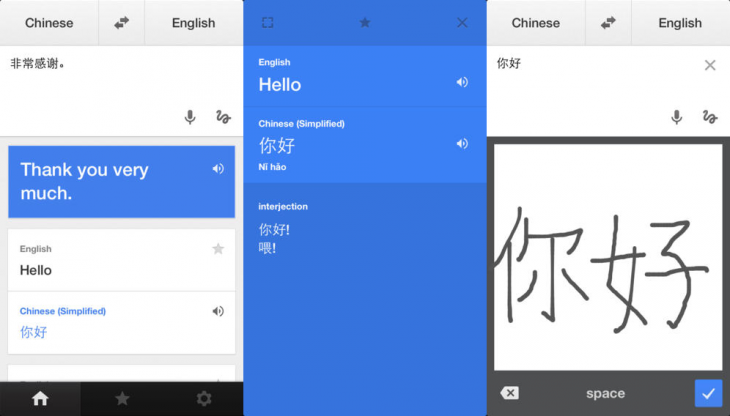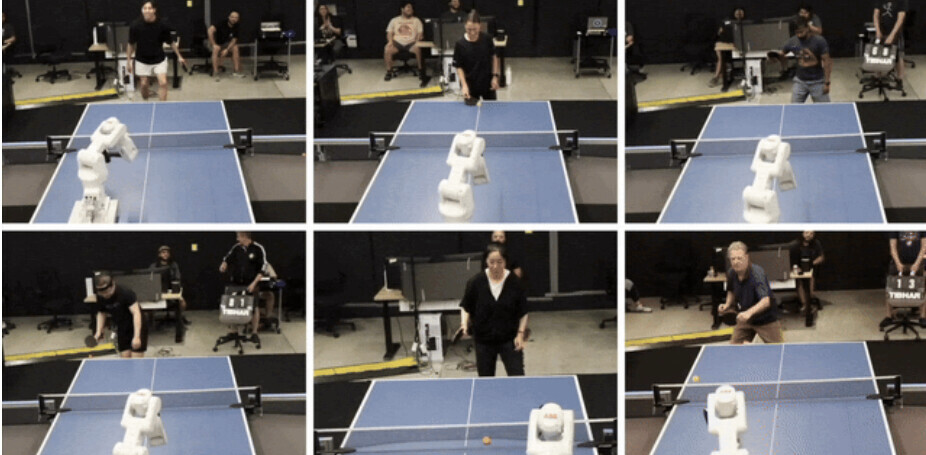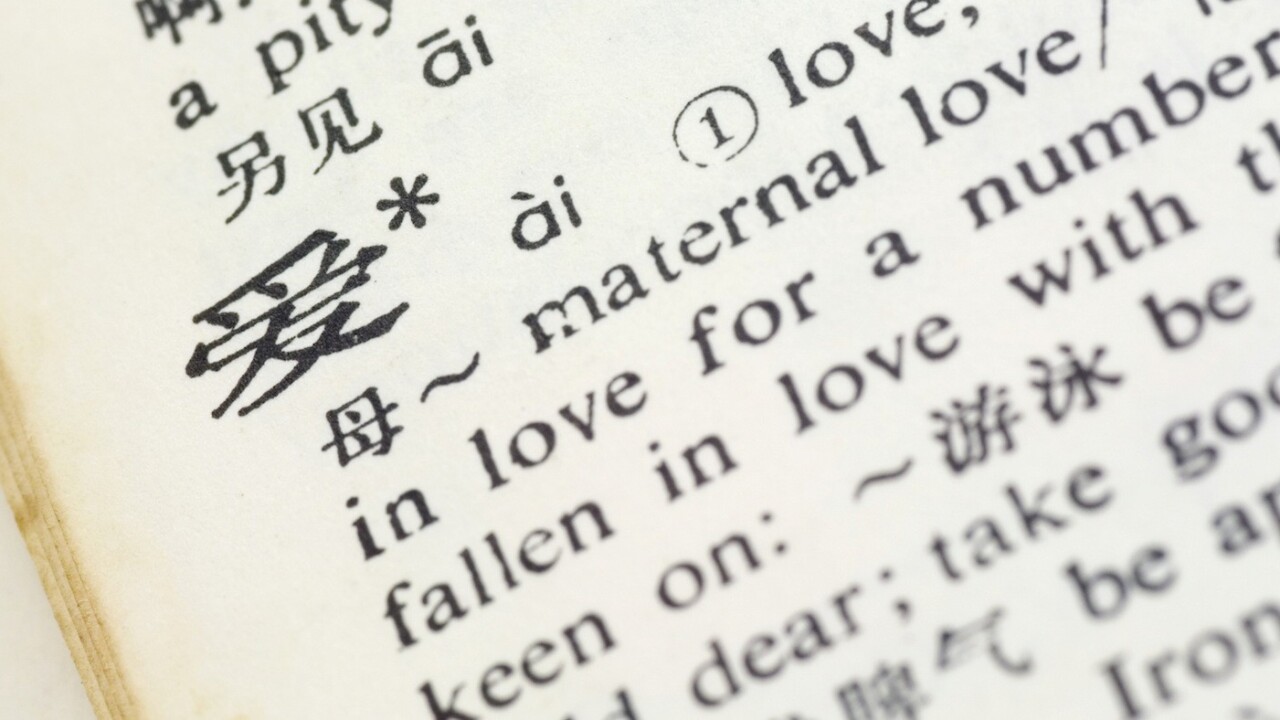
Google today released version 2.0 of its Google Translate app for iOS, revamping it for iOS 7 and adding handwriting support. You can download the new version now directly from Apple’s App Store.
The app has also gained support for seven new languages, to bring the total over the 70 mark. As for the new design, here’s what you can expect:
To showcase what’s new, Google has offered cases to explain how you can use the new Google Translate for iOS. Each of the three screenshots below are part of a scenario that the company hopes will best explain how the app can be more useful.
The left screenshot shows Google Translate when you’re in Kyoto and want to learn more about an exotic flower arrangement, so you use text-input to type in your question and translate from English to Japanese (and even hear it spoken back to you). The middle screenshot is for when two individuals want to take turns tapping the microphone to translate between French and Spanish. The right screenshot is for when an expat living in China wants to know what’s on the menu and uses the Handwrite feature to figure it out.
The full Google Translate 2.0 for iOS changelog is as follows:
- Translation is now available for 7 new languages: Bosnian, Cebuano, Hmong, Javanese, Khmer, Lao, Marathi
- A sleek and modern user interface
- Handwriting input – write words with your finger to enter text for 49 languages
See also – Google Translate now supports handwriting input in 45 languages and Google Translate sails past 70 languages with the addition of Bosnian, Javanese and more
Top Image Credit: Thinkstock
Disclosure: This article contains an affiliate link. While we only ever write about products we think deserve to be on the pages of our site, The Next Web may earn a small commission if you click through and buy the product in question.
Get the TNW newsletter
Get the most important tech news in your inbox each week.