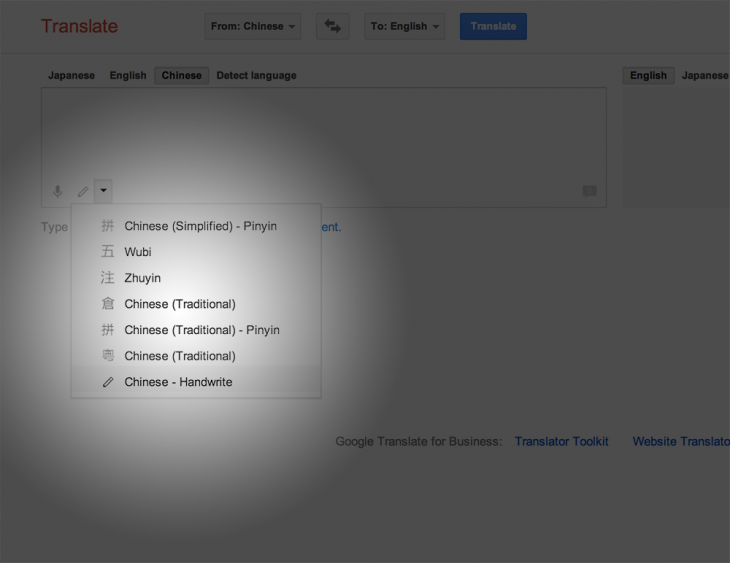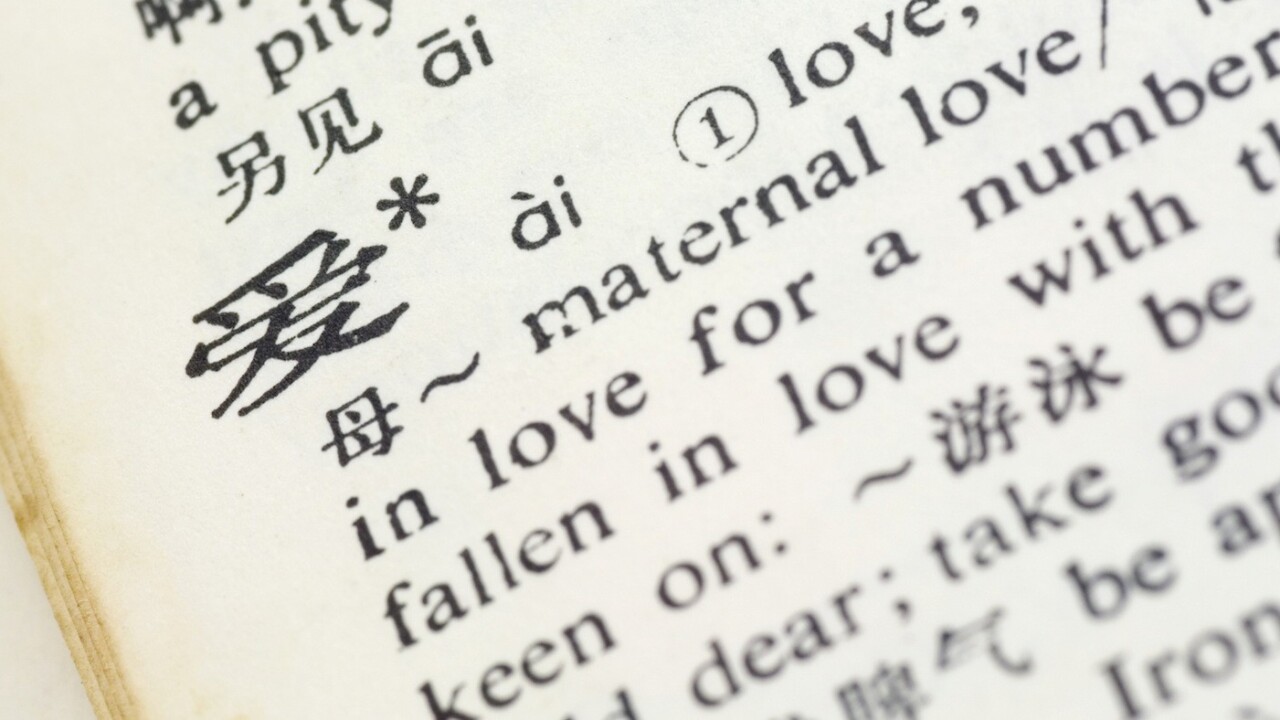
Google today launched handwriting input for Google Translate. The feature, which currently support 45 languages, lets you translate a written expression even if you don’t know how to type it out on a keyboard.
If you’re getting a feeling of déjà vu, don’t worry: Google brought handwriting input to Google Translate for Android back in December 2012. Earlier this year, Google updated its Google Input Tools for the desktop by adding new virtual keyboards, input method editors, and transliteration input tools. Now it’s time to bring handwriting to the Web.
Here’s how the feature looks in action:
If, for example, you want to translate the Chinese expression “饺子” to your native language, but have absolutely no idea how to type the characters, you can now write them out by hand. First, pick an input language (in this case Chinese) and if supported, you will see the input tools icon at the bottom of the text area which you can click to switch to handwriting mode.
At this point, all you have to do is draw out the characters on the main panel of the handwriting tool just like you see them, and Google Translate them will do the rest. You can draw multiple characters at once:
This is a great addition to Google Translate, though we’re of course not surprised the company decided to added to Android first. You’re more likely to be on the go when wanting to translate something, and writing out characters with your finger rather than your mouse is just easier. Still, touchscreens are getting more popular on the desktop (thanks in part to Windows 8) so this is certainly a welcome addition.
See also – Google Translate sails past 70 languages with the addition of Bosnian, Javanese and more and Google Translate gets new Phrasebook feature to let you save useful phrases for future reference
Top Image Credit: Thinkstock
Get the TNW newsletter
Get the most important tech news in your inbox each week.