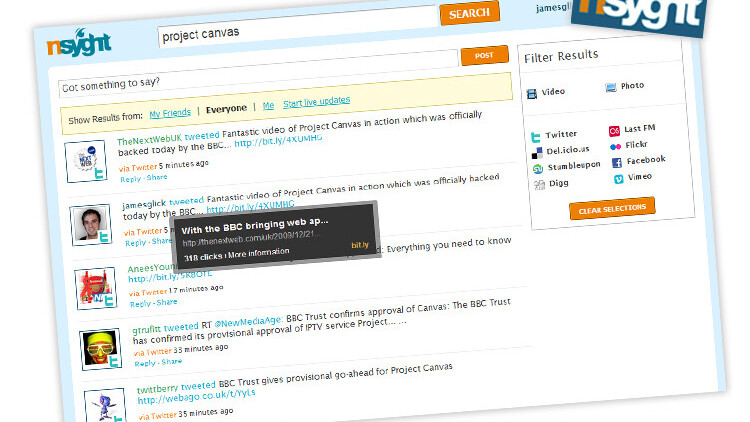
 Last week at Google I/O, Google announced the Chrome Web Store, an upcoming “online” store for web apps built into Chrome. There are a lot of questions about how this would actually work and whether or not, good or bad, the web store would be exclusive to Chrome. The web store, like the Apple mobile app store will offer a 70/30 split revenue share for developers.
Last week at Google I/O, Google announced the Chrome Web Store, an upcoming “online” store for web apps built into Chrome. There are a lot of questions about how this would actually work and whether or not, good or bad, the web store would be exclusive to Chrome. The web store, like the Apple mobile app store will offer a 70/30 split revenue share for developers.
Google has begun to release some details in Google Code Labs regarding “Installable Web Apps”. At first blush you might ask, well, why? Isn’t the tried and true bookmark sufficient enough? Well with HTML5, web apps have the ability to become indistinguishable from the traditional desktop app. And Chrome OS will try to put the squeeze on the desktop app while making web apps behave more like desktop apps.
Traditional web apps have been limited, for example
- Each running web app is an open browser window or tab running continuously, making it easy to lose apps
- Web apps don’t integrate well with operating system services and UI
- Security defaults for standard web pages is a significant user experience inhibitor

Google’s solution? Installable web apps that will be specially handled, visually separated from other Chrome tabs that will integrate better with the OS and be granted increased permissions. Installing an app would look like this:

And an installed web app in a special frame might look like this:

“When running, an installed web app has a special frame and other UI enhancements to make the web app easier to distinguish from other web content. This special treatment makes running apps easier to find and prevents accidentally opening multiple copies of them.”
The Chrome Web Store offers a peek into what’s to come in Chrome OS which Google described last week as the least amount of OS required to run a browser. The special tab treatments are nice but, at least in this screenshot, they don’t doo too much to separate and distinguish from other tabs. I’m more interested to see the more lenient security restrictions that these special frames will have and the OS level services integrations. I love the smell of innovation!
Get the TNW newsletter
Get the most important tech news in your inbox each week.





