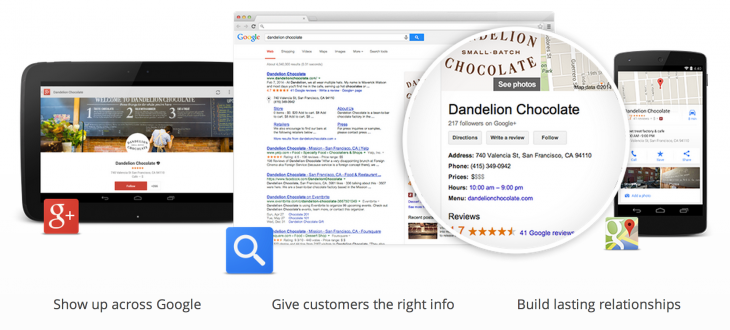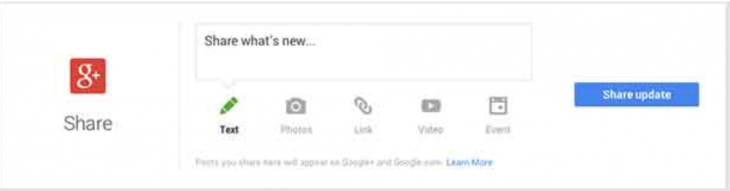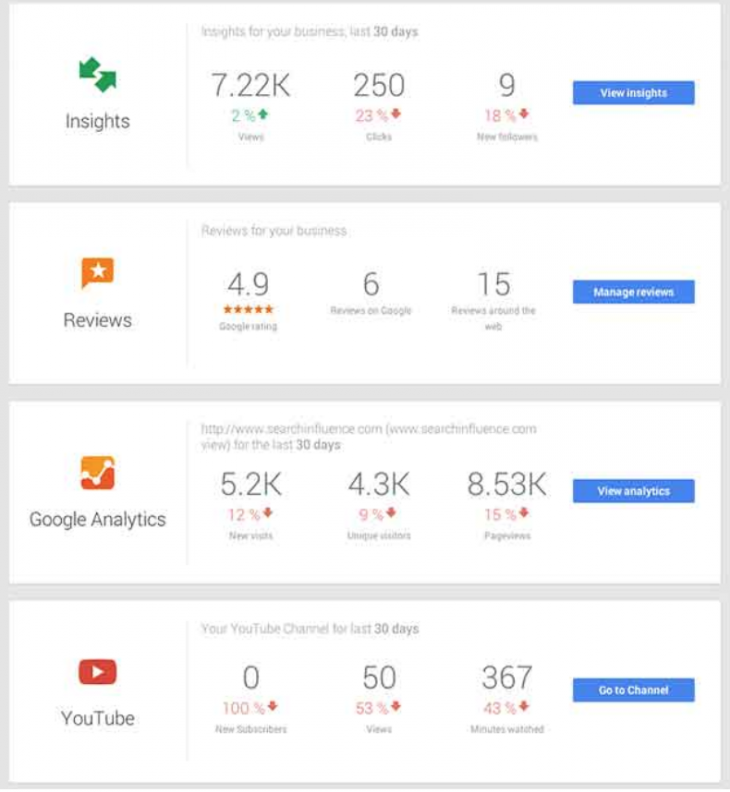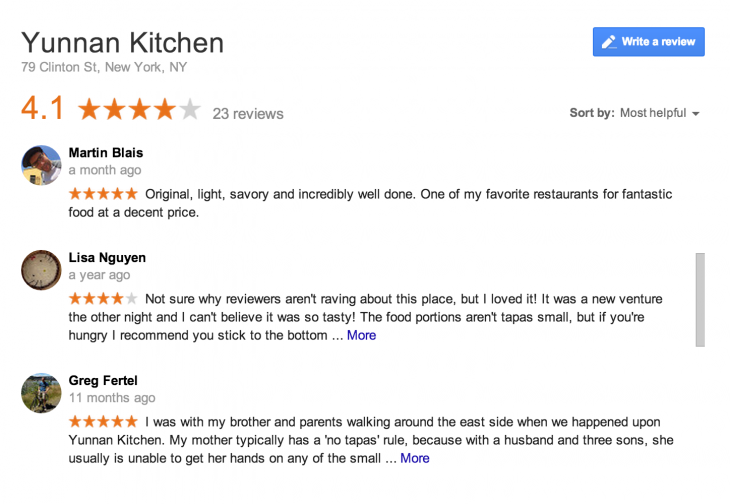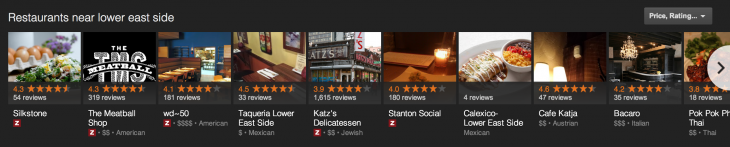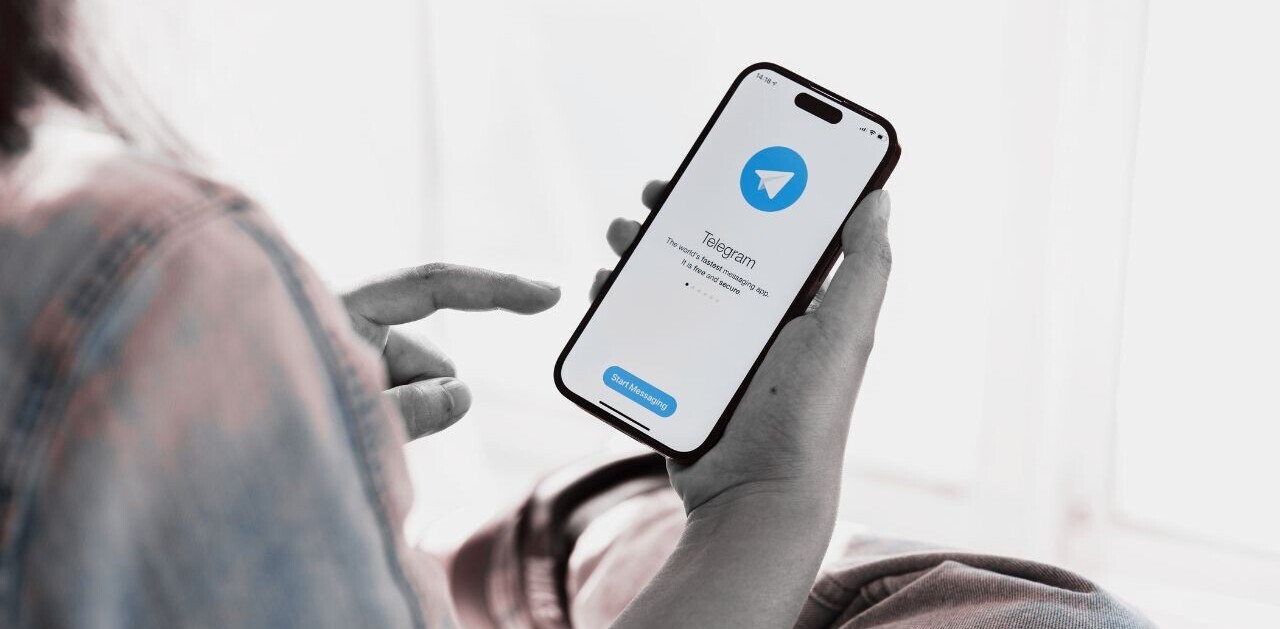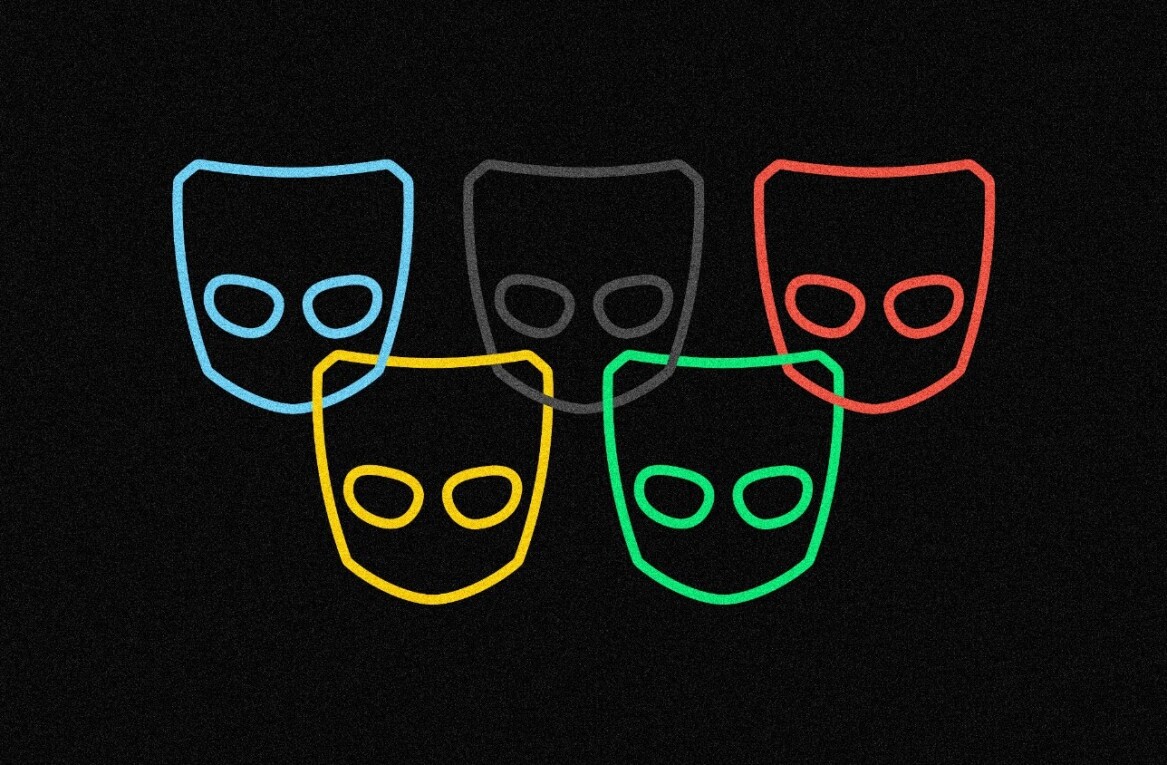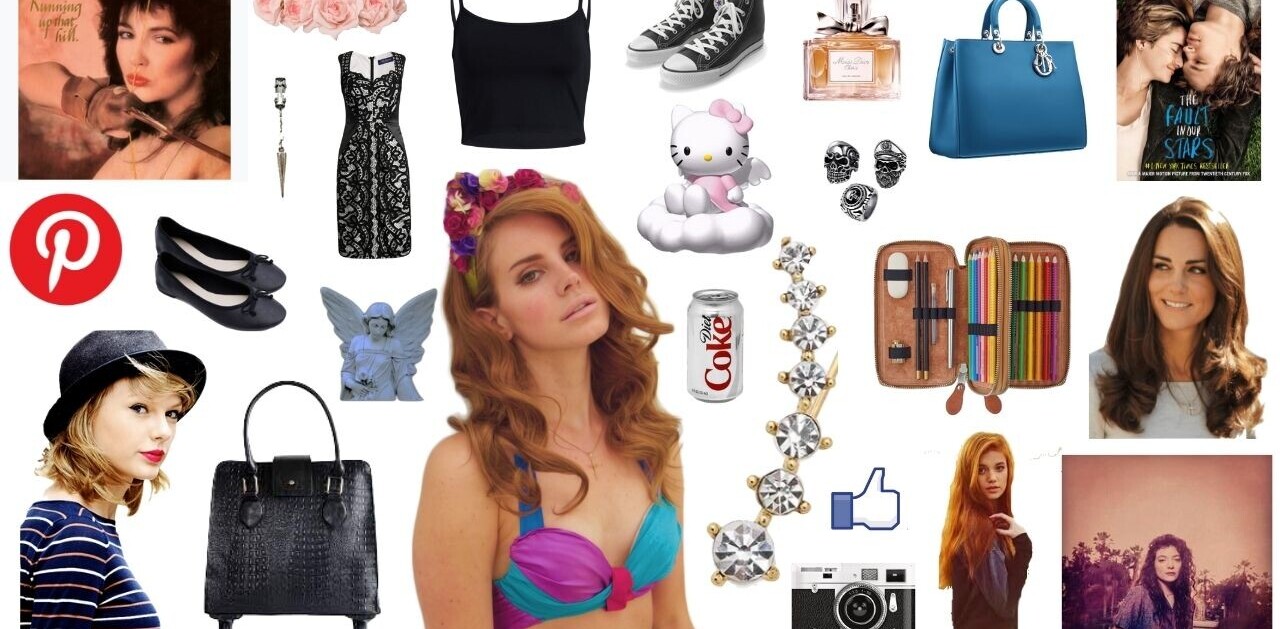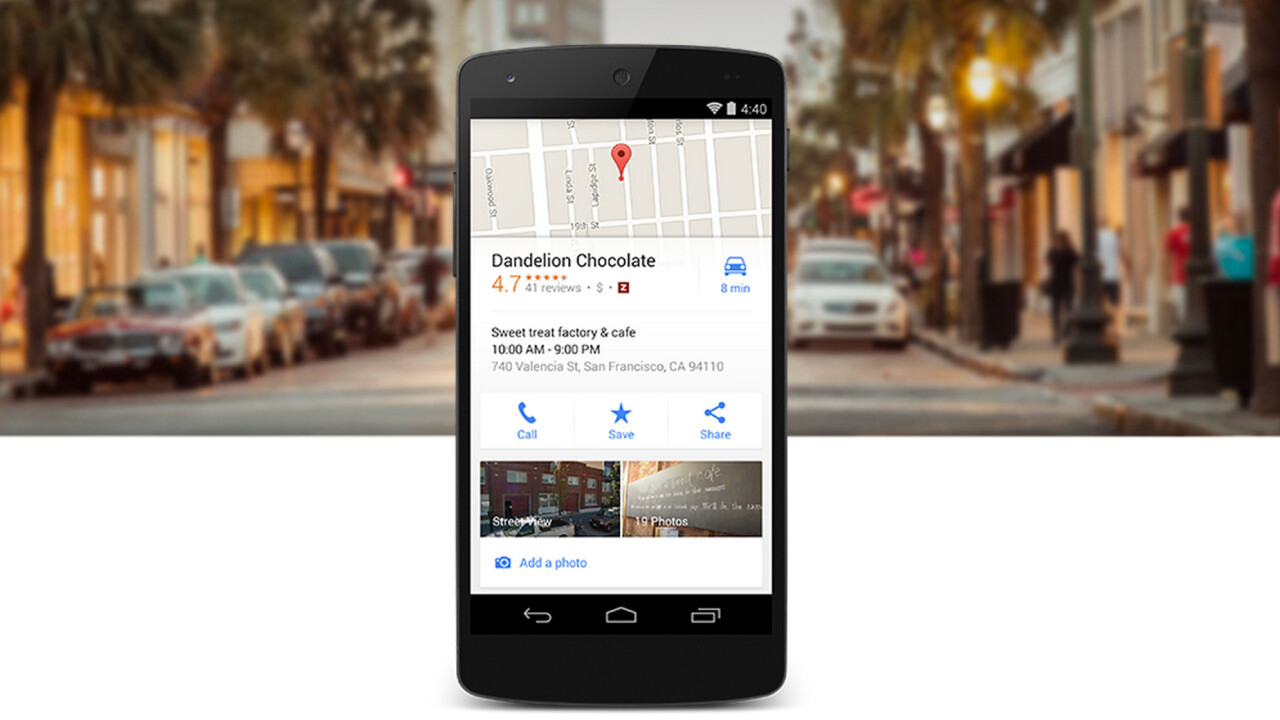
Britt Klontz is a PR Consultant at Distilled, a creative online marketing agency.
If you’re already a Google Plus pro, you know how powerful the platform can be as a community builder for your brand. The same goes for Google Local, Google Analytics and YouTube pros.
In the past, however, being an expert on just one of these platforms hasn’t guaranteed competence with any of the others, let alone that you’d have the time and energy to manage all of them successfully. That’s all changed with the advent of Google My Business, which combines all of your favorite Google services into one easy to use platform.
While you may need a tutorial or two to get you started, once you’re hip to the changes, you’ll discover a much more efficient and powerful way to make the most of all that Google has to offer your business.
Quick overview of the new Google My Business
Separately, the mission of most of the Google business products has always been to connect businesses with customers via the Web, particularly on the local level. By streamlining all of these services into one dashboard, Google has essentially created a behind the scenes CRM, while maintaining all of the outward facing functionalities for connecting with customers.
If you already have a Google+ page or Google Places account, they will automatically be upgraded to Google My Business. This way, you’ll still be able to build a community and connect socially with your customers, while also ensuring your business contact information and opening hours rise high in local searches.
Essentially, an account with Google My Business is an easy way to combine your social, search and Web initiatives into one dashboard. The more completely you fill out your information and the more frequently you post to Google+, the higher you’ll rank in search results – which you can then analyze using Google Analytics, which are right nearby the rest of it.
Understanding the updated dashboard
When you login to your new Google My Business Dashboard, you’ll immediately find prompts to fill out all of your essential business information, as well as links to your Google+ account, Insights, Reviews, Analytics, YouTube, AdWords and Hangouts.
While you can plunge more deeply into each platform right from this area, you can also do a number of things without even leaving this page. For instance, you can add an update to Google+ simply by clicking the share button in blue below.
You’ll also immediately see key engagement, share, visitor, view and subscriber stats for all of these channels, right off the bat.
Starting a Hangout with your customers is also a matter of a single click, as is signing up for AdWords. In this way, the dashboard is an easy way to gain an immediate view of all of your Google My Business Activity.
Of course, you can also use the dashboard simply as an easy way to navigate deeply into all of your other Google tools, tips for which follow below.
Utilizing the Insights tool
While the Insights Tool won’t turn you into an SEO expert overnight, it’s an incredibly useful and intuitive way for most small business owners and marketers to see just how well their efforts are paying off. You’ll see, for instance, how many views your G+ page has gotten over a period of time, as well as your number of clicks and where your viewers went.
This will help you determine what kind of content your customers are interested in, and even what kind of phrasing and posting frequencies will get them to actively engage. You’ll also get an overview of your demographics, so you can better target the topics you cover.
Managing reviews
Reviews can make or break a business – regardless of how accurate they are. Responsiveness can be a key deciding factor for many customers.
That’s why it’s so important to stay on top of reviews, offering mitigating solutions to customers with complaints and thanking customers who leave positive feedback.
You can use the Reviews features to stay up to date with everything your customers are saying – not only about your business but about your competitors as well. This will keep you on top of your customer service game, and it may also help you brainstorm marketing and sales initiatives to fill in gaps your potential customers say your competitors are leaving.
Making the most of Google Carousel
Whether you realize it or not, you’ve already encountered the new(ish) Google Carousel when searching for products or businesses online. The carousel is the row of images that appear across the top of the Google search results page, along with business names, reviews and location information.
As you might have guessed, businesses that appear in the carousel get many more clicks and a whole lot more business – that is, as long as your listing actually looks attractive, a feat that can be easier said than done.
To ensure you’re putting your best face forward, pick a well-lit, professionally taken, visually appealing photo for your profile image. (Caveat: sometimes Google weirdly pulls your photo from other places in your G+ account, so make sure all photos fit the bill).
To guard against less than ideal automatic cropping, it’s best to go with a landscape photo that has plenty of neutral space, rather than trying to cram everything tightly into the borders of the photo.
And of course, make sure to fill out your profile completely. This will increase the chances you’ll actually land the customer once they’ve clicked on your listing, and it also means you’ll be using more keywords, which will increase your chances of getting listed in the carousel in the first place.
Choosing the right content for Google+
You’ve probably noticed a theme in these descriptions of GMB: many of them relate back to Google+. If you ever had any doubts about why Google launched a social media service, this should serve as the explanation to end all explanations.
In the new GMB, pretty much every small business service revolves around the G+. Aside from filling out your page info completely and constantly doing analytics, you can make the most of your G+ presence by sharing the most G+ friendly kind of content. This includes:
1) Visual content: Photos, videos, GIFs and infographics do very well on G+, given the clean design and emphasis on visuals.
There’s a very Pinterest-y look here, and you want to ensure everything you share looks great when featured large. At the very least, your written content should have good visuals integrated for the preview.
2) Content visitors can learn from: The Google+ crowd tends to be particularly knowledge-hungry (as opposed to say, YouTubers, where cat videos prevail), so you’ll garner many more clicks if your content has a good “huh” factor to it.
This combines well with the visual aspect of things when that knowledge is communicated in the form of infographics, interactive pieces and how-to videos.
3) Meta-Google+ content: The fact of the matter is that many people are still trying to wrap their minds around what Google+ is. Therefore, if it’s at all relevant to your brand, writing a meta-piece about how to use Google+ can definitely lead to a good number of shares.
4) Deals, offers and promotions: Google+ is an inherently business-oriented site, and many customers turn to the platform specifically in search of a good deal. Sharing promotions exclusively on Google+ will increase your followers on the platform and get even casual visuals sharing your content.
5) Questions and surveys: Don’t know what to share on Google+, or how to tweak your product in the next release? Just ask your followers! Again, because customers expect to interact deeply with a brand on the platform, they’re primed to interact in this manner—so give them what they want!
Make sure to share between 9AM – 11AM, as these are the times that have the best engagement rates.
How to best interact with fans on Google+
GMB makes interacting with fans on Google+ even easier than it already was. As mentioned above, launching a Hangout with your fans is simple to do with a click of a button.
Hangouts are best when they’ve got a focus, but that can vary from a tutorial to product guides to a question and answer session. Get as creative as you like! Also consider doing a Hangout on Air so that your video will stream right to YouTube and archive for other customers to see.
Other great ways to interact on the platform:
1) Have conversations in the comments: Don’t be afraid of your fans! Get in there and debate (politely!) or simply say thanks for a compliment. The more you respond to your fans, the more likely they’ll be to engage in your future content.
2) Repost and +1: The only thing fans like more than having you respond to them verbally is seeing your stamp of approval with a repost or +1. Doing so builds loyalty and engagement as well as community, as long as it’s relevant to the rest of your audience
3) Share fans’ stories: Everyone likes being a star! Share stories of customers interacting successfully with your brand and they’ll be sure to post the story all around their feeds.
4) Use custom circles: Custom circles aren’t just about privacy. When you target your posts strategically to audience members you know will be highly interested, you’re increasing the chances they’ll actually read and respond to what you’ve sent them.
In short…
Google My Business is a much needed update that streamlines the Google small business experience, helping you to take advantage of all the company has to offer. What’s more, it will help you make even more of the powerful Google+ tools that current exists.
Share your own experiences with the new platform in the comments below, I’m really interested in hearing them!
Read next: How to run a Google+ Hangouts series
Get the TNW newsletter
Get the most important tech news in your inbox each week.