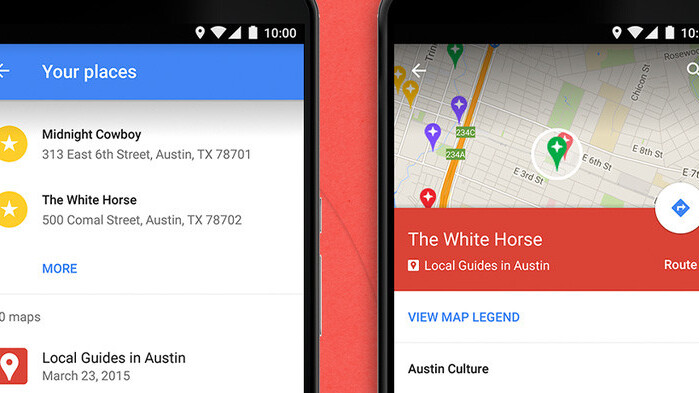
Google Maps for Android now lets you view your customized files from My Maps more easily.
To view your saved maps, launch Google Maps, tap ‘Your places’ in the menu, and scroll down to find your maps, highlighted with red marker icons.
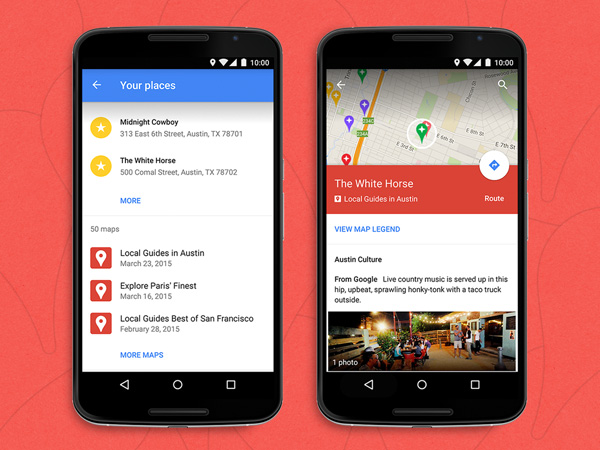
Google’s My Maps tool — available on the Web and Android mobile devices — lets you create custom maps for your trips, add markers for notable locations and draw preferred routes.
Sadly, the new feature isn’t yet available on Google Maps for iOS. My Maps became available within Google Drive last December.
➤ Use My Maps in the Google Maps app [Google Support via Engadget]
Get the TNW newsletter
Get the most important tech news in your inbox each week.





