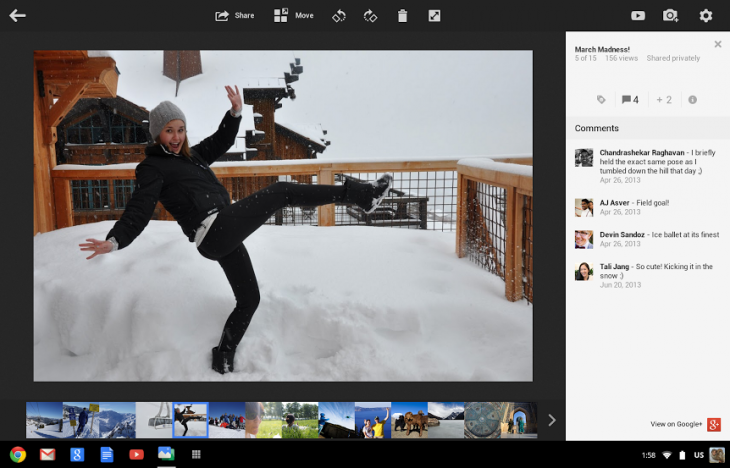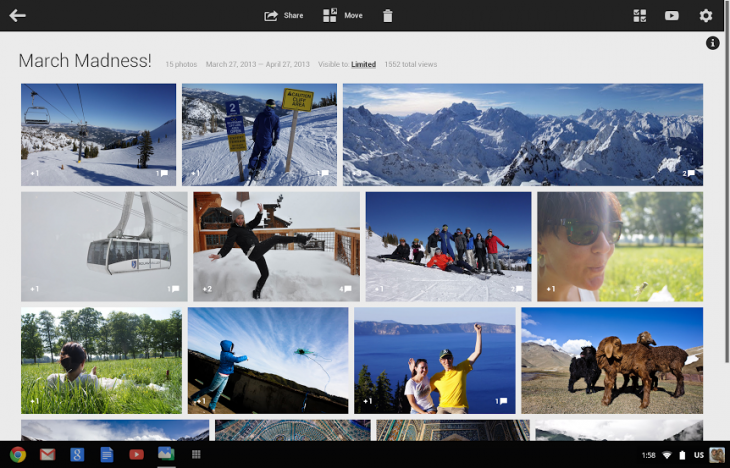Google today announced the launch of a Google+ Photos app for its Chromebook Pixel. Owners of the flagship device can grab the app now from here.
Google+ Photos lets Pixel users plug an SD card and have all their new photos automatically back up to their Google Drive account. The photos will only be viewable by you (the default setting) and you can also check them out even when you’re offline (limited to recent photos that are cached).
The new app lets you share individual photos, sets of photos, or an entire album. All you have to do is select the images you want and click “Share.”
Here’s the lightbox for one image:
Here’s how a single album looks:
The Google+ Photos feature list is as follows:
- All of your photos in one place: Bring together photos from your cameras, phones and folders.
- Stored safely online: Keep your photos safe and easy to access from any phone, tablet, or computer.
- Automatically organized and ready to share: Google+ Photos automatically helps you find the best shots to share from your collections.
Google first showed off the Google+ Photos app at its Pixel launch, but has only deemed it ready today. The exclusivity of this launch indicates that Google wants to showcase the Pixel’s display, which is particularly great for browsing photos due to its high resolution and touchscreen support.
That being said, the company says it is planning to bring the Google+ Photos app to other Chromebooks, but it wouldn’t say exactly when. It’s also currently unclear if other Chrome OS devices will get it too, or just Chromebooks.
See also – Google’s new Google+ photo features: 15GB full-size storage, Auto Highlight, Auto Enhance and more and 500px launches Chrome and Chrome OS app for PCs, Macs, and Chromebooks, including the touch-enabled Pixel
Top Image Credit: David Cohen/Google
Get the TNW newsletter
Get the most important tech news in your inbox each week.