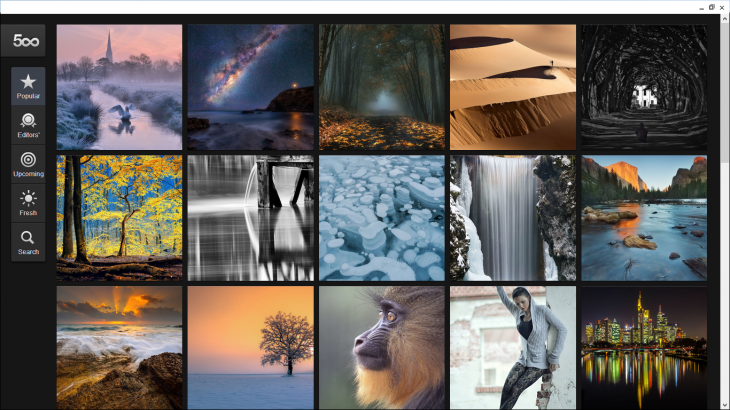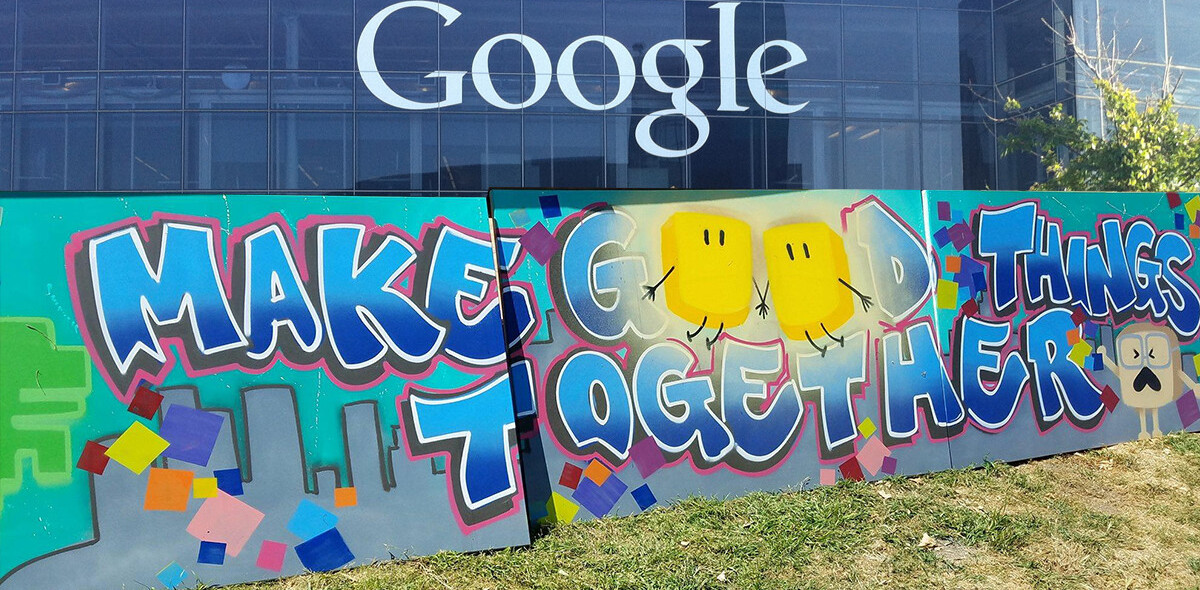Photo-sharing service 500px on Thursday announced the launch of an app for the Google Chrome platform, including the browser and the operating system. The Canadian startup says its new app, available for download from the Chrome Web Store, works in Chrome on PCs and Macs as well as in Chrome OS on Chromebooks.
In fact, the new app works great on the new Chromebook Pixel, with support for tap, pinch, and swipe functionality so you can move from one image to the next as well as highlight and expand parts of the photo you want to look at more closely just by using your fingers. We played with the app in Chrome on Windows as well as on a Pixel.
Here’s what it looks like on the latter:
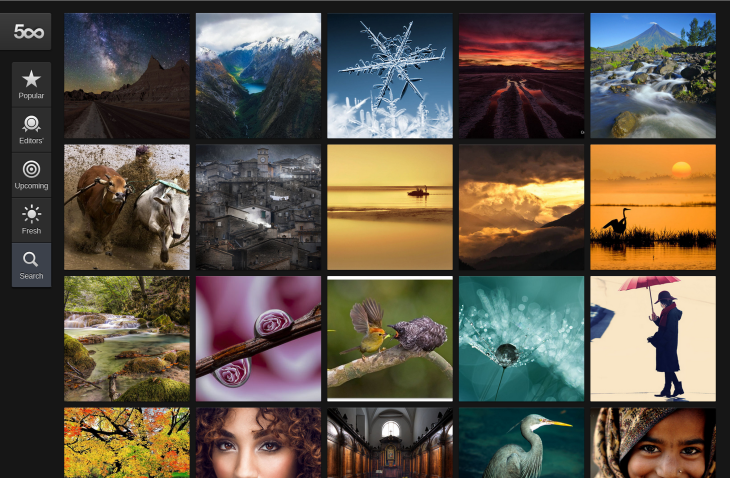
Last week during its Chromebook Pixel announcement, Google briefly mentioned 500px and demoed an earlier version of the app, saying the company had built it specifically for the device’s touchscreen. Now we’re learning what exactly that means.
The 500px Chrome app has the following features:
- Browsing images by Popular, Editor’s Choice, Upcoming and Fresh.
- Letting users create a personalized photo stream through Flow.
- Swipe enabled, built for Chromebook Pixel laptop.
- Tap or click to view photos full-screen.
- Easily find descriptions and photographer’s information.
- Seamless one click sharing on Facebook, Twitter, and Google+.
It’s important to emphasize this is an app and not just a Chrome extension. For those who don’t know, Chrome packaged apps are written in HTML, JavaScript, and CSS, but launch outside the browser, work offline by default, and access certain APIs not available to Web apps. 500px COO and co-founder Evgeny Tchebotarev noted his team “is really familiar with” Web technologies, so developing a Chrome app was a breeze.
The Pixel integration was only possible because 500px worked closely with Google to develop the app, for a little over three months. Both companies had a lot to gain: 500px got an exclusive launch and Google received a beautiful app from a company with a decent userbase.
“Working with Chrome OS and the Google team behind it was a real pleasure and we hope that our users like the end result,” 500px founder and CEO Oleg Gutsol said in a statement. “Google has been a great partner. They are focused on quality and pushing the envelope on innovations. We are planning some more exciting projects with Google platforms in the near future, including a full upgrade of our Android mobile app that brings it up to iOS parity and beyond.”
What’s next?
Last year, 500px said it focused on creating “visually enticing mobile apps” for the Android and iOS platforms. This year, the company is continuing with that push, but it’s also expanding to Chrome and Chrome OS.
You might be wondering about other platforms such as BlackBerry, Windows Phone, and Windows 8. Tchebotarev told us 500px is constantly evaluating other platforms but also wants to build “the best experience” with the limited resources of a small company. He noted Google is “really pushing the limit” with the Pixel’s high-density display and having the app demoed on launch as well as having such a big company on its side is a “huge win for us.”
Yet we would argue this is a bigger win for Google than 500px. In this case, the Toronto-based startup is the big company and Chrome OS is the little guy looking to make a splash with new products like the Pixel.
Tchebotarev doesn’t see it that way. He thinks Chrome OS will eventually overtake Windows 8 because Google is constantly “reinventing itself faster” than its competitors. He pointed to Android and how everyone thought laughed when it launched, but now it’s the number one mobile platform. He expects the same will happen with Chrome OS.
The 500px team has been working hard to continue development on the Chrome app especially during the last week after the Pixel’s debut. More features are still coming though; Tchebotarev mentioned users will be able to soon login and follow photographers as well as comment on their photos. The end goal is to bring the Chrome app to the same level as the 500px website.
Image credit: Evgeny Tchebotarev
Get the TNW newsletter
Get the most important tech news in your inbox each week.