
Welcome to TNW Basics, a collection of tips, guides, and advice on how to easily get the most out of your gadgets, apps, and other stuff.
With all the content available to us online these days, it’s pretty hard to pick a movie or TV show to watch. And let’s face it, recommendation algorithms of services like Netflix or Prime Video are not always helpful. Don’t worry, Google will help you out now.
The search giant is rolling out a bunch of features in the US that’ll assist you with personalized recommendations of movies and shows you can watch. To start, you can choose which TV and movie subscriptions you already have. Then you will get personalized recommendations for all these services when you search “What to watch” the next time.
Get started by simply searching Google on your phone with the name of a movie or TV show or searching “What’s good to watch.”
To improve its suggestions, Google is using a Tinder-like card system. When you search for shows with “What’s good to watch” or a similar phrase, you’ll see a section called “Top picks for you.” If you tap on that, a carousel will open up where you can swipe right or left to like or dislike the suggestion.
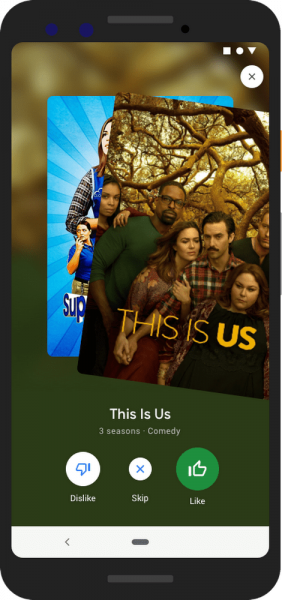
If you don’t know where you can watch a movie or a show, Google will also help you with that. Just tap on the name of a show and a pop-up card will show you information about the show and where you can stream it.
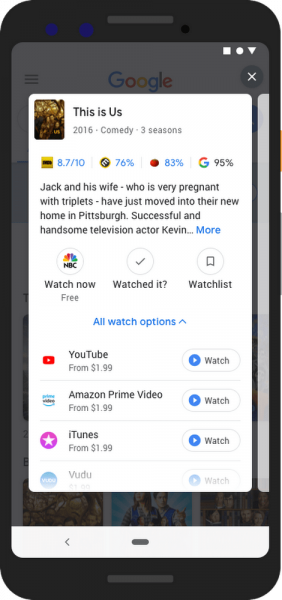
Plus, if you want to host a themed movie night, you can search for specific terms such as “horror movies from the 80s” or “sports documentaries.” If you’re still confused, Google has also published a handy chart of most searched shows across various genres.
This seems like a very useful feature for everyone, and I hope it rolls out worldwide very soon.
Get the TNW newsletter
Get the most important tech news in your inbox each week.




