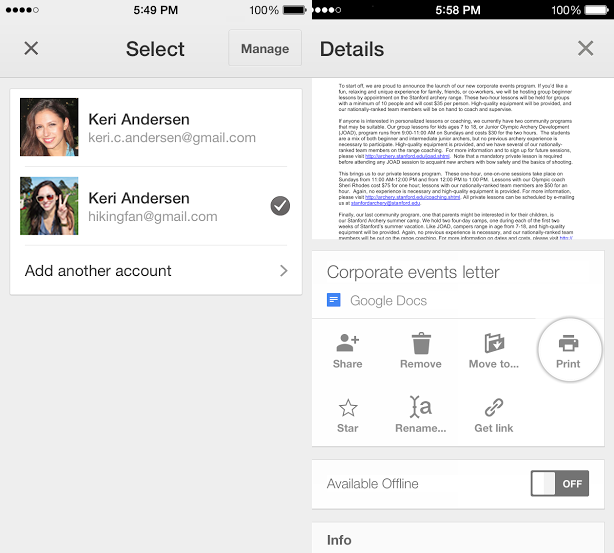Google today updated its Google Drive app for iOS, adding support for printing and changing how it handles accounts. You can download the new version now directly from Apple’s App Store.
First up, Google has added support for multiple Google accounts. While you could technically switch between your accounts in the iOS app before, you can now do so without having to sign out (left screenshot below).
Google has also added printing support directly into the app. You can now send off your documents to Google Cloud Print or AirPrint via the new option in the details menu (right screenshot above).
Both features aren’t major additions, but they should be very useful to hardcore Google Drive users. If you use the service for both work and play, being able to juggle multiple accounts in one app is a great feature. While the tech industry is largely moving away from printing, many still depend on physical documents to get work done, so this feature’s late addition shouldn’t surprise anyone too much.
Here’s the full Google Drive 2.10 for iOS changelog:
- Multiple Account Support. You can now switch between personal, work, or any other Google account.
- Single Sign In: Sign in once to Google Drive and you’ll automatically be signed in to apps like YouTube, Google Maps, Chrome, and G+.
- Print your files now with Google Cloud Print or AirPrint.
- iOS 7 Support.
The single sign-in addition is also to be expected given Google’s push to keep its apps working better together not just on Android but on iOS as well. Lastly, iOS 7 support is finally here; better late than never.
See also – Google Drive for Android gets lighter color theme, buttons for uploading, creating, and scanning documents and Google Drive gets entire document spell checking and customized lists
Top Image Credit: Pawel Kryj
Get the TNW newsletter
Get the most important tech news in your inbox each week.