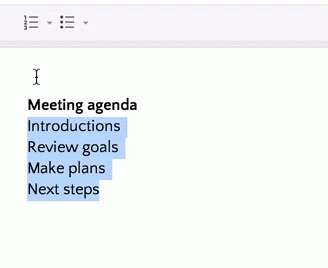Google today released an update to Google Drive, adding two new features. The first is related to spell check and the second is for customized lists.
Here’s what’s new:
- The updated spell check (Tools => Spelling) lets you check the spelling of your entire document or presentation at once, instead of having to resolve misspellings individually.
- The new presets for numbered and bulleted lists let you change the color, size, and style of individual bullets, or even customize your own.
Neither of these is particularly ground-breaking, but if you’re a hard-core Google Drive user, they certainly can’t hurt.
See also – Google adds Google Drive files and Calendar events to Gmail’s search for US users and https://thenextweb.com/google/2013/04/25/google-drive-can-now-automatically-sync-all-your-docs-sheets-and-slides-so-you-can-access-any-file-offline/”>Google Drive can now automatically sync all your Docs, Sheets, and Slides so you can access any file offline
Top Image Credit: Pawel Kryj
Get the TNW newsletter
Get the most important tech news in your inbox each week.