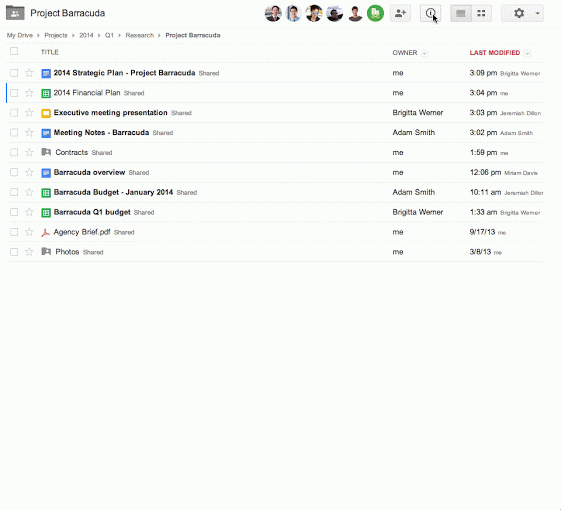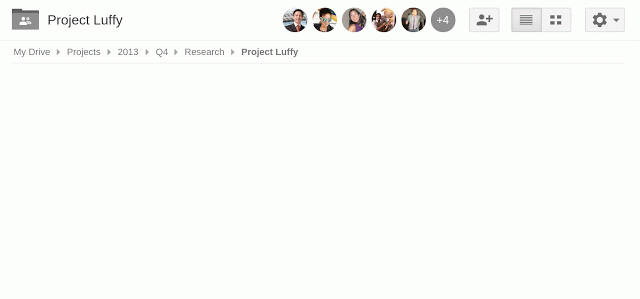Google today updated Google Drive with a new activity stream. The company describes it as “a single, easy-to-view place to review every action taken on your files and folders.”
To check it out for yourself, open Google Drive, click the information button (ⓘ) in the top right corner, and voilà: the activity stream should appear (if it doesn’t, expect it to arrive “over the next week”). If you have it, you’ll be able to see a rundown of what your team has been doing, including editing and commenting on notes, adding a new spreadsheet, renaming a presentation, and so on.
Here it is in action:
As you can see, the activity stream lets you check out only what you’re interested in. Select any file or folder on the left-hand side, and the stream will adjust immediately to show information relevant to that item.
The feature should be very useful for Google Drive users who share many files and folders. If you work part of a team that regularly uses Drive to work together, Google hopes the activity stream will help you keep track of all the changes that are being made to your and other people’s documents.
Today’s new feature follows the addition of a drop-down menu at the top of each shared folder to make it easier to take quick actions like rename, share, organize, and so on. Furthermore, below this menu you can see the entire folder hierarchy, letting you jump to a different folder with a single click, as well as profile pictures to see who has access to each shared folder.
See also – Google Drive now lets you search by person, view Google Earth maps, drag and drop folders in Chrome and Google+ users can now view your shared Google Drive documents right in their stream
Top Image Credit: nh313066
Get the TNW newsletter
Get the most important tech news in your inbox each week.