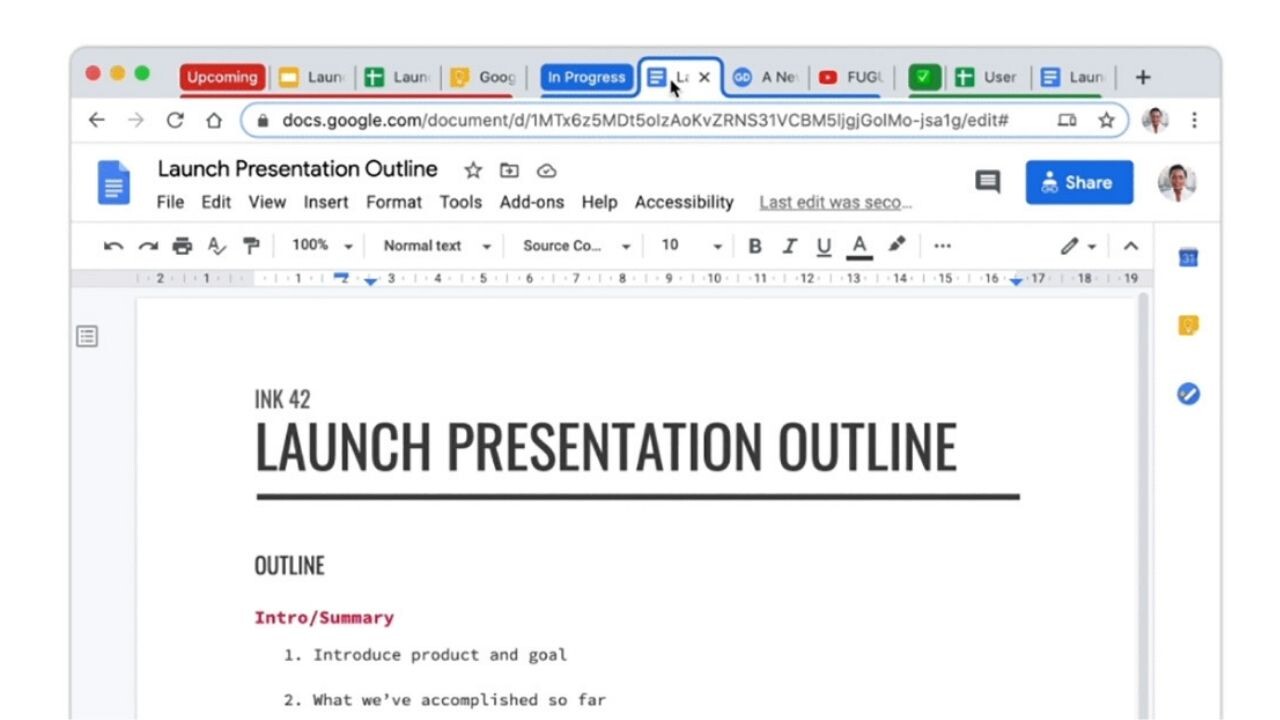
I have a confession to make: I’m a tab addict. My browser is so stuffed with the bastards that they’re practically microscopic. It puts my poor laptop under so much strain, sometimes I hear it scream.
The folks at Google must have heard the cries, because they’re working on new ways to help manage the addiction.
Reddit user Leopeva64-2 spotted an option in tahe Canary build version of Chrome that allows users who’ve closed a tab group to easily restore the pages both individually and en masse.
The experimental feature adds tab groups to Chrome’s History menu. From there, users can quickly restore an entire group, or cherry-pick them one by one.
[Read: Why entrepreneurship in emerging markets matters]
Chrome Canary users can already give it a go. Just visit chrome://flags and enable “Show app menu history sub-menus” flag to try it out.
But that’s not the only feature for tab junkies that’s under development at Google. Leopeva64-2 also discovered a Chrome Repository commit that could help us control the chaos caused by our cravings. Per the entry:
When the user has one or more tab groups open and selects ‘Bookmark All Tabs’, instead of getting a folder with a flat list of tabs, they will now see nested folders for any tab groups, with naming aligned with the tab group title. The order of urls and nested folders will match the tab strip order. If multiple tab groups share the same title, their tabs will get combined into a single folder at the index of the first group.
There’s still no guarantee that these features will come to the final build of Chrome. But for the sake of my health — and my laptop’s — I hope the Big G makes it happen.
HT – Android Police.
Get the TNW newsletter
Get the most important tech news in your inbox each week.





