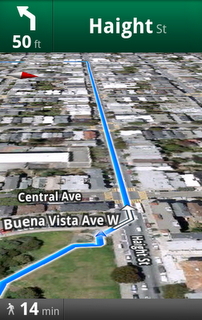![]() This is just amazing, though it was certainly inevitable – Google has combined its Walking Directions and Navigation into a beta version of Walking Navigation for Android. Yes, your Android phone can now direct you along sidewalks and other pedestrian paths and walk you to your destination.
This is just amazing, though it was certainly inevitable – Google has combined its Walking Directions and Navigation into a beta version of Walking Navigation for Android. Yes, your Android phone can now direct you along sidewalks and other pedestrian paths and walk you to your destination.
Google has also updated Street View on Android to make it work more like the desktop browser version, by allowing you to drag the Pegman (the little guy on Google Maps) to where you want to see. Check out this video on how it works:
Google has also added a new Google Maps search bar, saying that:
“At the top of the map, you’ll find the new Google Maps search bar always available for easy access. Tap it to quickly start searching, open Places, use the Layers menu, or find yourself on the map with My Location. Here are more new features that may be helpful when you’re looking for nearby places: Filter search results by distance or ratings; View prices categorized with dollar signs; See cross streets for places.”
Obviously, this part of the rollout is Google increasingly trying to push users to Places to circumvent Yelp and other similar services. It certainly makes sense to focus on this while people are walking around, presumably looking for places to eat, shop, etc. Smart integration.
The updated Google Maps with Navigation app (version 4.5) and the separate “Street Views on Google Maps” apps are now available on the Android Market.
Get the TNW newsletter
Get the most important tech news in your inbox each week.