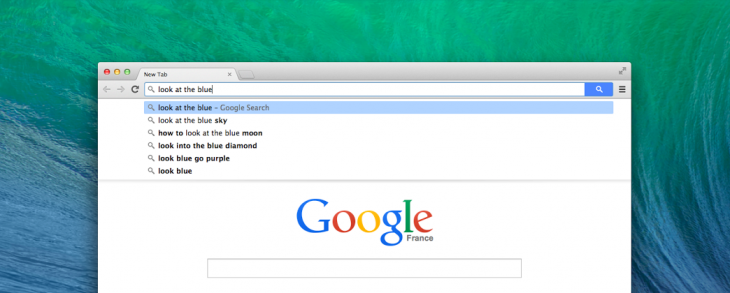Google has added a search button that shows up when you type anything but a URL into the Chrome Canary omnibox. The experimental feature only appears for some users, suggesting it is still under consideration by the search company.
The addition was first noted by developer and Google open-source Chromium evangelist François Beaufort. He points to a Chromium code review with the short description “Adds handling of clicking on the omnibox search/go button.”
Here is the blue search button in action (notice it’s the same one you’re used to seeing on Google Search):
Given that search and ads are Google’s bread and butter, it’s no surprise the company is pushing integration of its main service into its browser. Yet this button is part of a bigger problem we believe the company is trying to solve: many users still don’t know the omnibox can be used for searching, and of those that do, many still don’t use it for such.
The evidence for this problem first showed up in December 2012, when Google began experimenting with a search box in the browser’s new tab page as well as keeping queries in the omnibox after a search is performed. The company started rolling out the former functionality in September to the Chrome stable channel but it still hasn’t pushed out the latter.
If you open a new tab page in Chrome and click on the search box that appears, the query that you type out will appear in the omnibox. This new blue search button may help Google users who prefer clicking on something rather than just hitting enter. The broader goal is to bring as much of the Google search site experience into Chrome as possible.
Google says Canary is “the most bleeding-edge official version of Chrome and somewhat of a mix between Chrome dev and the Chromium snapshot builds.” While there’s no guarantee the blue search button will make its way into Chrome one day, we have no doubt Google will at least experiment on its beta and dev channels to see if it gets more users searching from the omnibox.
Top Image Credit: T. Al Nakib
Get the TNW newsletter
Get the most important tech news in your inbox each week.