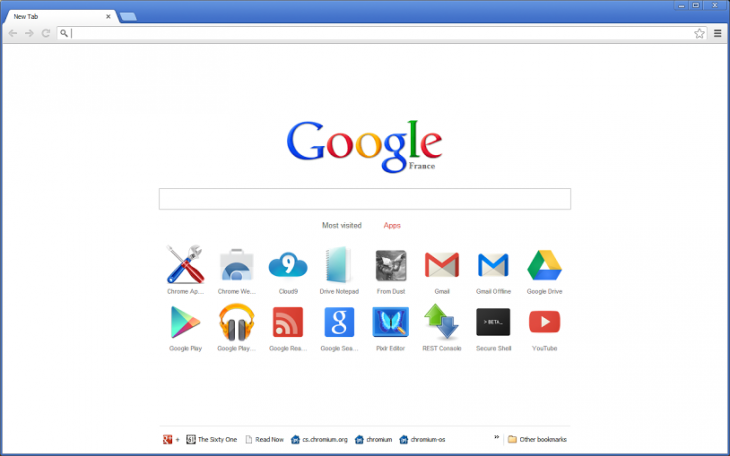Google on Wednesday announced some big changes to how search will work in Chrome. The company has started experimenting with adding a search box to the browser’s new tab page as well as keeping queries in the omnibox after a search is performed.
These tweaks are available to a small set of users on Chrome’s Dev channel on Windows and Chrome OS today, the only requirement being they need to be using Google as their default search provider. Mac support is “coming soon” and Linux is not mentioned at all.
Google won’t be adding just its own search engine to the new tab page: it will include the user’s default search provider. The company says it is making the change for the sake of speed, despite the fact that you can search from Chrome’s omnibox: “the goal is to save people time by helping them search and navigate the Web faster.”
It looks like Google has finally given up on trying to change users’ browsing behavior. Some people have simply gotten into the habit of immediately going to a search engine when they start their browsing session, or opening a new tab, and they just don’t use the omnibox as a search box.
Yet the changes aren’t just for those who don’t like the omnibox. Google says it is looking to start allowing search engines to display the user’s search terms right in the omnibox, which removes the need for a second search box on the results page. Developers who want to leverage this added capability can do so from the new Embedded Search API.
Companies like Microsoft and Yahoo that have their own search engines will be able to do the same if they want their users to have a similar experience to what Google will be offering in Chrome. It’s difficult to say right now whether this will be better than what’s currently available, but it seems to make sense on paper.
A search box on the new tab page will be welcome for those users that don’t search from the omnibox. For the rest of us, keeping the search term in the omnibox will mean being able to refine your query, or search for something else, without having to click on the search box on the actual search page.
Image credit: Asif Akbar
Get the TNW newsletter
Get the most important tech news in your inbox each week.