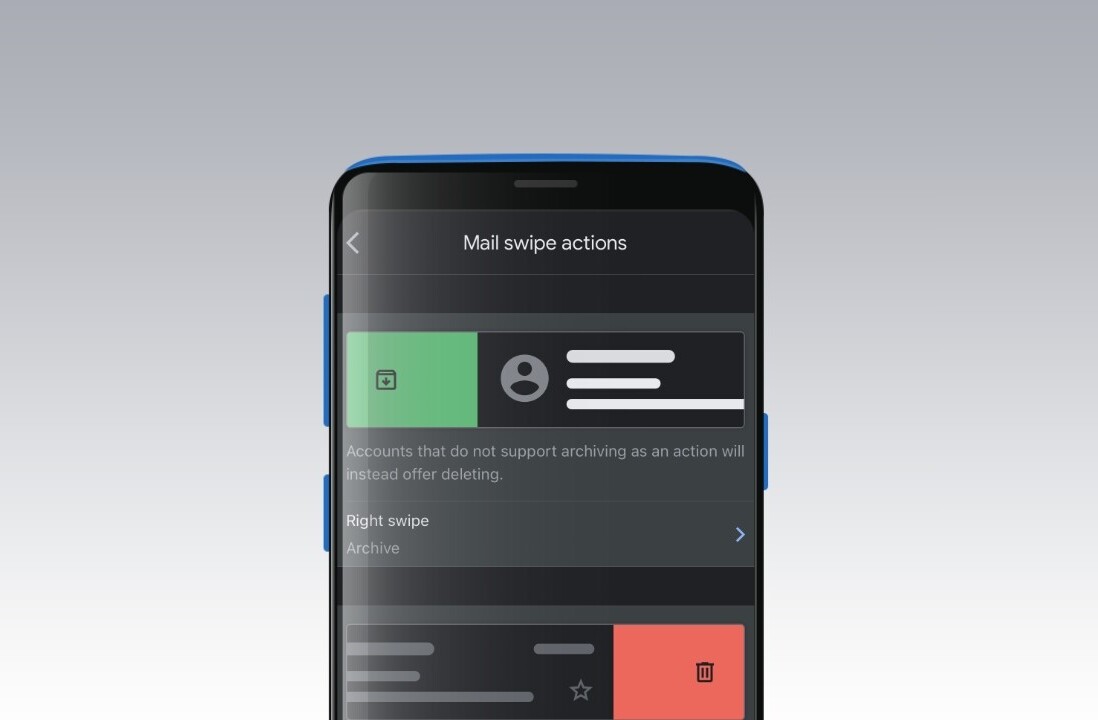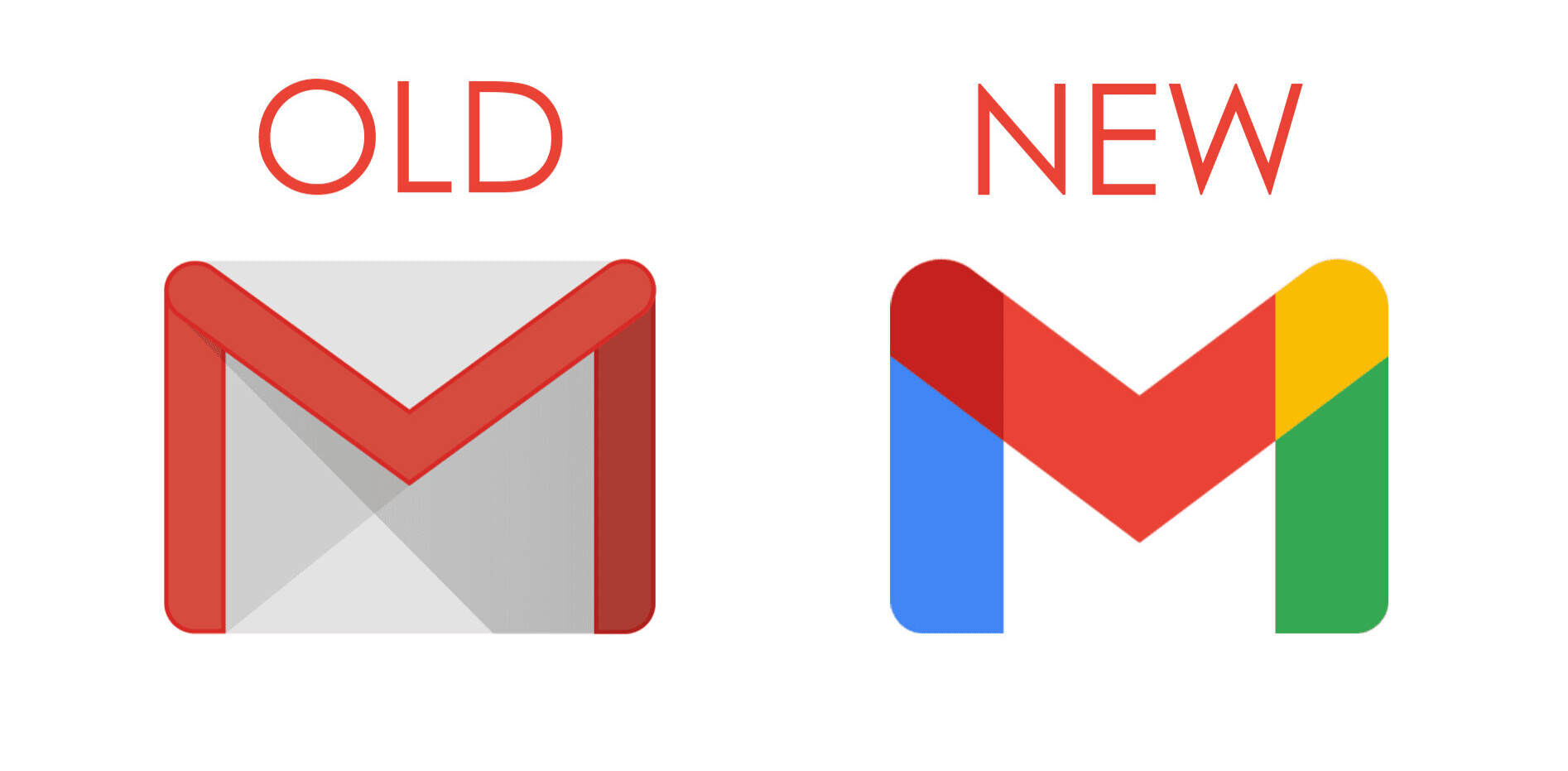Pestered by emailing lists that are difficult to unsubscribe from and given up on creating filters for all of them? Gmail now lets you automatically unsubscribe by marking the message as spam AND sends an unsubscribe request on your behalf.

According to Gmail’s help pages “You’ll see the unsubscribe tool when you mark a message from particular types of mailing lists as spam. If the particular message is a misuse of a mailing list you like to receive, you can Report spam as usual. But if you never want to receive another message or newsletter from that list again, click Unsubscribe instead. We’ll send a request to the sender that your email address be removed from the list. It’s that simple!”
Lets hope its that simple…
Get the TNW newsletter
Get the most important tech news in your inbox each week.