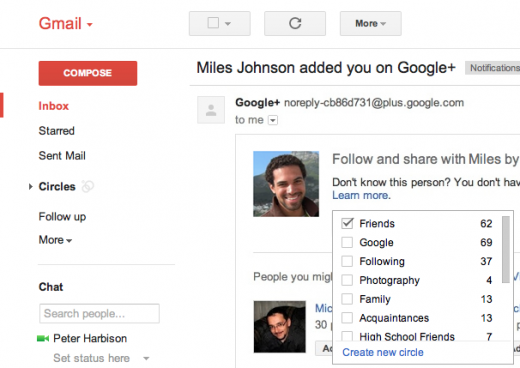One of the most annoying parts of signing up for a service or app that has social features is that it usually comes along with a metric ton of notification emails. Unfortunately, most of these emails aren’t all that useful.
For the longest time, I used to set filters in Gmail to get rid of the emails that Twitter sent me in regards to who followed me, but the service has done a great job making them more useful. So in turn, I deleted the filters and start checking them out once in a while.
The Google+ email notifications were quite useless for the longest time, letting you know when someone added you to a circle but didn’t give you any other functionality past that. That changed as the Gmail team announced some nice tweaks that allow you to circle someone back directly from the email notification:
Add people to circles right from notifications in Gmail
We’ve made a small tweak that improves Circle notification messages in Gmail. From now on whenever someone adds you to a circle, you can add them back right from the Google+ notification email. Just mouse-over the “Add to Circle” button and pick the circles you want, or create a new circle. The button will show you if this person is already in your circles. Check it out and let us know what you think. #googleplusupdate
The email notification that you get now is extremely functional, giving you the list of all of your existing circles and the ability to create a new one:
If you’re a Gmail user, these changes might change your mind on whether you want to receive the notifications from here on out. I’m going to be turning them back on and giving it a shot.
Get the TNW newsletter
Get the most important tech news in your inbox each week.