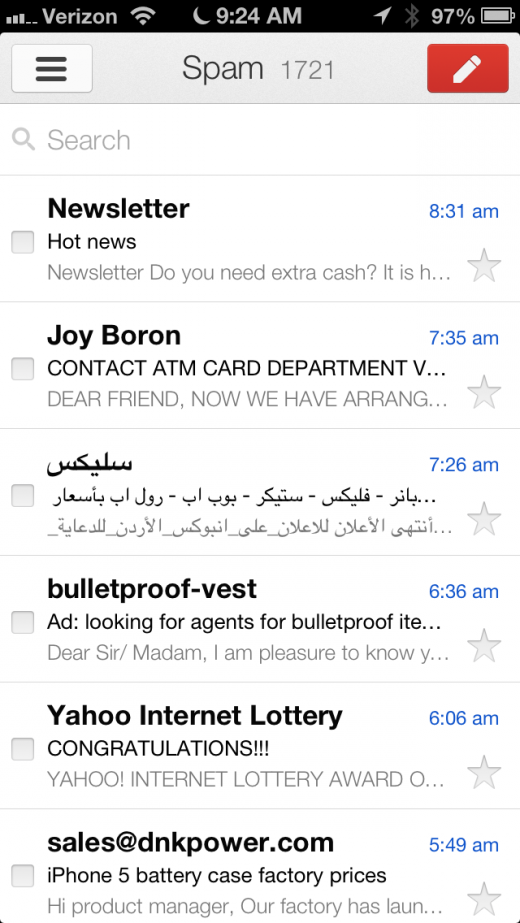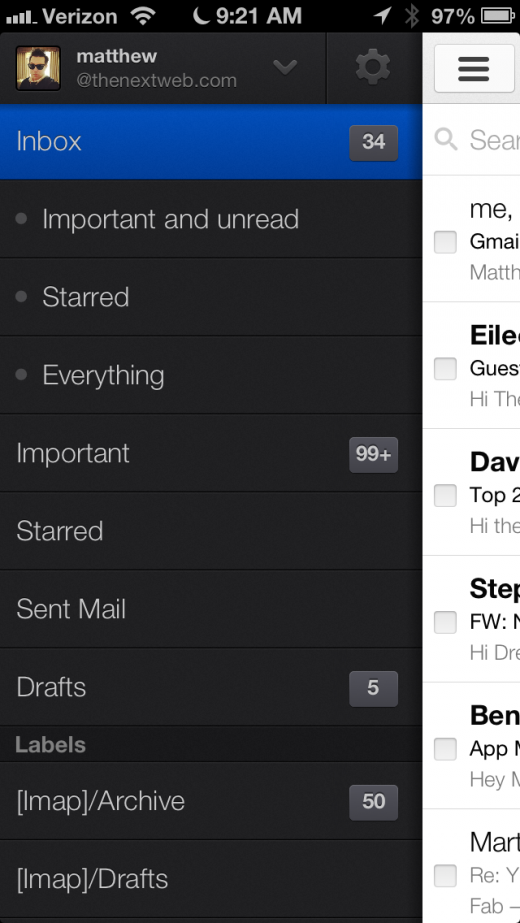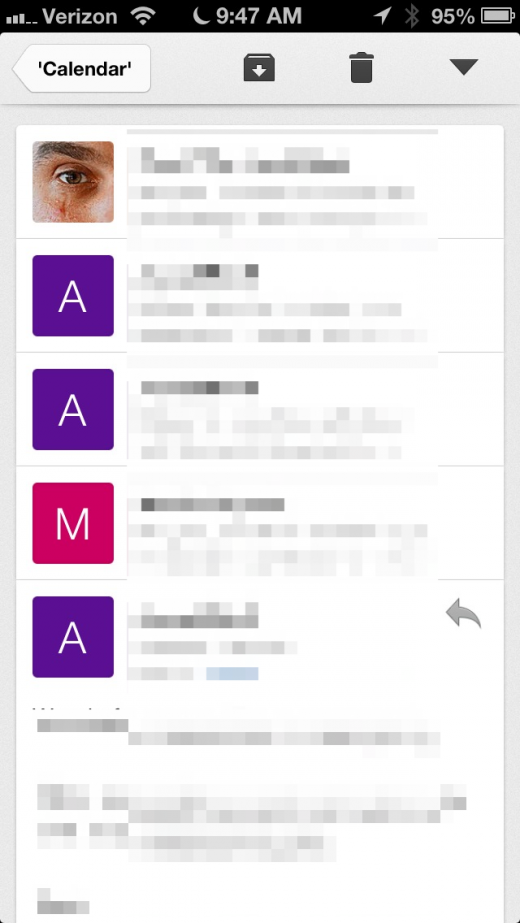Gmail for iPhone and iPad has been updated with a variety of new features including multiple account support and a new cleaner look. The new look is quite likely the work of the Sparrow team, which was acquired by Google earlier this year.
The new app supports multiple accounts for the first time, which is fantastic. The redesigned look mixes the new ‘clean’ Google aesthetic from its products like Now and more with Sparrow’s mechanics.
The new app also features some improvements outside of the look. The new app also features auto-completed search predictions as you type them in the field. The inbox scrolls infinitely as you swipe through your inbox as well, which is a huge improvement on loading it screen by screen.
You can now also respond to Google Calendar invites within the app without jumping out to a web view, which is nice. If you get sent a Google+ post in your email inbox, you’ll be able to interact with it, giving it a plus one or commenting, for instance.
The new ‘welcome experience’ gives you a guide to the new features of the app in a pleasantly animated swipeshow. The new design is clean, instantly recognizable as Google, but also infinitely better than the last version of the app. I’ve been playing with it for just a few minutes and I already like it a lot.
Whether Sparrow’s team was actually involved with the new version is up for debate, but it’s undeniable that certain portions of this app feel very Sparrow-influenced. Google did get all of the frameworks and elements of Sparrow with the deal, so it very well could have put them to use itself, regardless of how involved the team were.
However, the app’s message view is still presented in a non-native web view. This makes many actions slower than they need to be. This, in turn, makes tapping around the app feel sluggish, especially if you’re a power user who burns through a lot of email very quickly. This, unfortunately, eliminates Gmail for iOS for me as a primary email app. I’ll have to stick to the aging Sparrow or Mail.app for now.
Image Credit: AFP/Getty Images
Disclosure: This article contains an affiliate link. While we only ever write about products we think deserve to be on the pages of our site, The Next Web may earn a small commission if you click through and buy the product in question. For more information, please see our Terms of Service.
Get the TNW newsletter
Get the most important tech news in your inbox each week.