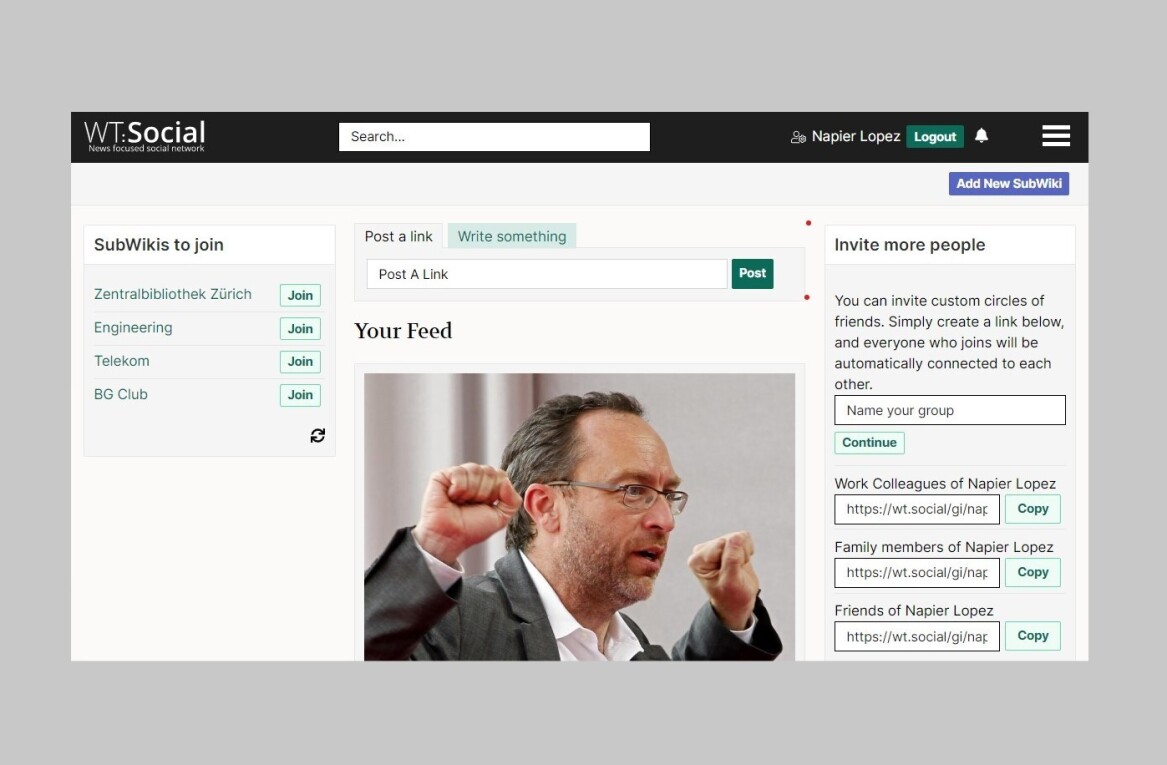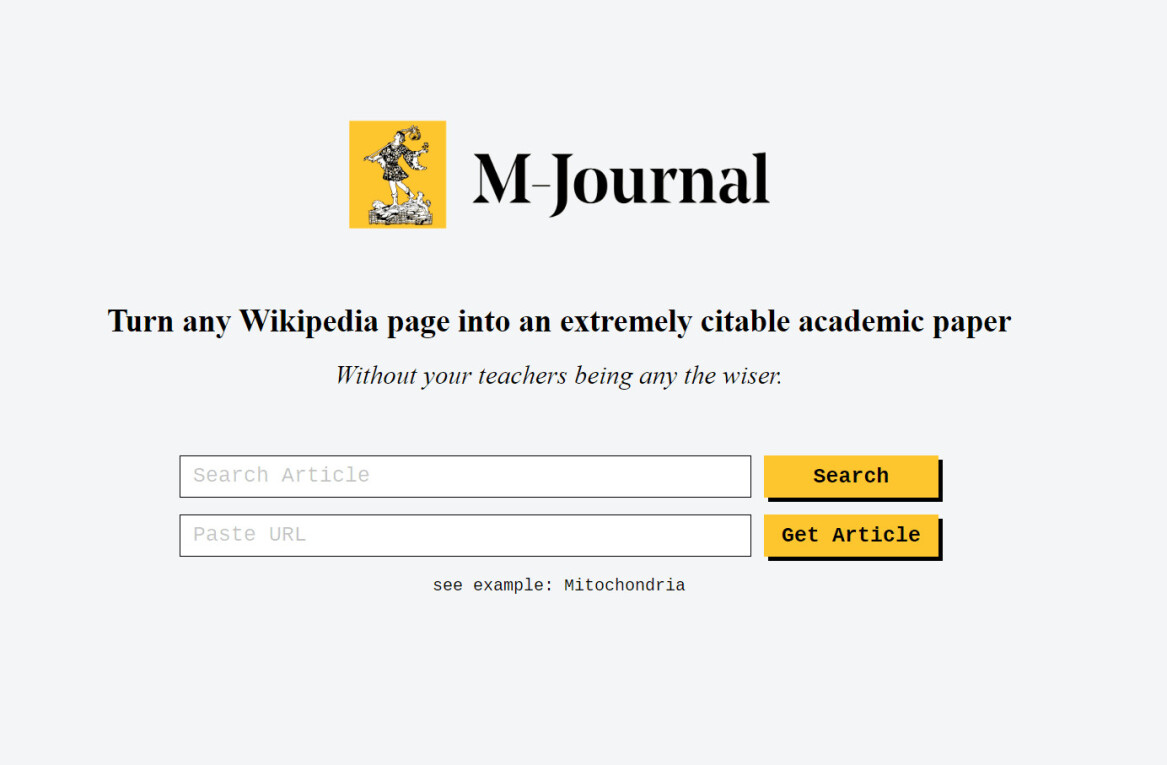When considering a new purchase, one of the first things I do is open up Google and search for comparisons on a few similar products. More often than not, I come up empty handed, unless its something popular like the comparison of an Android phone with the iPhone.
GetComparisons, the brainchild of Akshay Arabolu, a once-upon-a-time Investment Banker turned entrepreneur, is a new site which aims to cut right to the chase, giving users a one-stop-shop for product comparisons. Rather than opt for a team of researchers to sit at their computers and put together a vast database, GetComparisons goes right to the source – the consumer.
Signing up for a free account allows you to not only keep up with the latest comparisons, but you can create them yourself as well. Who better is there to create comparisons, and come to conclusions about products, than the consumer who uses it.
How Does it Work?
Once you’ve signed up for a free account, you have three options. You can either search the site for or browse existing comparisons, request a comparison, or create one yourself using a WYSWIG editor.
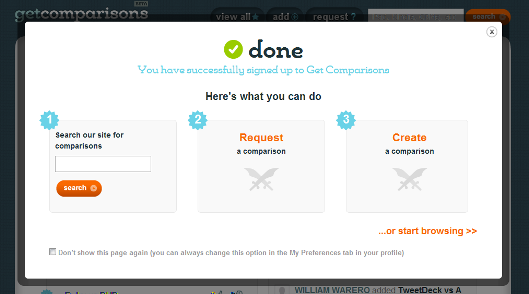
Browsing existing comparisons can be done by date or popularity. So far most of the comparisons are tech related – with software, gadgets and online services dominating the list. That said, there really is no limit to the kinds of things that can be compared with the cities of San Francisco and Portland among the requested comparisons.

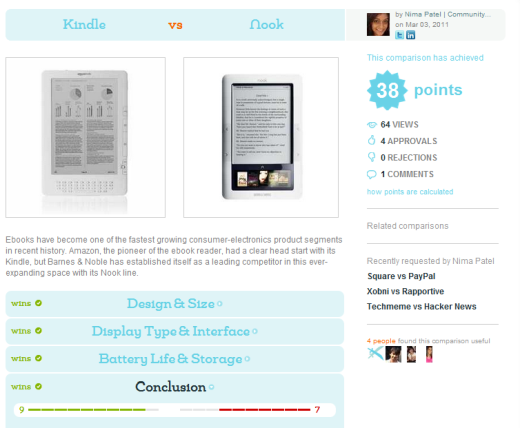
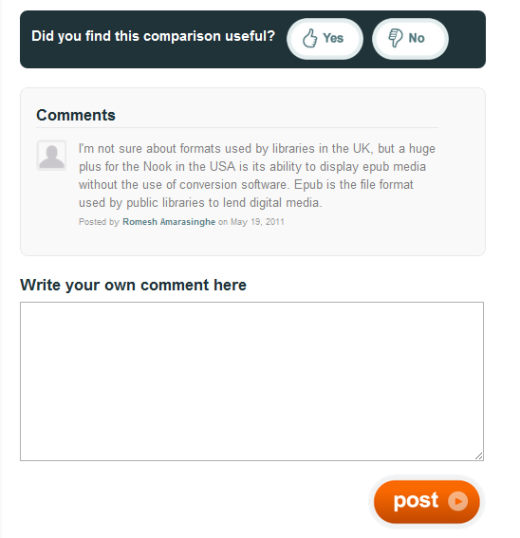
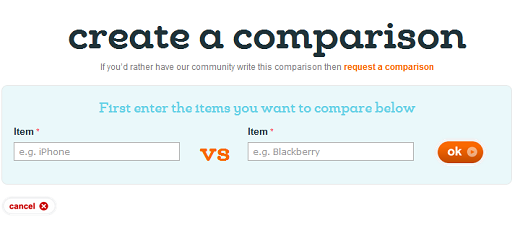
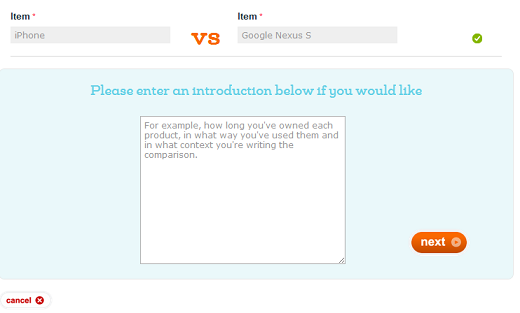
The next step will be to begin to compare various criteria or attributes one by one. Simply enter the name of the attribute, a short comparison for each product, a rating out of 10, and a joint summary for the item. You can continue to add as many attributes as you like, after which you can click the ‘I’m done dueling’ button.’
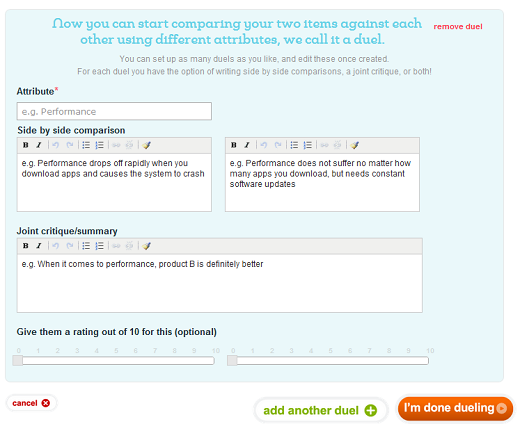
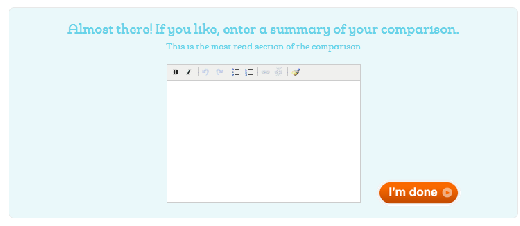
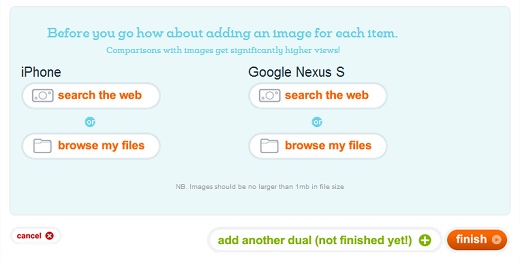
Searching within GetComparisons does have its flaws. You’re only offered a small selection of images, and if you don’t find what you want there, you’ll have to search for an image yourself elsewhere.
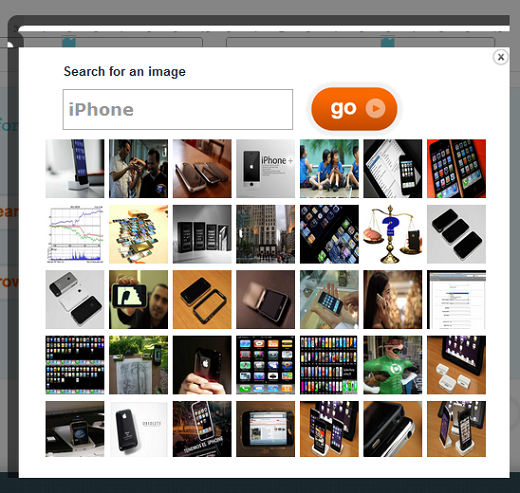
Why Use GetComparisons?
One of the best things GetComparisons has going for it is its ease of use. The step by step wizard that is used to create a comparison is extremely easy to use, and takes into consideration all aspects that you would want to add.
The community aspect of the site is also an essential factor. What good is it if you put together product comparisons that no one is going to find? The site is perfect for all involved – those wanting to share their thoughts and reviews with others, and those of us who are looking to make a decision on which product to buy.
Conclusion
GetComparisons gives users the perfect platform to compare two products or concepts or just about anything they want to compare. But its up to its users to really transform the platform into what Akshay Arabolu describes as the “Wikipedia of product comparisons.”
It might also be worth considering adding the choice of how many products users can compare. For example, I might want to compare several e-readers, such as the Nook, Kindle and the iPad. At the moment, I would have narrow down my choice to two products.
So far, most of the comparisons that are available on the site are detailed and informative. If it continues to grow in that same direction, the site will no doubt become an invaluable consumer resource.
GetComparisons is in private beta at the moment but if you want to give the site a try, The Next Web readers can sign up here.
Get the TNW newsletter
Get the most important tech news in your inbox each week.