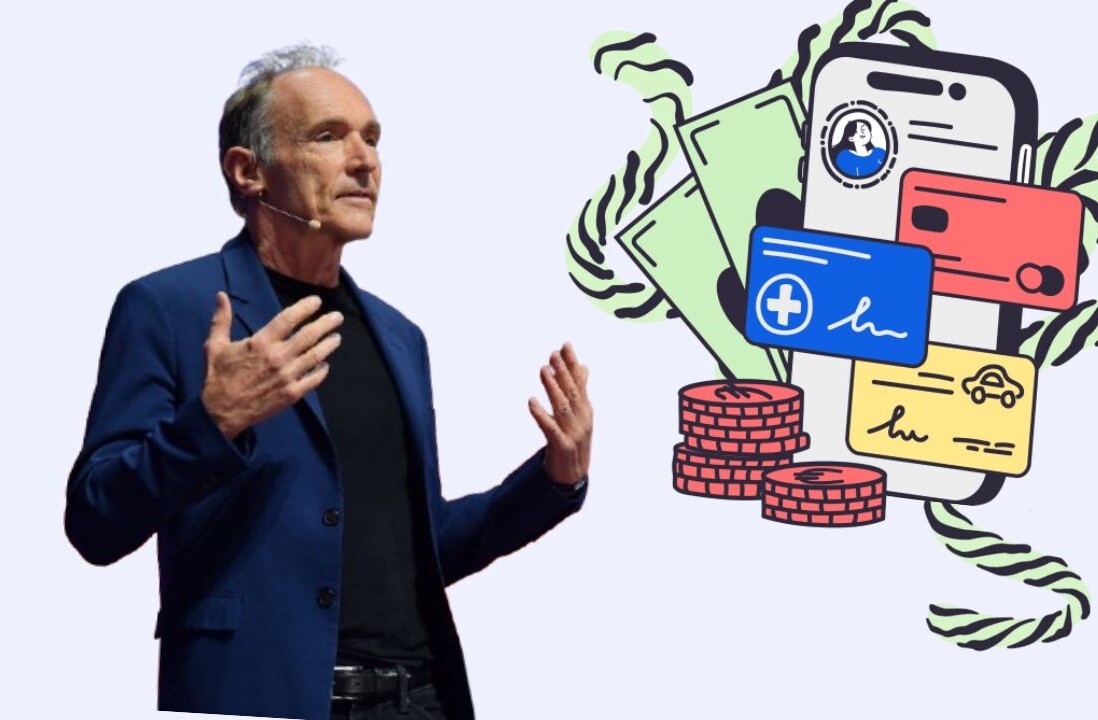I’ll be honest, one of the few reasons I was interested in the new Apple TV was those beautiful, hypnotic timelapse screensavers of landmarks around the world.
Well, now you can get them on your Mac’s screensaver instead, with a new downloadable from developer John Coates who extracted them and built a Swift app for getting them on OS X instead.
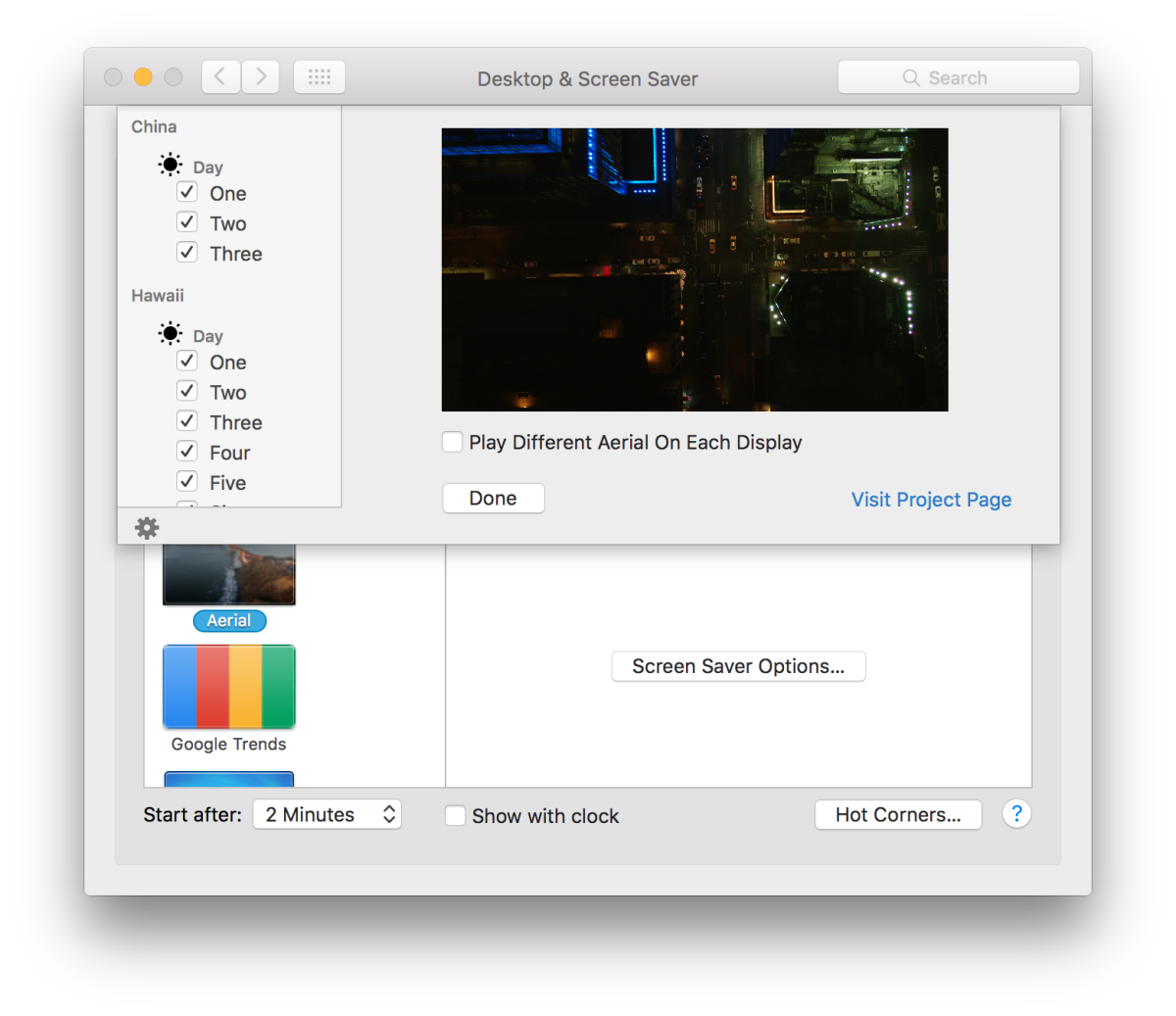
The app includes all screensavers included with the new Apple TV such as those shot in New York, San Francisco, Hawaii and China. You’re able to toggle the ones you want on or off.
It’s the perfect screensaver for your home theater setup, or just on your desk — it looks beautiful on an iMac.
https://www.youtube.com/watch?v=G0QhAnLOaIc&list=PLm38RbKnrb8Y8BPloiw7m2Wqj1pqbLBlS
What this release makes me hope is that eventually Apple considers officially bringing them to the Mac, so they’re fully supported by the company. Coates’ app is perfect in the meantime, but it’s far better than the default screensavers Apple includes on OS X.
Grab the screensaver from Github now, then double-click it to install.
Get the TNW newsletter
Get the most important tech news in your inbox each week.